A 0KB PST file in Microsoft Outlook usually means that the file has become severely corrupted and appears empty or inaccessible. This situation can be alarming because it may prevent you from opening your mailbox and accessing important emails, contacts, calendars, or attachments. However, a 0KB PST file does not always mean permanent data loss—there are methods and tools available that can help you recover your data. Understanding the reasons behind PST corruption is the first step toward successful recovery.
The Reason Behind 0kb Outlook PST File
A PST file may sometimes turn into a 0kb file and become completely inaccessible. This usually happens due to corruption or damage caused by one of the following reasons:
- Sharing the PST file over an unsafe or unsecured network
- Presence of bad sectors on the hard drive where the PST file is stored
- Errors or interruptions during the PST compaction process
- Oversized PST files that damage the PST header
- Abrupt system shutdown, software crash, or hardware failure while Outlook is running
Manual Methods to Restore Data from a 0kb PST File
Method 1 : Recover Data from Backups
If you have a recent backup of your Outlook PST file, you can easily restore your data by using the backup file and following the recovery steps.
- Launch Outlook.
- Select File > Open & Export > Import/Export.
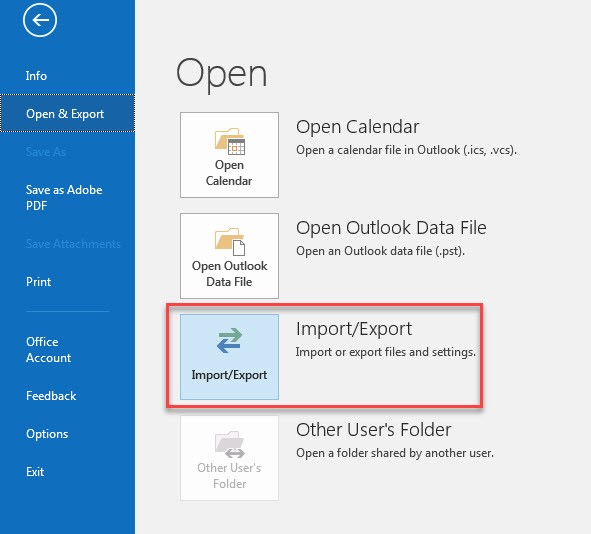
- Select Import from another program or file and click Next.
- Select Outlook data file (.pst) and continue.
- Browse to the location where the backup PST file is saved, select the file, and click Next.
- Click Finish.
Method 2 : Auto-Archive Outlook PST
If Outlook Auto-Archive was enabled earlier, you can use it to restore the PST file and recover your Outlook data by following these steps.
- Open Microsoft Outlook.
- Go to File > Options > Advanced.
- Under the AutoArchive section, click on AutoArchive Settings.
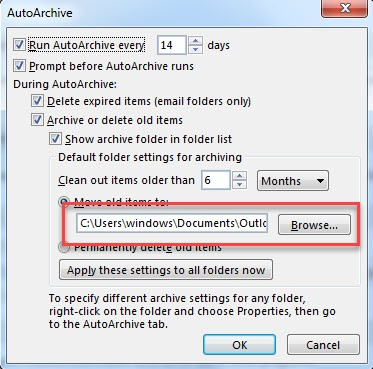
You can also make use of the Previous Versions feature in Windows to restore your PST file. If Auto-Archive or backup is enabled, Windows stores older copies of your Outlook Data Files, which can be restored easily by following these steps:
- Navigate to the location where your Outlook PST files are stored.
- Right-click on the folder and select Properties from the menu.
- Go to the Previous Versions tab.
- A list of available versions of your Outlook Data File will be displayed.
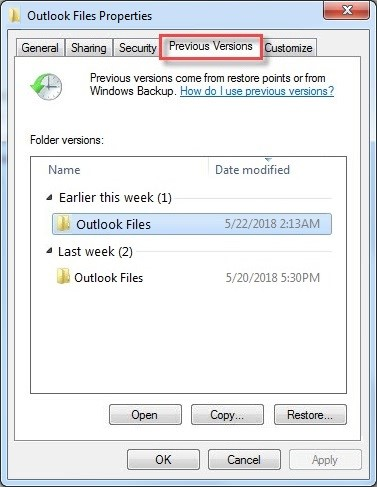
- Select the required version of your PST file and click on Copy to restore it.
- Save the restored file to your desired location.
Method 3 : Restore Your Data Using ScanPST.exe
Another method to restore data from a 0KB PST file is by using the ScanPST.exe tool. Follow the steps below:
- Open the Inbox (Scanpst.exe) tool
- Now, Browse the location of your PST file and Click on Start button
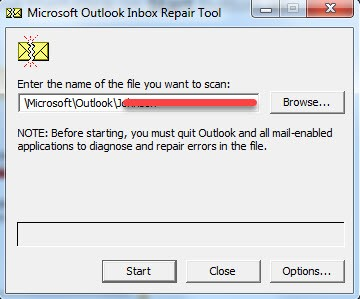
Note:
- It will take a couple of times to recover your 0kb Outlook PST file.
- This tool cannot catch all your problems. Sometimes it is unable to recover your data and permanently data loss.
Automatic Solution – EdbMails PST Recovery Tool
If manual methods fail or result in incomplete recovery, the safest solution is to use a professional tool like EdbMails Outlook PST Recovery.
Key Features of EdbMails:
- Restore mailbox data from severely corrupted or 0kb PST files
- Export and migrate mailboxes to PST, Office 365, or Live Exchange
- No dependency on Outlook or Exchange Server
- Recover emails, attachments, calendars, contacts, notes, drafts
- Supports large PST files with no size limitation
- Recovers Public Folder and EDB/STM database files
Conclusion
When Outlook PST files show 0kb size and become inaccessible, manual recovery methods like backups, Auto-Archive, Previous Versions, or ScanPST may help, but they often fail with severely corrupted files. To ensure complete, secure, and hassle-free recovery, it is best to use the EdbMails PST Recovery Tool, which guarantees data restoration without the risk of data loss.
Read More:
Outlook PST Recovery and Export Guide

