Many organizations still run on older versions of Microsoft Exchange such as Exchange 2007. However, Exchange 2007 has long reached its end of support, and staying on it poses major risks including security vulnerabilities, compliance issues, and performance limitations.
Migrating to Exchange Server 2013 was once the logical next step. While Exchange 2013 itself has now also reached the end of support (April 2023), understanding the 2007 to 2013 migration process is still valuable—especially for staged upgrades and for organizations already midway in their migration journey.
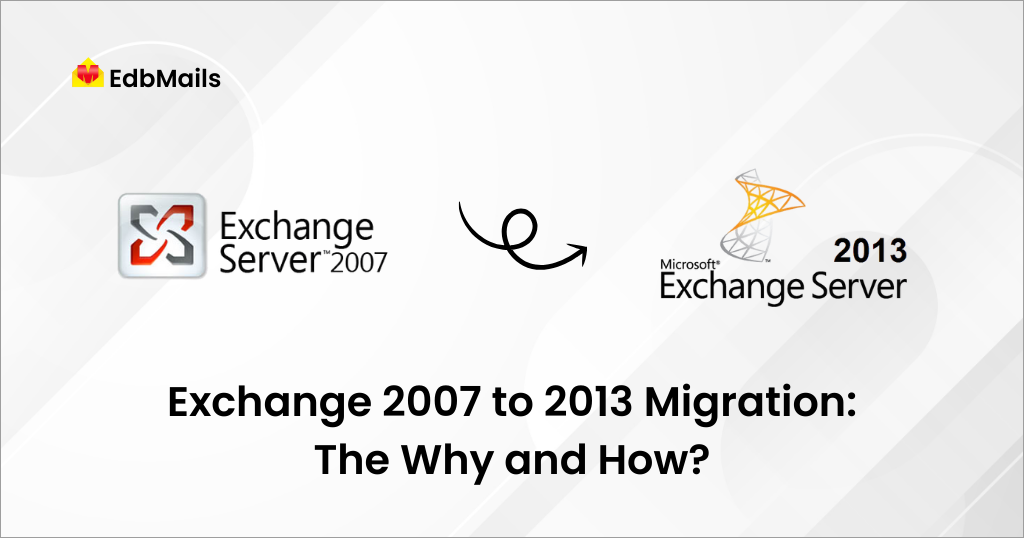
This article explains the benefits of Exchange 2013, outlines the manual migration steps, highlights the challenges, and shows how tools like EdbMails simplify the process and prepare you for modern platforms like Exchange 2019 or Microsoft 365.
Why Migrate from Exchange 2007 to 2013?
Exchange 2007 officially reached the end of extended support on April 11, 2017. Microsoft no longer provides updates, bug fixes, or security patches. This leaves businesses exposed to:
- Security vulnerabilities and malware risks
- Compliance failures due to outdated systems
- Performance bottlenecks and reliability issues
Upgrading to Exchange 2013 introduced several business-critical improvements:
- Modern Outlook Web App (OWA): Redesigned interface with offline draft support.
- Streamlined Public Folder Management: Now stored in mailbox databases, manageable via Exchange Admin Center (EAC).
- Built-in Security: Includes native anti-malware protection.
- Unified eDiscovery: Search across Exchange, SharePoint, and Lync.
- Web-Based Administration: The new EAC replaces the legacy Management Console.
- Data Loss Prevention (DLP): Enhanced tools to protect sensitive data.
Challenges of Manual Migration
Migrating from Exchange 2007 to 2013 is a complex, multi-step process. It requires:
- Careful planning and infrastructure readiness
- Technical expertise for Active Directory, certificates, and namespace configuration
- Significant downtime risk during mailbox moves
- Potential data loss if something goes wrong
For many businesses, manual migration becomes time-consuming, risky, and resource-heavy.
A Smarter Approach: Simplify Migration with EdbMails
Instead of manual migration, organizations can use EdbMails Exchange Migration Tool, which ensures a seamless, secure, and zero-downtime migration experience.
Key Benefits of EdbMails for Exchange 2007 to 2013 Migration
- No Scripts or Cmdlets: Intuitive, user-friendly interface.
- Zero Downtime: Users continue accessing mailboxes.
- Incremental Migration: Only new items migrate, saving bandwidth.
- Granular Migration: Selectively migrate emails, calendars, contacts, or tasks.
- Public Folder & Archive Migration: Migrate all content including archives.
- Automatic Reconnection: Resumes migration after internet interruptions.
- Mailbox Auto-Mapping: Matches source and target mailboxes intelligently.
Steps for Exchange 2007 to Exchange 2013 Migration Using EdbMails
- Download and Install EdbMails and connect to the source Exchange 2007 server.
- Select mailboxes or folders you want to migrate.
- Connect to Exchange 2013 server and map the target mailboxes.
- Run the migration — supports incremental migration to avoid duplicate transfers.
- Verify mail flow and perform final validation.
👉 Detailed Walkthrough: Exchange 2007 to Exchange 2013, 2016, and 2019 Migration
Exchange 2007 to Office 365 Migration
Many organizations now move directly to Office 365 instead of upgrading to Exchange 2013.
Manual Steps
- Prepare the source Exchange server.
- Create and configure Office 365 tenant.
- Set up DNS and certificates.
- Create user accounts and assign licenses.
- Use Cutover or Hybrid Migration methods.
- Verify mail flow and decommission Exchange 2007.
Manual migration is complex, disruptive, and error-prone.
EdbMails Exchange to Office 365 Migration Benefits
- Direct migration from Exchange 2007 to Office 365 in a few clicks.
- No need for scripts or hybrid configuration.
- Automatic mailbox mapping and permission handling.
- Incremental migration for final delta sync after MX cutover.
- Secure, encrypted transfers ensuring compliance.
👉 Exchange to Office 365 Migration with EdbMails
Offline EDB to Exchange Migration
If direct migration from Exchange 2007 is not feasible, EdbMails also supports Offline EDB to Exchange Migration:
- Recover mailboxes from EDB files.
- Migrate to any Exchange Server or Office 365 tenant.
- Supports incremental migration, public folders, and archive mailboxes.
👉 Offline EDB to Exchange Migration with EdbMails
Conclusion
Upgrading from Exchange 2007 is no longer optional — it is essential for security, compliance, and productivity. Manual migration is risky and resource-intensive, but EdbMails Exchange Migration Tool ensures a smooth, zero-downtime transition with no data loss.
👉 Ready to modernize your Exchange environment? Start your migration today with EdbMails.



