MS Outlook’s Scanpst.exe also called as Inbox Repair Tool is a free inbuilt tool for repairing corrupt or damaged Outlook data(PST) Files. However, scanpst.exe does not provide the desired result when used till date. In several instances the tool has failed to repair the PST files. In one such instance of failure it comes with an error message “scanpst.exe entry point not found” when the user uses it to repair the corrupt Outlook PST data file.
Quick Solution
EdbMails for Outlook PST repair tool and to convert corrupted Outlook PST Files to PST. Also you can perform PST file migration to Live Exchange or to Office 365.Reasons for this error
- Missing, broken or damaged “SCNPST32.dll” file of scanpst.exe
- Incomplete or improper installation of the MS Outlook
- Damaged or Corrupted MS Outlook Profile
- Outlook PST file oversize
- Damaged or Corrupted log files
- Accidental Closure of the MS Outlook
- Virus or Malware infected PST files
- Missing Scanpst.exe
Solutions to fix this error
There are several solutions you can try to fix this Outlook error stated below:
Solution 1: Repair MS Outlook Office installation
To start with this solution you need to close both outlook and Inbox Repair Tool.
- Go to Start > Control Panel > Uninstall Programs
- In ‘Uninstall or change a program’ screen, select MS Office and then click on the Change tab
- In the next screen “Change your installation of MS Office”, select the Repair option and click on the Continue
- Launch the exe file to repair the corrupted or damaged Outlook PST file. If the error persists, the repair of the MS Office suite is incomplete.
- Next, reinstall MS Outlook. To do that you need uninstall MS Office first and then install it. To uninstall MS Office in ‘Uninstall or change a program’ screen select the MS Office and click on the Uninstall Tab.
- Re-install MS Outlook.
After execution of all the above steps check if the error has been fixed.
Advantages of this Solution:
- It is available free of cost
Disadvantages of this solution:
- Technical Knowledge is required
- Manual Method of fixing the error
- The issue may not be fixed
Solution 2: Moving the Outlook PST file to other System
In this solution you’ll have to move the Outlook PST file to other system that has Outlook installed on it. However, the Outlook installed on the other system should be of the same version to repair the corrupt PST file. Run the Inbox Repair Tool (Scanpst.exe) to fix the error. If the error does not come up, then you can run the Scanpst.exe tool to repair the damaged PST file.
Advantages of this Solution:
- Execution of the steps is free
Disadvantages of this solution:
- Technical Knowledge is required
- Since it’s Manual Method you need to be more careful
- The issue may not be fixed
- Requires two systems to fix the error and heavy on budget
Solution 3: Use a third party Tool – Many Data Recovery Software Companies have come up with repair Tool that can repair the damaged PST file. The use of third party tool prevents the need of Inbox Repair Tool(Scanpst.exe) and hence there is no chance of “Scanpst.exe entry point not found” error. You need to think twice before you opt for a third-party software that the recovery tool meets your desired results. To make your selection easier we recommend you use EdbMails Outlook PST Repair Tool.
Quick Solution
EdbMails for Outlook PST repair tool and to convert corrupted Outlook PST Files to PST. Also you can perform PST file migration to Live Exchange or to Office 365.EdbMails Outlook PST Repair Tool enables you to repair and recover all contents like e-mails, attachments, contacts, calendars, tasks etc. from corrupt PST files.
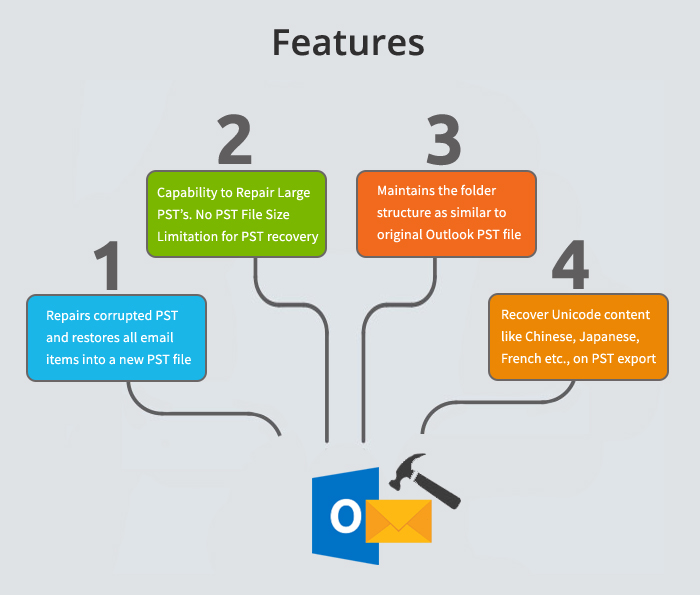
For step by step guide to repair and recover corrupt or damaged PST file in EdbMails Outlook PST Repair Tool visit https://www.edbmails.com/pages/outlook-pst-repair-tool-outlook-recovery.html



