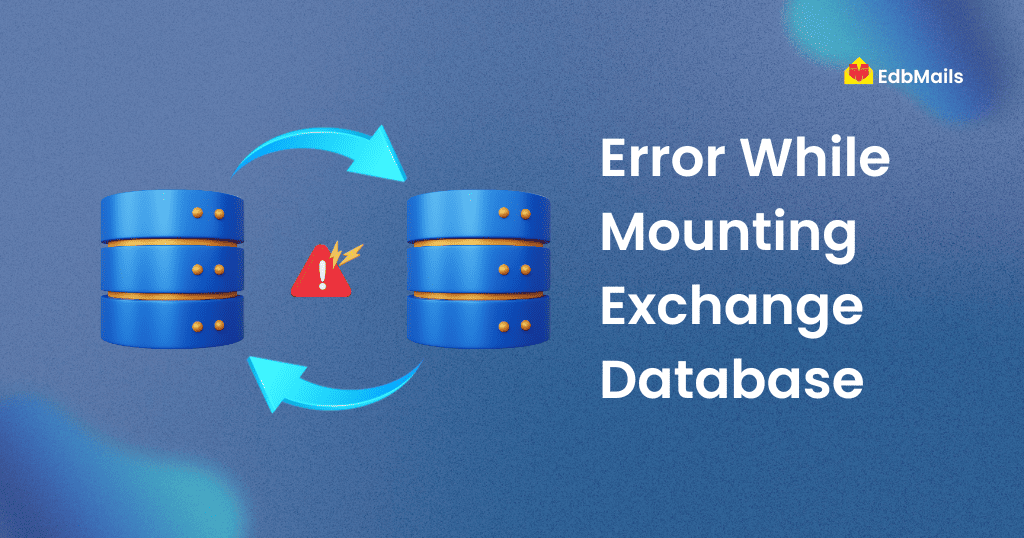
When we try to migrate Exchange server 2003 SP 2, which is installed on Microsoft 2003 SP 2 Standard Operating system to 2008 AD Server and Exchange Server 2010, we are getting the error unable to mount the EDB file.
We need to move to a testing server before we move this to live environment.
For this we have created a new 2008 Active directory server and 2010 Exchange server environment on a different virtual server. When we try to mount our 2003 EDB file on 2010 Exchange database, its giving this error.
Error: Operation failed with message:MapiExceptionCallFailed: Unable to mount database. (hr=0x80004005, ec=-1213) [Database: priv1, server: webmail.xxx.local]
Solution:
You can’t just mount a database from one Exchange version to mount on another. It’s only with Exchange 2010 that databases have become portable, For 2003 Exchange server is seriously tied into Active Directory and the Exchange Organization.
If you are trying to mount your 2003 live EDB file into your test environment you have to use the exact names while setting up this test server at least for Exchange server. The AD domain name can be different.
It’s basically the same procedure as to be followed in case of any disaster, just look up this guide from of Microsoft and look at Moving Exchange Mailbox Databases between Servers.
http://www.microsoft.com/download/en/details.aspx?id=85
Or you can create user mailboxes in 2010 Exchange server with same names. Export the mailboxes to individual PST files and then import those PST files to the new exchange server.
For exporting the offline EDB file you can use EdbMails application. Download and install EdbMails application from the below link.
https://www.edbmails.com/pages/download.html
Or you can migrate the mailboxes directly from offline EDB file to Live exchange server without exporting to PST file.



