PST Files save large amount of file items due to which they occupy large amount of space. Because of such large size the system generates an error message like “Outlook.pst has reached its maximum size”.

Deleting some contents of the PST file is the only option user is left out with. However, deleting is not an easy option due to privacy some folders cannot be deleted. Therefore, a solution must be investigated to ensure perfect migration of oversized PST files without losing the content.
Before taking any steps to secure the oversized PST files, the user should know the reason behindthe issue so that he can resolve it in future with ease. Although there are numerous reasons for such issue, the few of the infamous to commit such issue are as follows:
- ANSI encoded .PST or .OST files size is larger than or nearing 2GB limit.
- UNICODE encoded .PST or .OST files size is larger than or nearing the existing limit.
- Changes in the default size limits.
To overcome such issue there is an inbuilt solution which is very simple even for the users who are not exposed to professional software’s.
Inbuilt Solution for restoring PST files
To overcome oversized issue of the PST file either you have to update Outlook Server or delete some file contents to manage the file size.
- Updating Outlook server is beneficial only in the case of bulk amount of files.
- Deletion of the file contents is preferred if the file does not contain sensitive information.
However, the user can look into another option is the creation of new PST files and migrate all the file items from existing PST files. This method needs more time as migration has to be performed very effectively and change of file platform (ANSI to UNICODE) is required. To save time and fast recovery use EdbMails Outlook PST Repair Tool. Using EdbMails user can split the large PST file into smaller multiple PST files of required size.
Extended Support by EdbMails Outlook PST Repair Tool
EdbMails Outlook PST Repair Tool is the most trusted and recommended tool to repair damaged PST files. EdbMails Outlook PST Repair Tool performs the perfect recovery operation without losing data and Meta properties and Maintains the folder structure as similar to original Outlook PST file. Some of the Significant features of EdbMails Outlook PST Repair Tool are as follows: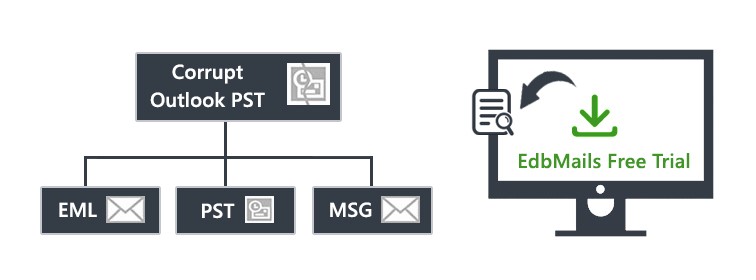
- Perfectly repairs and recovers PST files size greater than 2 GB.
- PST file recovery is independent of mailbox size limitation and file limitations.
- PST Repair Tool saves the PST file to PST, MSG and EML formats.
- This tool performs the Migration of PST file to Office 365, Live Exchange Server, Email servers and web mails.
- Displays the preview of Mails, Attachments, Calendar, Contact, Draft, Notes before saving them into desired locations.
Quick Solution
EdbMails for Outlook PST repair tool and to convert corrupted Outlook PST Files to PST. Also you can perform PST file migration to Live Exchange or to Office 365.Using EdbMails Outlook PST Repair Tool the user can fastly and securely retrieve and recover the damaged PST files within few seconds. For complete extraction of the PST file, use of the licensed version of EdbMails Outlook PST Repair Tool is highly recommended as it processes complete file at a time. To purchase the licensed version visit : https://www.edbmails.com/pricing.html
To verify the perfect repair and recovery of PST files you can Download the Demo / trial version of the Tool here https://www.edbmails.com/pages/download.html. For better performance, complete recovery of PST file licensed version of EdbMails Outlook PST Repair Tool is recommended.



