With Microsoft officially ending support for Exchange Server 2013 on April 11, 2023, businesses still running this platform face growing challenges: no more security updates, increased risk of cyberattacks, higher IT maintenance costs, and lack of modern features. Continuing with Exchange 2013 is no longer a sustainable option.
The most secure and cost-effective solution is to migrate from Exchange 2013 to Office 365 (Microsoft 365). Unlike on-premises servers, Office 365 provides a cloud-based environment with enterprise-grade security, automatic updates, and advanced collaboration tools like Teams, OneDrive, and SharePoint.
However, migration can feel overwhelming. That’s where EdbMails Exchange Migration Software plays a crucial role. Purpose-built for Exchange to Office 365 Migration, EdbMails enables organizations to migrate mailboxes, public folders, archives, and shared mailboxes directly to Office 365 — ensuring zero downtime, complete data integrity, and simplified execution.
This article explores the entire migration journey, explains different methods, highlights challenges, and shows how EdbMails ensures a safe, smooth, and cost-effective Exchange 2013 to Office 365 migration.
Why Businesses Must Migrate from Exchange 2013 Now
Without support from Microsoft, Exchange 2013 exposes businesses to risks that outweigh any short-term savings from delaying migration.
- Security Concerns – No updates means Exchange 2013 is vulnerable to malware, ransomware, and unauthorized access. EdbMails ensures a secure migration pathway with encrypted data transfer, reducing exposure to these risks.
- Compliance Gaps – Outdated platforms can make it impossible to stay compliant with regulations like GDPR, HIPAA, and ISO. EdbMails helps migrate all mailboxes, archives, and journals so compliance records remain intact.
- Rising Costs – Maintaining on-premises hardware is expensive. By using EdbMails to migrate to Office 365, businesses eliminate server maintenance and licensing costs.
- Lack of Modern Tools – Exchange 2013 doesn’t integrate with today’s digital workplace needs. Migrating with EdbMails unlocks access to Teams, SharePoint, and OneDrive for seamless collaboration.
- Downtime Risks – Server crashes can cause major productivity loss. With EdbMails, the migration runs in the background, ensuring business continuity.
Pre-Migration Checklist for Exchange 2013 to Office 365
Migrating from Exchange 2013 to Office 365 (Microsoft 365) is a significant step for any organization. While EdbMails Exchange Migration Tool simplifies the process with its automated features, careful preparation ensures that the migration is smooth, efficient, and disruption-free. Before starting your project, follow this comprehensive pre-migration checklist.
1. Infrastructure Assessment
Start by evaluating your existing Exchange 2013 environment.
- Review mailbox sizes, number of users, and distribution lists.
- EdbMails provides mailbox size reports and pre-migration analysis so you can estimate the total time required and plan migration batches effectively.
- Identifying large mailboxes in advance helps in setting expectations for migration duration.
2. Licensing and Subscription Verification
Microsoft 365 requires active licenses for every user being migrated.
- Confirm that you have purchased the appropriate Microsoft 365 licenses (Exchange Online Plan, Microsoft 365 Business Standard, or E3/E5 depending on business needs).
- With EdbMails, you can map mailboxes to their licensed Office 365 accounts automatically, reducing administrative effort.
3. Data Cleanup and Optimization
Migrating unnecessary data can prolong the process.
- Use EdbMails’ advanced filtering options (by date, subject, folder, or item type) to exclude old or redundant emails, attachments, and junk folders.
- Archiving and deleting obsolete data before migration makes the transition faster and more efficient.
4. User Communication and Training
End-users should be informed about the migration timeline.
- Send out a clear communication about what to expect before, during, and after migration.
- Reassure them that EdbMails ensures minimal downtime, so their work remains uninterrupted.
- Provide basic training or FAQs about accessing Office 365 services post-migration.
5. Authentication and Permissions Setup
Migration requires the right administrative credentials.
- Ensure you have Exchange 2013 admin access and a global administrator account in Office 365.
- EdbMails uses secure modern authentication (OAuth 2.0 + MFA) to connect with Office 365, ensuring compliance with Microsoft’s latest security protocols.
6. Network and Bandwidth Readiness
Migration performance depends heavily on your internet bandwidth.
- Check your network capacity to handle mailbox transfer without affecting daily business operations.
- EdbMails manages throttling and bandwidth limitations intelligently to optimize transfer speeds while ensuring Microsoft 365 service limits are respected.
Why this matters: By following this checklist, you ensure that your Exchange 2013 to Office 365 migration with EdbMails is not only efficient but also secure, compliant, and user-friendly. Proper planning reduces risks, minimizes downtime, and guarantees a seamless transition to the cloud.
Migration Methods from Exchange 2013 to Office 365
Migrating from Exchange Server 2013 to Microsoft 365 (Office 365) can be approached in different ways depending on your organization’s size, infrastructure, and IT expertise. Microsoft offers multiple migration methods, but most of them are complex, time-consuming, and prone to errors if done manually. This is where EdbMails Exchange Migration Tool comes in — simplifying the process, reducing downtime, and ensuring data integrity at every step.
Here’s a breakdown of the most common methods and how EdbMails makes each one better:
1. Cutover Migration
- Traditional Method: Best suited for small organizations with fewer than 150–200 mailboxes. It moves everything (mailboxes, contacts, distribution groups) in one go. However, it often causes significant downtime because the entire migration happens at once.
- With EdbMails: You can migrate all mailboxes in a single batch while ensuring continuous mailbox availability for end users. EdbMails’ incremental sync also ensures that only new or changed items are migrated in subsequent passes, reducing downtime to zero.
2. Staged Migration
- Traditional Method: Intended for medium-sized businesses with hundreds of mailboxes. Migration occurs in batches over time. However, staged migrations require manual planning and are often prone to mailbox mapping errors.
- With EdbMails: Staged migration becomes seamless with automatic mailbox mapping, concurrent migration, and advanced filtering options. You can easily divide migration into manageable chunks while ensuring no duplicate items are migrated thanks to EdbMails’ incremental technology.
3. Hybrid Migration
- Traditional Method: For large enterprises that want to keep some mailboxes on-premises and some in the cloud. However, since Exchange 2013 is at end-of-life, setting up a hybrid environment is risky, complex, and insecure.
- With EdbMails: You can avoid hybrid complexity entirely. EdbMails supports direct, secure migration from Exchange 2013 to Office 365 without requiring a hybrid setup. This not only saves time but also eliminates potential security vulnerabilities associated with outdated servers.
4. PST Import Method
- Traditional Method: Involves exporting mailboxes to PST files and then importing them into Office 365. This approach is slow, error-prone, and risky, since PST files are easily corrupted and don’t scale well for large organizations.
- With EdbMails: There’s no need for PST exports/imports. EdbMails migrates mailboxes directly from Exchange 2013 to Office 365 in real time, ensuring accuracy, eliminating corruption risks, and drastically reducing migration effort.
5. Automated Migration Tool (Best Option)
- Why EdbMails? Unlike manual methods, EdbMails is purpose-built to handle complex migrations efficiently. Whether you are a small business or a large enterprise, EdbMails offers:
- Direct, secure migration with end-to-end encryption.
- Automatic mailbox mapping to reduce administrative effort.
- Support for public folders, shared mailboxes, and archives.
- 24/7 technical support for troubleshooting.
- Direct, secure migration with end-to-end encryption.
- This makes EdbMails the most reliable, scalable, and cost-effective solution for Exchange 2013 to Office 365 migrations.
Common Challenges in Exchange 2013 to Office 365 Migration
While moving to Office 365 promises better collaboration, security, and flexibility, organizations often run into several roadblocks when attempting manual migrations.
Here are the most common challenges businesses face:
- Downtime During Migration
- Manual cutover or staged migrations can cause hours or even days of downtime.
- EdbMails Advantage: Ensures zero downtime with live mailbox availability during migration. Employees can continue working without disruption.
- Manual cutover or staged migrations can cause hours or even days of downtime.
- Risk of Data Loss
- Using PST exports or PowerShell scripts increases the risk of data corruption and incomplete transfers.
- EdbMails Advantage: Uses secure, encrypted transfers (AES-256 bit encryption) with full mailbox integrity maintained throughout the process.
- Using PST exports or PowerShell scripts increases the risk of data corruption and incomplete transfers.
- Mailbox Mapping Errors
- Manually assigning mailboxes from Exchange to Office 365 is time-consuming and prone to mistakes.
- EdbMails Advantage: Features automatic mailbox mapping that instantly matches source and target mailboxes, saving hours of manual work.
- Manually assigning mailboxes from Exchange to Office 365 is time-consuming and prone to mistakes.
- Handling Large Data Volumes
- Migrating mailboxes with gigabytes or terabytes of data often slows down or fails with traditional methods.
- EdbMails Advantage: Optimized for large-scale migrations, EdbMails can handle thousands of mailboxes while managing throttling and bandwidth effectively.
- Migrating mailboxes with gigabytes or terabytes of data often slows down or fails with traditional methods.
- Complex Hybrid Setups
- Setting up a hybrid Exchange environment requires advanced IT expertise and ongoing management. With Exchange 2013 reaching end-of-life, this is no longer practical.
- EdbMails Advantage: Eliminates the need for hybrid complexity by enabling direct Exchange 2013 to Office 365 migration.
- Setting up a hybrid Exchange environment requires advanced IT expertise and ongoing management. With Exchange 2013 reaching end-of-life, this is no longer practical.
Why is EdbMails the Best Solution for Exchange 2013 to Office 365 Migration?
Unlike manual methods, EdbMails offers an all-in-one, enterprise-ready migration solution. Here’s why businesses prefer it:
1. End-to-End Automation
EdbMails handles every migration step automatically — from connecting to Exchange 2013 and Office 365 to mapping mailboxes and ensuring complete data transfer.
2. Security and Compliance
EdbMails ensures secure migrations with SSL/TLS encryption, OAuth 2.0 with MFA, and AES-256-bit protection for incremental sync. It follows Microsoft’s official APIs and is ISO 27001:2013 certified, GDPR, and HIPAA compliant, making it reliable for even highly regulated industries.
3. Zero Downtime Guarantee
Employees can continue working while EdbMails runs the migration in the background. This ensures business continuity without disruption.
4. Scalability
Whether you’re migrating 10 mailboxes or 10,000, EdbMails scales to handle projects of any size efficiently.
5. Incremental Migration
EdbMails only migrates new and changed items during subsequent runs, avoiding duplicates and saving bandwidth.
6. Granular Control
Use filtering options to migrate only specific mailboxes, folders, or date ranges. This reduces unnecessary data transfer.
7. Cross-Environment Flexibility
Supports cross-forest, cross-domain, and hybrid Exchange migration scenarios, making it versatile for diverse IT setups.
8. Dedicated 24/7 Support
EdbMails provides round-the-clock technical assistance, free updates, and detailed migration reports for auditing and compliance.
In short: EdbMails is not just a migration tool — it’s a complete migration partner that ensures your Exchange 2013 to Office 365 project is completed smoothly, securely, and on time.
Step-by-Step Guide: Migrating Exchange 2013 to Office 365 with EdbMails
Migrating with EdbMails Exchange Migration Tool is designed to be straightforward and efficient. Unlike manual methods, it requires no complex scripts or risky PST imports. Here’s how the process works:
- Download and Install EdbMails
- Get the latest version of EdbMails Exchange Migration Tool from the official website.
- Installation is quick and lightweight, requiring minimal system resources.
- Get the latest version of EdbMails Exchange Migration Tool from the official website.
- Connect to Exchange 2013 Server
- Log in using your Exchange 2013 admin credentials.
- EdbMails auto-detects mailboxes, archives, and public folders available for migration.
- Log in using your Exchange 2013 admin credentials.
- Select Mailboxes for Migration
- Choose specific mailboxes, in-place archives, or public folders.
- Use filters by date, subject, and folder to move only the data you need.
- Choose specific mailboxes, in-place archives, or public folders.
- Authenticate with Office 365
- Enter your Office 365 global admin credentials.
- EdbMails supports modern authentication (OAuth 2.0 and MFA), ensuring secure connections.
- Enter your Office 365 global admin credentials.
- Automatic Mailbox Mapping
- EdbMails maps source mailboxes with destination mailboxes automatically.
- This eliminates manual errors and saves significant time in large-scale migrations.
- EdbMails maps source mailboxes with destination mailboxes automatically.
- Start the Migration
- Begin the transfer with a single click.
- EdbMails ensures secure, encrypted migration with zero downtime—employees continue working as usual.
- Begin the transfer with a single click.
- Monitor and Verify
- Use EdbMails’ real-time dashboard to track migration progress.
- Generate detailed logs and reports for compliance and IT audits.
- Use EdbMails’ real-time dashboard to track migration progress.
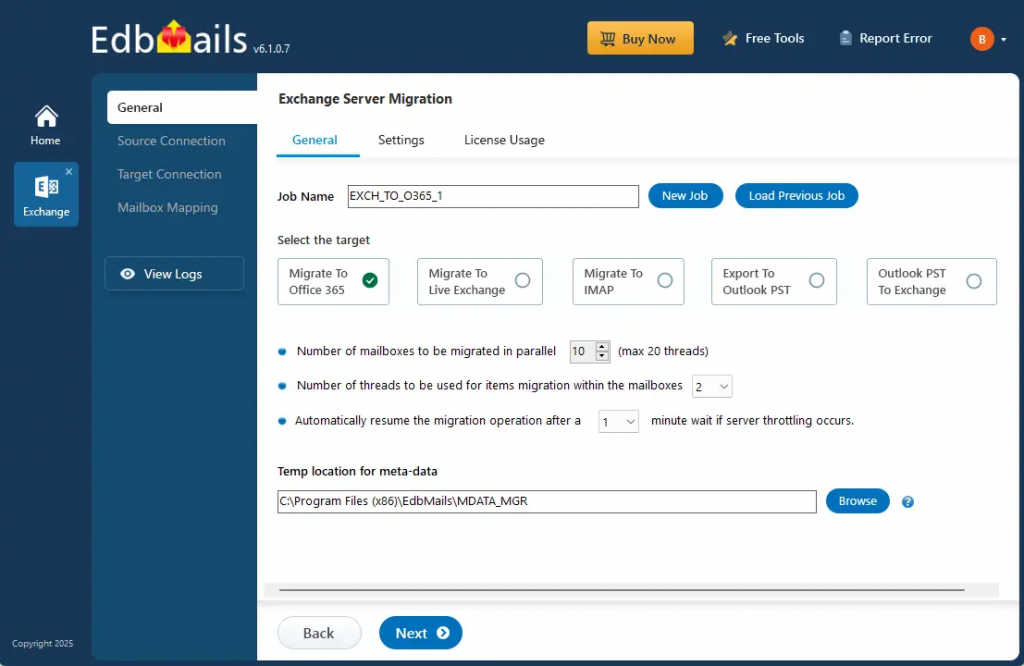
👉 For a full walkthrough with screenshots, visit the Detailed Guide to Migrating Exchange 2013 to Office 365 with EdbMails.
Post-Migration Best Practices
Completing the migration is just one step—ensuring a smooth transition for your organization is equally important.
Update DNS Records
- Modify MX and Autodiscover records to point to Office 365.
- This ensures all new emails are delivered directly to your Microsoft 365 tenant.
- Enhance Security
- Enable Multi-Factor Authentication (MFA) for all users.
- Use Microsoft’s Conditional Access policies for added security.
- Enable Multi-Factor Authentication (MFA) for all users.
- Train Users on Office 365 Tools
- Provide training sessions for Teams, OneDrive, and SharePoint.
- Help employees maximize productivity in the new cloud environment.
- Provide training sessions for Teams, OneDrive, and SharePoint.
- Validate Migration Success
- Use EdbMails’ post-migration reports to confirm every mailbox, folder, and item has been migrated successfully.
- Address any discrepancies immediately with EdbMails’ incremental sync feature.
- Use EdbMails’ post-migration reports to confirm every mailbox, folder, and item has been migrated successfully.
- Decommission Old Exchange Servers
- Once validation is complete, carefully retire Exchange 2013.
- This reduces maintenance overhead and eliminates security risks from running unsupported servers.
- Once validation is complete, carefully retire Exchange 2013.
Cost Benefits of EdbMails Migration
Migrating from Exchange 2013 to Office 365 can be expensive if you rely on manual methods, third-party consultants, or complex hybrid setups. That’s where EdbMails Exchange Migration Tool stands out—delivering enterprise-level migration at a fraction of the cost.
Here’s why EdbMails is the most cost-effective solution:
- One-Time Licensing – No Hidden Fees
Pay once and use it without worrying about recurring costs, subscription traps, or hidden charges. - Free Software Updates & Upgrades
As Microsoft evolves its services, EdbMails ensures you’re always ready. All software updates are included at no extra cost. - Free 24/7 Technical Support
Unlike competitors who charge extra for support, EdbMails includes round-the-clock migration assistance at no cost. - Lower Total Cost of Ownership (TCO)
Maintaining on-premises Exchange servers requires hardware, IT resources, and ongoing patching. By moving directly to Office 365 with EdbMails, businesses significantly cut down on operational expenses. - Scalable for Businesses of All Sizes
Whether you’re migrating 20 mailboxes or 20,000, EdbMails provides predictable pricing without unexpected add-ons.
👉 In short, EdbMails offers enterprise-grade migration capabilities at SMB-friendly pricing, making it a long-term investment for business growth and cloud adoption.
Frequently Asked Questions (FAQs)
Q1: Can EdbMails migrate directly from Exchange 2013 to Office 365?
Yes. EdbMails supports direct, version-independent migration—no need to upgrade to Exchange 2016 or 2019 first.
Q2: How does EdbMails ensure data security?
EdbMails uses AES-256-bit encryption, TLS 1.2/1.3 secure channels, and OAuth 2.0 with MFA. It’s also ISO 27001:2013 certified and compliant with GDPR and HIPAA, ensuring complete data integrity.
Q3: What about large mailboxes or archives?
No size limitations. EdbMails can migrate large mailboxes, archives, shared mailboxes, and public folders without restrictions, while maintaining folder hierarchy and permissions.
Q4: Will users face downtime during migration?
No. EdbMails enables zero-downtime migrations by running in the background. Employees continue working while the transfer happens seamlessly.
Q5: Is technical expertise required?
Not at all. EdbMails comes with a step-by-step wizard interface. Even non-technical users can perform a migration, while IT admins benefit from advanced controls and reporting.
Q6: Does EdbMails support Public Folder and Archive Mailbox migration?
Yes. EdbMails supports complete migration of Public Folders, Archive Mailboxes, and Shared Mailboxes from Exchange 2013 to Office 365, preserving permissions, hierarchy, and metadata.
Q7: How does EdbMails licensing work?
EdbMails offers a simple one-time licensing model with no hidden charges. Licenses are mailbox-based, include free lifetime software updates, 24/7 technical support, and can be reused for future migrations if unused.
Q8: Can EdbMails replace complex hybrid migration setups?
Yes. Instead of configuring and maintaining a hybrid environment—which can be complex and costly—EdbMails allows direct mailbox migration from Exchange 2013 to Office 365 without hybrid dependencies.
Q9: Does EdbMails provide technical support during migration?
Absolutely. EdbMails offers free 24/7 live technical support to assist with setup, troubleshooting, and best practices to ensure smooth migration.
Q10: Which license is required for Exchange 2013 to Office 365 migration with EdbMails?
EdbMails requires a Live Exchange Migration license to migrate from Exchange 2013 to Office 365. This license is a one-time purchase with no recurring fees and includes free software updates and 24/7 technical support.



