ESEUTIL is Microsoft’s built-in command-line utility for managing and repairing Exchange databases. It works with the Extensible Storage Engine (ESE) or Jet Engine, enabling administrators to perform tasks such as database verification, integrity checks, defragmentation, and limited repair of corrupted Exchange EDB files. While the tool can be useful for addressing minor inconsistencies, its scope is limited when it comes to severe corruption, large databases, or scenarios where data integrity is critical.

Depending solely on ESEUTIL can lead to challenges such as incomplete recovery, prolonged downtime, or even permanent data loss. This makes it vital for businesses to understand the tool’s limitations and adopt safer alternatives like EdbMails Exchange Recovery, which ensures secure, comprehensive, and hassle-free database restoration.
Limitations of the ESEUTIL Tool in Repairing Exchange Database Corruption
Although ESEUTIL offers basic database repair functions, it comes with several drawbacks that make it unreliable for complete recovery. Some of the most common issues include:
1. Permanent Data Loss
Running the eseutil /p command can lead to the permanent removal of corrupted or damaged data that cannot be recovered later. Without a proper backup, users risk losing critical mailbox information even after the repair.
2. High Storage Requirements
ESEUTIL operations such as /p (repair) and /d (defragmentation) require significant free disk space—often 20% to 110% of the database size. For large EDB files, allocating such additional storage may not be feasible.
3. Database Inconsistency
Even after running ESEUTIL, inconsistencies and errors may persist. In many cases, administrators must run additional tools such as ISINTEG to address these issues, complicating the recovery process.
4. Time-Consuming Process
ESEUTIL repairs, especially on large databases, can take hours or even days to complete. Since commands often need to be executed multiple times, downtime and delays can severely impact business continuity.
5. Complex Command Execution
The command-line nature of ESEUTIL makes it difficult to use, even for experienced administrators. A single mistake or incorrect parameter can disrupt the process and make recovery more challenging.
6. Risk of Wrong Command Execution
If an incorrect command is executed, it can further corrupt the database or cause checksum mismatches, leading to greater data integrity issues.
Real-World Scenarios Where ESEUTIL Fails
Despite being a native tool, many Exchange administrators report failure or dissatisfaction when using ESEUTIL in production environments:
- Large Databases: A database of 1TB or more can take several days to repair, leaving users without access during that period.
- Downtime Issues: Running repairs on a live system causes downtime, affecting business operations and user productivity.
- Incomplete Recovery: Even after repair, mailbox items may be missing or inaccessible, forcing IT teams to look for alternative solutions.
- Repeated Failures: Administrators often need to run commands multiple times, with no guarantee of success, further wasting time and resources.
Best Practices Before Using ESEUTIL
If you must use ESEUTIL, following best practices can minimize risks:
- Maintain a Full Backup: Always create a reliable backup of the EDB file before running any command.
- Work on a Copy of the Database: Never experiment on the original file to avoid irreversible loss.
- Check Storage Requirements: Ensure sufficient free space (up to 110% of the database size for defragmentation).
- Plan for Downtime: Inform users and schedule repairs during non-business hours to reduce disruption.
- Combine with ISINTEG: Use the ISINTEG utility after ESEUTIL to resolve any lingering inconsistencies.
ESEUTIL vs. Professional Recovery Tools
Here’s a side-by-side comparison to highlight why businesses eventually look beyond native utilities like ESEUTIL:
| Feature / Factor | ESEUTIL | Professional Tool (e.g., EdbMails) |
| Recovery Success Rate | Limited, especially with severe corruption | High success, even with heavily corrupted EDBs |
| Data Safety | Risk of permanent data loss (/p switch) | 100% data integrity preserved |
| Usability | Complex command-line interface | User-friendly GUI, simple for admins of all levels |
| Time Efficiency | Extremely slow for large databases | Faster, optimized recovery |
| Granular Recovery | Not supported | Full mailbox, folder, and item-level recovery |
| Storage Needs | Requires large free disk space | No excessive disk usage required |
| Downtime | Causes significant downtime | Near-zero downtime with live recovery |
Safer and Reliable Alternative: EdbMails Exchange Recovery
For organizations that cannot risk downtime, data loss, or prolonged repair cycles, EdbMails Exchange Database Recovery tool offers a secure, efficient, and user-friendly solution for restoring corrupted or damaged Exchange databases. Unlike ESEUTIL, which is limited to command-line operations and may fail in severe corruption scenarios, EdbMails provides a comprehensive recovery approach with guaranteed data integrity.
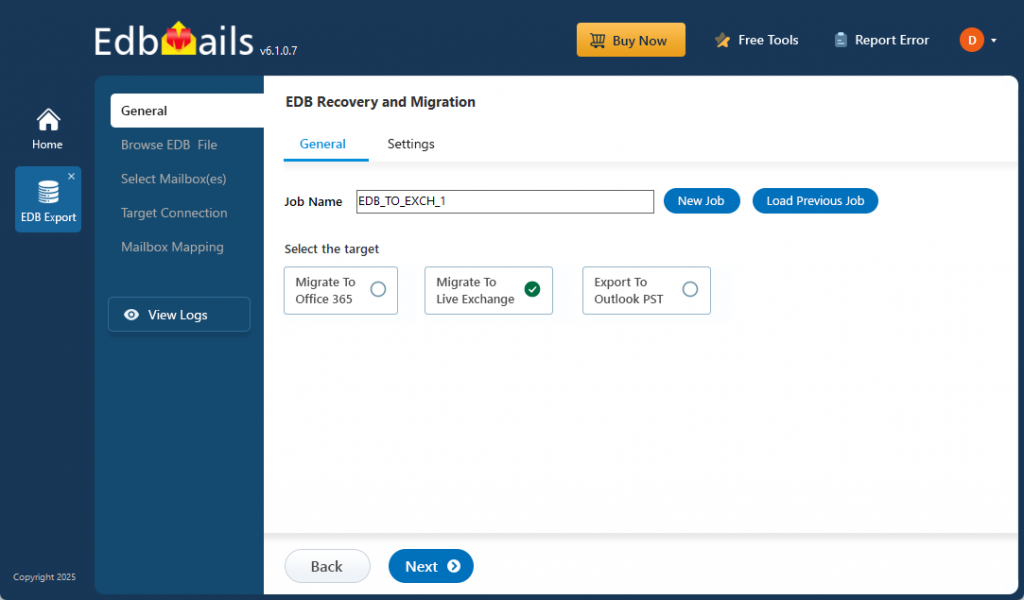
Key Features of EdbMails Exchange Recovery:
- Safe and Secure Recovery
EdbMails ensures 100% data safety during recovery. Corrupted or deleted mailboxes, emails, contacts, calendars, and other items are recovered without risk of permanent loss. - Supports Multiple Platforms
Recover from Offline Exchange, Live Exchange, Office 365, Exchange OST, Outlook PST, IMAP, SharePoint, OneDrive, Teams, and more. - Incremental and Granular Migration
Supports incremental migration to prevent duplicates and allows selective mailbox, folder, or item-level recovery for precise control. - Maintains Folder Hierarchy
The original mailbox structure is preserved, ensuring users can resume work immediately after recovery. - Zero Downtime Operations
Users can continue working while the recovery process is running, minimizing disruption to business operations. - User-Friendly Interface
No complex command-line knowledge is required. Even non-expert administrators can perform full recovery efficiently. - Free Trial Available
Test the workflow and explore features before executing the full recovery, giving IT teams confidence in the process.
Conclusion
While ESEUTIL can fix minor Exchange database issues, it often fails with severe corruption, large databases, or critical data, risking downtime and data loss. Its high storage requirements, complex commands, and inconsistent results make recovery challenging. EdbMails Exchange Database Recovery tool provides a safer alternative with guaranteed data integrity, incremental and granular recovery, preserved folder hierarchy, and zero downtime. Using EdbMails ensures secure, efficient, and hassle-free Exchange database restoration for businesses of all sizes.
See More
How to fix Microsoft Exchange Jet Engine Error
5 common exchange server errors and its causes
Fixing Exchange 2010 database corruption
Resolve the Error ‘JET_errKeyDuplicate Illegal duplicate key’ in Exchange Server



