Upgrading to a newer version of Exchange Server or moving to the cloud is something many organizations face when improving their IT setup. At first, Exchange Server migration may seem complicated, but with the right plan and clear steps, the process can be carried out smoothly.
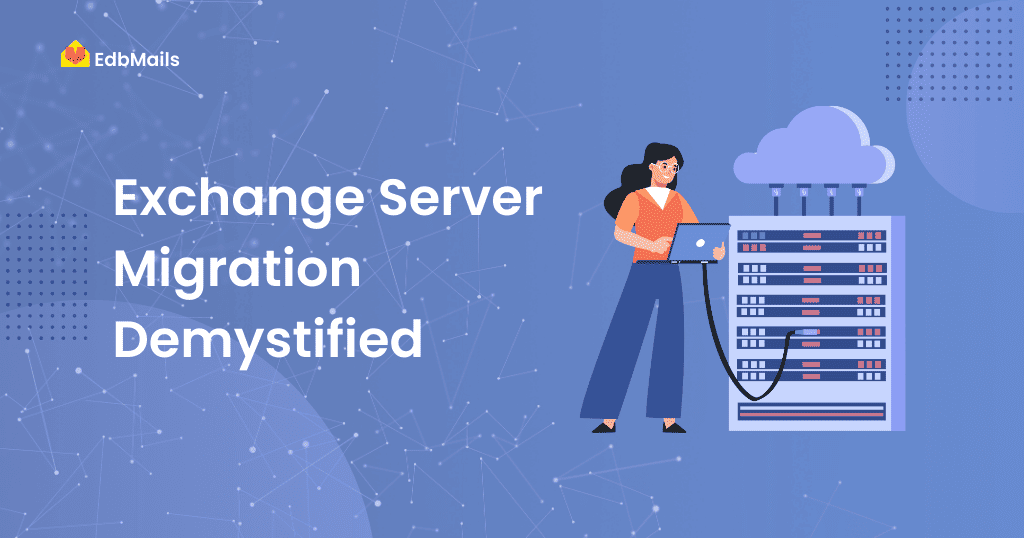
One important point to remember is that older versions like Exchange 2007 and 2010 do not support direct in-place upgrades. For example, you cannot upgrade Exchange 2010 straight to Exchange 2013. Instead, the usual method is to install Exchange 2013 in the existing environment, move mailboxes and resources to it, and then remove the old server. Another option is to set up Exchange 2013 on a new server, transfer all data from the older version, and then retire the old Exchange server.
Microsoft explains that the technical differences between Exchange versions are quite large, which is why in-place upgrades are not possible. In simple terms, an Exchange upgrade means moving all mailboxes, services, and data from the old server to the new one.
Why Exchange Server Migration?
Technology keeps evolving, and so do business needs. Older versions of Exchange Server often come with limitations such as lack of support, security risks, and fewer modern features. Migrating to a newer version or the cloud helps organizations:
- Enhance security with the latest updates and compliance standards.
- Improve performance and reliability with better architecture and scalability.
- Access modern features like improved collaboration tools and integration with Microsoft 365.
- Reduce maintenance costs by retiring outdated servers.
- Ensure long-term support since Microsoft phases out older Exchange versions over time.
In short, Exchange Server migration is not just about upgrading software—it’s about keeping your business communication secure, efficient, and future-ready.
Exchange Server Migration to Office 365
Many organizations are moving from on-premises Exchange to Office 365 to take advantage of cloud flexibility, stronger security, and reduced infrastructure costs. Office 365 not only eliminates the need for maintaining physical servers but also provides access to the latest collaboration tools like Teams, OneDrive, and SharePoint.
There are different migration approaches, such as cutover, staged, hybrid, and IMAP migration, depending on the size of the organization and specific requirements. While native methods work, they can be complex, time-consuming, and may lead to downtime.
This is where EdbMails Exchange migration helps by enabling direct, secure, and simplified mailbox transfer to Office 365 with minimal disruption. It supports all Exchange versions and ensures mailboxes, calendars, and contacts are moved reliably.
Simplifying Migration with EdbMails
EdbMails is an advanced Exchange migration solution that helps organizations move mailboxes and data securely, whether to a newer Exchange version or Office 365. It supports all Exchange Server editions from 2007 to 2019, making it a versatile choice for different migration scenarios.
With EdbMails, migration becomes easier because:
- Mailboxes, calendars, contacts, tasks, and public folders are migrated without data loss.
- The process runs in the background, ensuring no downtime for users.
- Features like automatic mailbox mapping and incremental migration save time and avoid duplicates.
- End-to-end encryption and secure transfer keep sensitive data protected.
- Complex paths such as Exchange to Office 365 or cross-version upgrades are handled with minimal effort.
By simplifying planning and execution, EdbMails takes the stress out of Exchange Server migration, ensuring a smooth transition with maximum efficiency.
👉🏻 Download the EdbMails Exchange Migration Tool to get started with your migration.
Advantages of Using EdbMails for Exchange Migration
Migrating Exchange Server data with native methods can be complex, time-consuming, and prone to errors. EdbMails Exchange Migration Tool helps overcome these challenges by offering a simpler, more reliable way to move mailboxes and data. Here are some of the key advantages:
- Direct Migration
Move mailboxes from Exchange to Office 365 or between Exchange servers without intermediate steps or complex setups. - Zero Downtime
Migrations run in the background without affecting user access, ensuring business continuity. - Complete Data Transfer
Preserves emails, contacts, calendars, public folders, tasks, and permissions without data loss. - Automatic Mailbox Mapping
Saves time by automatically matching source and target mailboxes; manual mapping is also available if needed. - Incremental Migration
Transfers only new or changed items after the first migration, avoiding duplicates and reducing migration time. - Secure and Compliant
Ensures end-to-end encrypted data transfer with no third-party storage, meeting strict security and compliance standards. - Supports All Versions
Works seamlessly with Exchange Server 2007 through 2019, as well as hybrid and cloud environments. - User-Friendly Interface
Simplifies migration for IT admins with an intuitive design and step-by-step process.
By addressing common migration challenges, EdbMails ensures a smooth, secure, and cost-effective Exchange migration for organizations of all sizes.
Final Thoughts
Exchange Server migration may seem challenging at first, but with the right strategy and tools, it can be completed smoothly and without disruption. Whether you are upgrading to a newer version of Exchange or moving to Office 365, careful planning ensures data security, business continuity, and long-term reliability.EdbMails Exchange Migration simplifies this process by removing the complexities of manual methods and offering a secure, efficient, and downtime-free migration experience. It supports all major Exchange versions and provides everything you need for a seamless transition.



