Office 365 migration is rarely a one-click process. It involves meticulous planning, detailed mailbox mapping, and above all, the ability to adapt to various data environments without data loss or disruption. While many migration tools claim to support these needs, very few deliver true enterprise-grade control and reliability. EdbMails Office 365 Migration Tool, however, brings a surprisingly deep feature set that’s often overlooked even by experienced IT admins.
In this post, we’ll break down 11 technical features of EdbMails that are engineered for precision, control, and large-scale migrations. These are not the headline features. These are the under-the-hood capabilities that actually matter when you are executing a real-world migration.
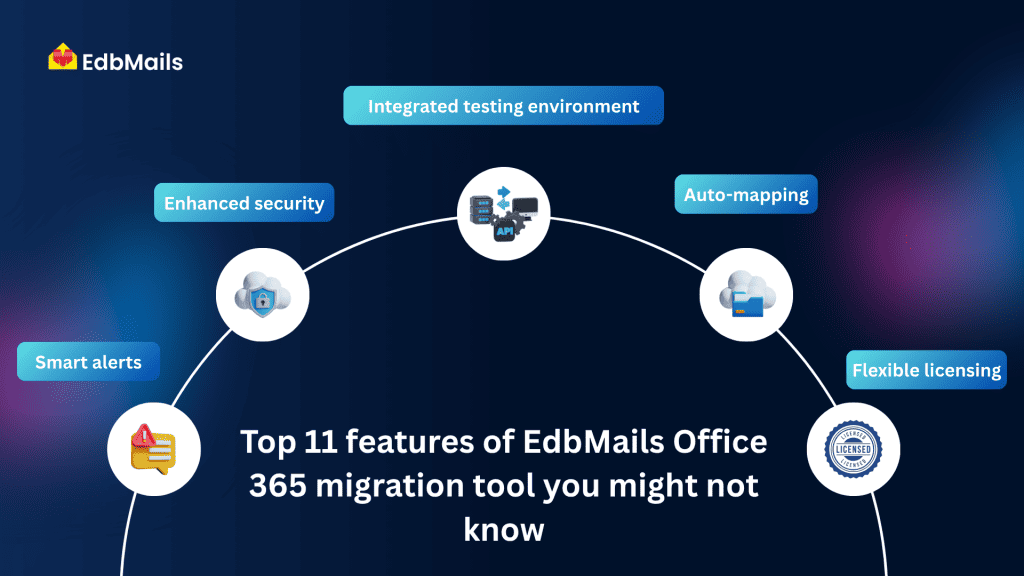
Smart alerts and notifications that actually matter
EdbMails does not just generate basic logs. It offers real-time alerts that detect migration failures, skipped items, connection timeouts, and policy conflicts. These notifications are not generic. They are tailored to identify what went wrong, when, and where. This allows for immediate remediation before it snowballs into larger issues.
Enhanced security with native MFA support
Multi-factor authentication is not just a checkbox feature here. EdbMails integrates directly with Microsoft’s OAuth 2.0 and modern authentication protocols. This ensures that every mailbox connection complies with Microsoft 365’s latest access policies without compromising credentials or session integrity.
Selective data migration down to the folder and date level
EdbMails allows you to filter data based on folders, date ranges, subject keywords, and even sender or recipient fields. This is particularly useful for compliance-driven migrations or scenarios where legacy data must be retained but not moved. You are not migrating everything unless you want to.
Integrated testing environment without production risk
Most migration tools require manual testing on live mailboxes. EdbMails lets you spin up a dedicated testing environment with simulated mailboxes. This sandbox-style test migration helps validate configurations, firewall rules, and mailbox mappings before actual execution without touching production data.
Automatic deduplication on the target mailbox
Accidental reruns of mailbox migration jobs are common, especially during staged cutovers. EdbMails handles this by comparing message-level metadata and ensuring that duplicates are filtered out on the target mailbox. No more bloated mailboxes or user confusion post migration.
Auto-mapping between source and target mailboxes
Mapping mailboxes between tenants can be error-prone when dealing with dozens or hundreds of users. EdbMails auto maps source and target mailboxes based on UPN, email address patterns, and custom rules. This dramatically reduces configuration time and eliminates mismatch errors.
Choose destination folders with surgical precision
Need to migrate inbox emails from one tenant’s mailbox to a custom folder on the destination? EdbMails allows granular folder-level control, letting you define where exactly the migrated data lands. This is critical for compliance workflows, archive consolidation, or partial tenant merges.
Concurrent migration for maximum throughput
EdbMails supports true multithreaded migration. You can migrate multiple mailboxes concurrently without triggering Microsoft throttling limits. Built-in throttling compliance and retry logic ensures speed without overstepping Exchange Online’s service boundaries.
Flexible licensing and upgrade path
Licensing in most tools becomes a bottleneck as requirements grow. EdbMails offers migration-specific licenses with lifetime validity and flexible upgrade options. Whether you are expanding mailbox limits or transitioning to Exchange Hybrid later, the upgrade path is straightforward and cost-effective.
Language compatibility across global tenants
Migrations across geographies often face an overlooked problem — language inconsistency in system folders. EdbMails detects and aligns folder names in localized languages across tenants. Whether your destination is in German, French or Japanese, the folder structure remains preserved and readable.
Preservation of Public folder permissions
Migrating public folders is notoriously tricky, especially when dealing with custom permissions. EdbMails carries over access control lists, permission levels and ownership metadata. It ensures that the post-migration environment remains secure and usable without manual reconfiguration.
Final thought
EdbMails is not just another Office 365 migration utility. It is built for the real-world complexity that IT admins face daily, from managing throttling and duplicate handling to ensuring mailbox structure fidelity and automation at scale. If your migration requires more than just moving emails from point A to B, these 11 features should be on your radar.
Whether you are handling a 5 user cutover or a 5000 user cross tenant migration, the level of control and detail EdbMails offers makes it one of the most capable tools in this space.



