Microsoft Exchange Server has long been a trusted solution for email and collaboration. From small businesses to global enterprises and even individual users, Exchange has powered communication for decades. However, managing on-premises servers today is no longer as practical as it once was. Hardware replacement costs are rising, licenses require frequent renewal, and security threats have become more sophisticated.
In contrast, Office 365 (Microsoft 365) offers a modern, cloud-based email and collaboration platform. It eliminates the need for expensive servers and provides users with built-in security, scalability, and access from virtually anywhere. Whether you are a single user wanting to safeguard personal emails, an IT admin handling thousands of accounts, or an organization seeking efficiency, Office 365 is a future-ready solution.
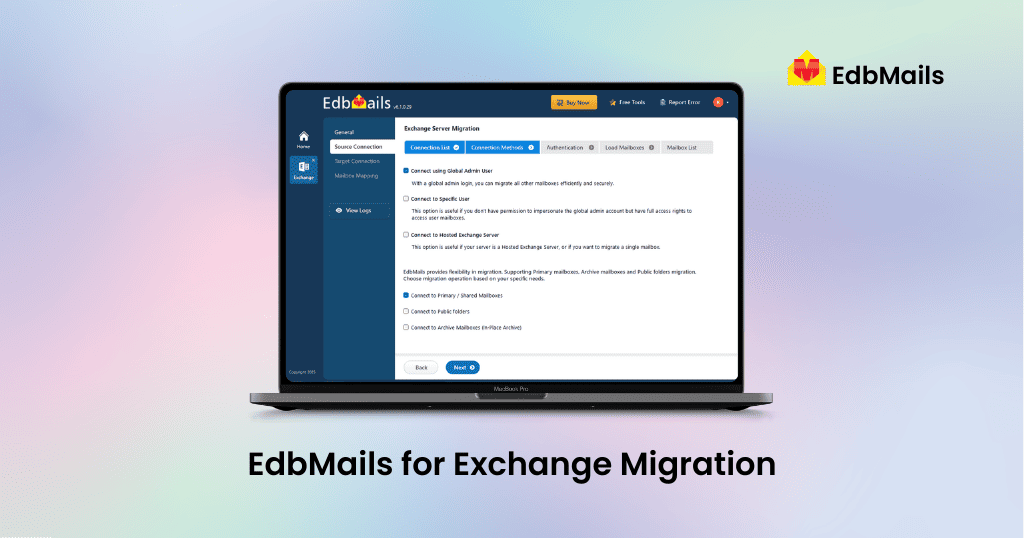
Migrating, however, can be a complex process without the right tool. EdbMails Exchange Migration simplifies this journey, offering a fast, reliable, and user-friendly way to move data from Exchange Server to Office 365.
Common Challenges of Staying on Exchange Server
Remaining on on-premises Exchange may feel like the safer option for those who are used to it, but it comes with challenges that affect both businesses and individuals:
- High Maintenance Costs: Running an Exchange server requires ongoing investment in physical hardware, storage devices, cooling, power, and backup infrastructure. For small businesses and individual users, these costs can quickly become unsustainable.
- Security Risks: Older versions of Exchange, such as 2007, 2010, or 2013, are more vulnerable to malware, ransomware, and data breaches. Managing patches and updates is complex and often overlooked, exposing users to risks.
- Scalability Limitations: Adding new mailboxes or increasing storage capacity on-premises usually requires new hardware, which takes time and money. This is particularly frustrating for growing teams or students needing more space.
- Downtime and Data Loss: In case of hardware failure, natural disasters, or unexpected crashes, users risk losing critical emails and facing downtime that impacts productivity or personal communication.
These factors make it clear why so many users are moving away from on-premises Exchange to Office 365.
Why Office 365 is the Smarter Option for Everyone
Office 365 isn’t just built for large enterprises — it’s designed to serve all types of users, offering benefits that are relevant across the board:
- For Businesses: Office 365 reduces IT overhead by eliminating the need for in-house servers. It provides regulatory compliance, high uptime guarantees, and the flexibility to scale up or down depending on business needs.
- For IT Admins: The admin center and automation tools simplify day-to-day tasks. Instead of worrying about server patches or storage upgrades, admins can focus on value-added tasks while Office 365 handles the infrastructure.
- For Individuals and Professionals: A personal or professional mailbox on Office 365 means no downtime, easy access from any device, and seamless integration with Outlook, Teams, and OneDrive. Users never have to worry about losing emails due to hardware failures.
- For Students and Educators: Office 365 provides free or low-cost access to collaboration tools like Teams, making it ideal for academic institutions. Students can access mailboxes and resources from anywhere, enabling smooth remote learning.
Other standout advantages include:
- Cost-effective pricing with subscription plans that fit every budget.
- Guaranteed 99.9% uptime, ensuring emails and calendars are always available.
- Enterprise-grade security with multi-factor authentication, encryption, and compliance standards.
- Always up-to-date features, meaning users automatically get the latest Outlook and Microsoft apps.
The Risk of Delaying Migration
Postponing migration might seem harmless, but in reality, it adds more risk and cost over time:
- Hardware Failure Risks: Servers age, disks fail, and replacements may no longer be available. Delaying migration increases the chance of catastrophic outages.
- Security Gaps: Older Exchange servers do not always receive critical updates, leaving them vulnerable to attacks. This is a major concern for both businesses and individuals who rely on email for sensitive communication.
- Data Loss Scenarios: Natural disasters, ransomware attacks, or accidental deletions are harder to recover from in on-premises systems compared to Office 365’s built-in redundancy.
- Higher Costs: The longer you wait, the more money is spent on maintenance and temporary fixes instead of investing in a future-proof solution.
With EdbMails Exchange Migration Tool, you can avoid these risks and move to Office 365 smoothly, ensuring your data is secure and future-ready.
Microsoft’s Native Migration Options
Microsoft offers native migration approaches like Cutover, Staged, and Hybrid migrations. While effective, these require significant expertise:
- Cutover Migration: Migrates all mailboxes at once, suitable for very small environments but impractical for larger ones.
- Staged Migration: Migrates mailboxes in phases, but requires planning, scripting, and technical skills.
- Hybrid Migration: Maintains coexistence between on-premises Exchange and Office 365, but is one of the most complex methods requiring careful configuration.
For IT experts, these methods may work, but for individuals, smaller organizations, or admins who want a faster solution, they are often too complex. That’s why many turn to EdbMails Exchange Migration Software, which automates these processes and eliminates the need for complicated scripts.
Why Choose EdbMails for Exchange Migration?
EdbMails Exchange Migration stands out as one of the most user-friendly and powerful tools available. It is designed for everyone — businesses, IT admins, small organizations, and even individuals with a single mailbox.
Key Features:
- Direct Migration: Transfer data directly from Exchange to Office 365 without requiring staged steps or temporary servers.
- Incremental Sync: Ensures no duplicate items by only transferring new or updated data after the first migration.
- All Exchange Versions Supported: From Exchange 2007 to 2019, every version is covered.
- Mailbox Variety: Supports the migration of user mailboxes, shared mailboxes, and even public folders.
- Security: Uses modern authentication (OAuth 2.0) and TLS encryption for safe data transfer.
- User-Friendly Interface: Even non-technical users can initiate migration with just a few clicks.
Benefits for Different Users:
- Businesses: Save time, reduce costs, and ensure compliance.
- IT Teams: Avoid the complexity of PowerShell scripts and manual setups.
- Individuals/Professionals: Protect personal or freelance communication by moving to a secure cloud mailbox.
- Educational Institutions: Seamlessly transition thousands of student accounts without disruption.
👉 Learn more about its features on the Exchange Migration page.
Who Can Use EdbMails Exchange Migration?
EdbMails is designed to be versatile, making it suitable for:
- Small Businesses: Migrate mailboxes without investing in complex IT resources.
- Large Enterprises: Handle large-scale migrations efficiently with advanced filtering and batch operations.
- IT Service Providers: Deliver seamless migration projects for clients.
- Freelancers and Professionals: Secure personal and client communication in Office 365.
- Educational Institutions: Transition thousands of accounts with minimal effort.
- Individual Users: Easily move personal emails without needing advanced IT skills.
No matter the size or purpose, EdbMails adapts to your needs.
Migration Checklist for Success
Migrating from Exchange to Office 365 can be smooth if done step by step:
- Assess your current setup: Review mailbox sizes, versions, and number of users.
- Choose the right Office 365 plan: Select a plan that matches your requirements, whether business or personal.
- Backup your data: Always maintain a secure copy of important mailboxes.
- Run a pilot migration: Test a few mailboxes first to ensure everything is working.
- Migrate in batches: Move mailboxes in manageable groups to minimize disruption.
- Inform users: Communicate the migration plan so users know what to expect.
- Perform incremental sync: Use EdbMails to capture any changes made after the initial migration.
- Validate post-migration data: Check that all emails, contacts, and calendars are intact.
For detailed steps and resources, visit: EdbMails Exchange to Office 365 Migration page.
Common Mistakes to Avoid
Even with good planning, some mistakes are common during migration:
- Skipping pilot testing leads to surprises during the actual migration.
- Underestimating mailbox size can cause delays if the network isn’t prepared.
- Ignoring bandwidth needs may slow down migration significantly.
- Not training users before the switch can lead to confusion.
- Skipping post-migration validation risks missing critical data issues.
EdbMails Exchange Migration helps avoid these mistakes by providing automation, incremental sync, and detailed reporting features.
Frequently Asked Questions
Q1. Can individuals as well as businesses use EdbMails Exchange Migration?
Yes. It’s designed for both single mailbox migrations and enterprise-scale projects.
Q2. Is there downtime during migration?
No. Users can continue accessing emails while migration runs in the background.
Q3. Does it support older Exchange versions?
Yes, all versions from Exchange 2007 through 2019 are supported.
Q4. What if my migration is interrupted?
EdbMails automatically resumes without duplicating data.
Q5. How secure is the migration?
The tool uses modern authentication and TLS encryption for end-to-end security.
👉Click here to learn more about the security features EdbMails offers for Exchange Migration.
Conclusion
Migrating from Exchange to Office 365 is no longer just an IT decision — it’s about improving security, reducing costs, and enabling easier communication for everyone. Whether you are a large business, a small company, an IT administrator, or an individual user, moving to the cloud ensures you stay productive and secure.
With EdbMails Exchange Migration, you don’t need technical expertise or complicated scripts. The tool guarantees:
- Zero downtime.
- Complete data accuracy.
- Security at every step.
- Compatibility with all Exchange versions.
Take the next step today — try the Free Trial or explore our Pricing Plans to get started.



