Introduction
Microsoft Office 365 is a web-based version of the popular Office Suite. It includes access to essential applications like Excel, Word, PowerPoint, Outlook, and OneNote, along with productivity services such as Exchange Online for hosted email, Lync web conferencing, OneDrive, SharePoint, and Microsoft Teams. These tools are designed to enhance collaboration, streamline communication, and boost productivity across organizations. With integrated features for screen sharing, video conferencing, and document editing, Office 365 serves as an all-in-one solution for businesses looking to modernize their workflows and expand their digital capabilities.
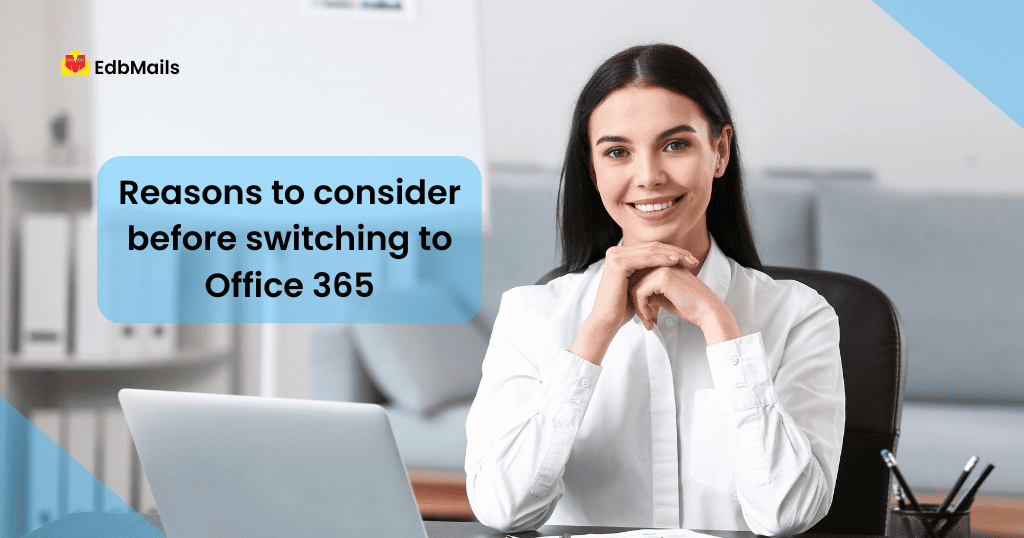
Top reasons to consider Office 365 Over On-Premises Exchange Server
- Data Security Risks
In an on-premises Exchange setup, all data is stored locally. While this gives you control, it exposes your organization to hardware failures and disasters without adequate safeguards. - High Costs
Operating an Exchange server involves expenses related to electricity, hardware, network infrastructure, certificates, licensing, installation, and maintenance — all of which increase over time. - Frequent Downtimes
Hardware and software updates often require downtime, and on-premises servers lack the ability to receive seamless, real-time updates like cloud services. - Limited Upgrade Options
Exchange servers don’t offer flexible options to upgrade or downgrade based on organizational needs. - Lack of Integrated Tools
Unlike Office 365, Exchange Server doesn’t come bundled with productivity apps and collaboration tools in a single platform.
Advantages of moving to Office 365
1. Scalability
Office 365 offers scalable storage, such as a 50GB email quota accessible across devices via ActiveSync. Adding or removing users is simple, allowing businesses to adapt quickly.

2. Access data from anywhere
With cloud access, you can retrieve files and emails from any device anytime. Even without internet access, files on OneDrive for Business sync locally, ensuring uninterrupted work during meetings or while traveling.
3. Cost-cutting
Office 365’s subscription plans reduce overheads by eliminating the need for expensive hardware, maintenance, and complex installations. Microsoft handles server management and updates.
4. Enhanced security
Automatic updates, built-in encryption, and compliance with global standards ensure your data stays protected. Cloud backups also safeguard your emails and files.
5. Data management
Office 365 supports multi-factor authentication and disaster recovery options, providing robust protection without requiring extensive infrastructure or personnel.
6. Availability
Upgrades occur in the background, eliminating downtime and allowing businesses to operate without disruptions.
7. Collaboration tools
Applications like SharePoint and Teams enable seamless communication, file sharing, and real-time editing. Teams can collaborate without worrying about version conflicts.

Disadvantages of moving to Office 365
1. Limited administrative control
Subscription plans may not meet the needs of all organizations, especially medium-sized businesses or seasonal units, potentially making them less cost-effective.
2. Migration and rollback challenges
Switching from an on-premises Exchange server can be complex depending on existing configurations. Rolling back to Exchange may be difficult without proper support.
3. Security and privacy concerns
Storing data in the cloud raises concerns around encryption, data retention policies, and compliance with local laws. Industries with strict confidentiality requirements, such as healthcare and finance, may find this challenging.
4. Bandwidth limitations
Cloud access relies on stable internet connections. In areas with limited bandwidth, data retrieval can be slow and unreliable.
Stress-free migration with EdbMails
For organizations planning to migrate without interruptions, third-party tools like EdbMails Office 365 migration offer solutions such as incremental migration, public folder and archive mailbox migration, automatic reconnection during disruptions, and zero downtime — ensuring a smooth transition.
Conclusion
Office 365 offers numerous benefits, from scalability and cost-efficiency to enhanced security and collaboration. However, organizations must carefully weigh the administrative, migration, and security challenges before making the switch. By choosing the right tools and support, businesses can ensure a seamless move to Office 365, unlocking new opportunities for growth and productivity.
Read more:



