Introduction
Microsoft has reinvented itself as a cloud computing leader with Office 365. Today, many businesses use its cloud-based email service to manage and access apps like Word, SharePoint, Outlook, Excel, and OneDrive from any device and location. Office 365 allows users to collaborate, store files, and communicate seamlessly through a secure cloud portal.
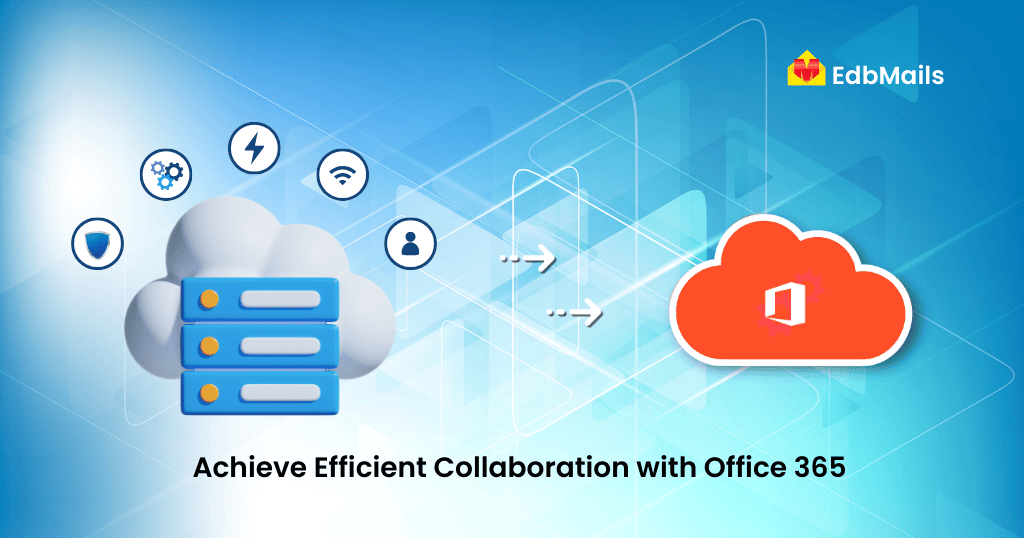
Admins can also add users, set up single sign-on using Active Directory Federation Services, manage applications, and perform a wide range of tasks from anywhere. In this article, we will explore how simple it is to migrate your mailboxes to Office 365 with the right planning.
Preparation: Planning your migration
If your organization relies on existing processes, on-premise Exchange servers, or legacy systems, the first step is to create a migration plan. It’s important to answer questions such as:
- Should I use only certain Office 365 features like Exchange Online or the full set of cloud services?
- How can I gain the most value from the migration?
- Do I need external consultants or technical experts to assist with the migration?
- Which third-party tools should I consider using?
Answering these questions will guide you toward selecting the right approach and strategy for your organization.
Pick the ideal plan
You should choose a plan that aligns with your business model and operational needs. For example, if your business operates seasonally, with workforce levels fluctuating throughout the year, it might make sense to opt for a monthly subscription instead of a yearly commitment. This flexibility helps reduce costs while maximizing efficiency.
Premigration checks: Ensure readiness
Understanding your current infrastructure and creating a detailed migration roadmap is vital. Microsoft recommends spending more time planning than executing the migration. Some important prechecks include:
- Assess bandwidth: Moving large amounts of data from on-premise servers to the cloud requires significant bandwidth. Offices in remote locations may experience connectivity issues that could slow down the migration.
- Explore offline options: In case internet bandwidth is limited, you can transfer data using hard disks sent to Microsoft’s data centers. Third-party tools available through Microsoft’s partner center can also speed up the process.
- Verify active directory and Exchange Server health: Fix any configuration issues before migrating to avoid errors during the process.
These steps ensure smoother data transfer and reduce risks associated with migration.
List outside dependencies
Identify all systems that depend on your Exchange environment. Create a detailed list and plan how these services will integrate into Exchange Online after migration. This prevents interruptions and helps maintain continuity.
Training: Empower your team
Migration changes workflows and how employees interact with technology. Providing training throughout the migration process is critical to ensure your team adapts smoothly. Teach them how to use Office 365 tools effectively and offer ongoing support to resolve issues.
Compliance: Secure and Legal migration
Data privacy, archiving policies, and industry regulations play a significant role in cloud migration. Use this opportunity to review your compliance requirements and consult legal experts if necessary. Ensuring that your migration aligns with data protection laws helps avoid complications later.
Scalable and high-performance Office 365 migration with EdbMails
EdbMails – Office 365 Migration tool offers a reliable solution for tenant-to-tenant migrations. Whether you are moving data from an existing Office 365 environment or planning a new deployment, EdbMails makes it simple. The tool helps assess your infrastructure, design a migration roadmap, and execute tasks efficiently.
It supports incremental migration, ensuring that test data does not create duplicates in Office 365. You can download the demo version, test the migration, and verify emails, contacts, calendar appointments, and tasks before purchasing a license for your production migration.
Migrate into Office 365: Step-by-step execution
Office 365 migration is a multistep process designed to ensure existing workflows remain uninterrupted. Start by assessing your business requirements and infrastructure. Build a roadmap that fits your goals and plan the migration carefully.
With the help of tools like EdbMails, you can move mailboxes safely and efficiently. Test your migration, confirm the results, and only then execute the full migration. The incremental approach ensures your data is secure, avoids duplication, and keeps operations smooth.
Final thoughts
Office 365 migration is a manageable process when you plan thoroughly and use the right tools. By selecting the ideal plan, conducting prechecks, training your team, and ensuring compliance, you can avoid common pitfalls and make the transition seamless.
With solutions like EdbMails – Office 365 Migration, businesses can enjoy secure, scalable, and hassle-free migration. Start planning today to unlock the full potential of Office 365 for your organization’s communication and collaboration needs.
Read more:



