As we all know Microsoft Teams is a platform which is mainly used for communication and collaboration purposes. It provides the right tools for employees that allow them to collaborate from any location and any device. It is helpful for real-time communications, and it has some incredible features like private and group chats, file sharing, calling, live events, education, protocols, online meetings and data storage. With Microsoft Teams, users can create and manage PowerPoint, Word, Excel, and OneNote files within their channels.

In this article, we will give a brief idea about the features of Microsoft Teams that makes it highly beneficial for your team projects.
- Completely integrated with Office 365.
If you are already using Office 365 for your business needs, then Microsoft Teams is one feature packed application to reckon with. Organizations can make the most use of SharePoint, OneDrive, PowerPoint, Word, Excel, OneNote, Project, Zoom, etc. All these applications come completely integrated into Microsoft Teams.
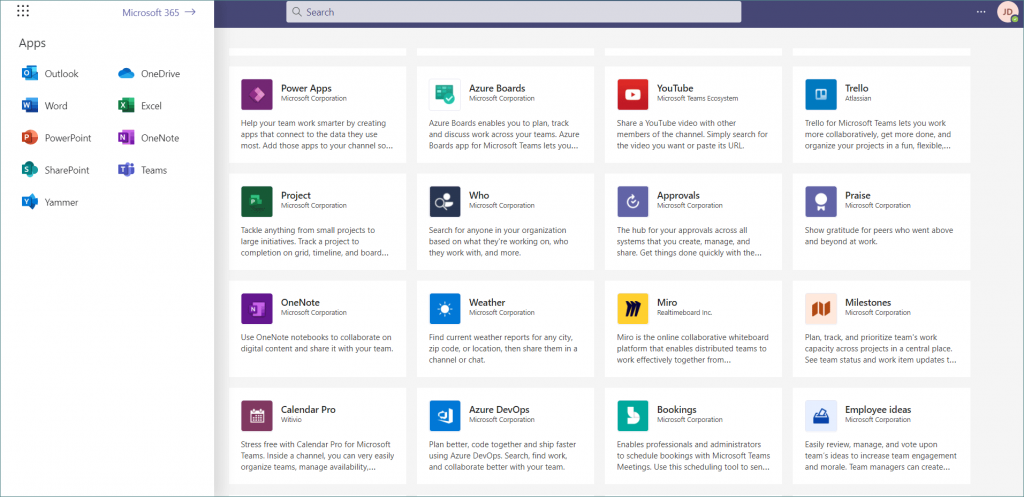
- Direct access to Email, Skype and OneDrive etc.
In Microsoft Teams you can access all applications of Office 365 under a single roof. This makes your work a lot easier and faster. If you want to access documents from SharePoint and OneDrive in one location, you can use teams. It is also possible to hold video conferences with your team-mates. This is what is rightly called a Swiss army knife!
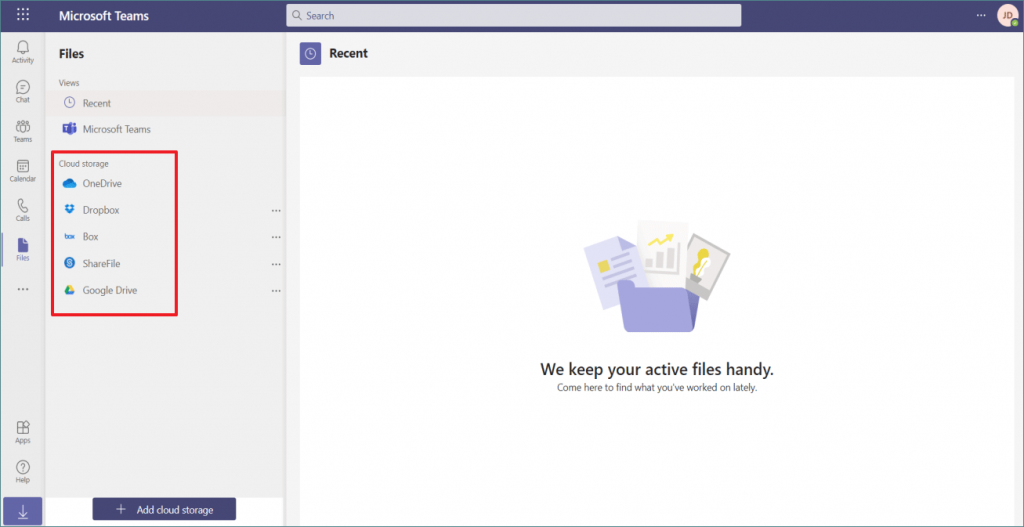
- Channels
One of the innovative features of Microsoft Teams is ‘Channels’. Using channels, the entire team can access text, audio, video, conversations and it is also possible to share files and add apps. The files which are shared in a Channel are stored in SharePoint. You can create private channel which is accessible to only a specific group of people inside or a standard channel that can be accessed by everyone in the organization. Any other member can also be invited to the channel easily. A channel can also function as a broadcaster. If there is something that a member wants to notify his team members, he can post it publicly via the channel.
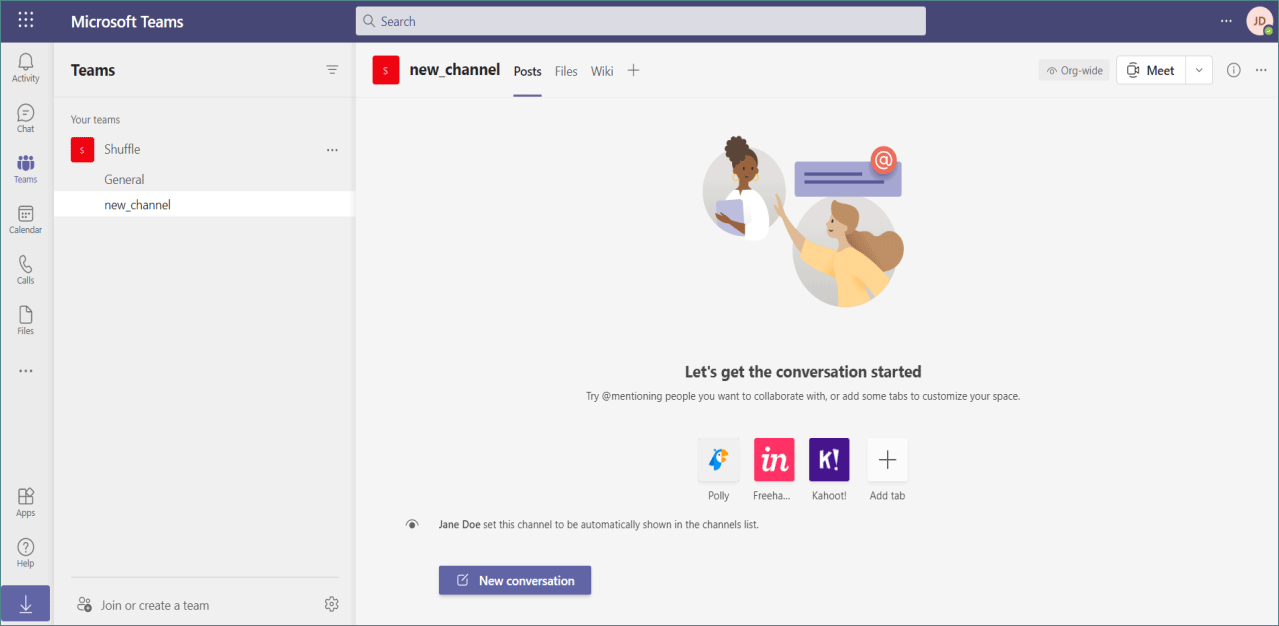
- Search relevant and required information quickly
If you want to edit a specific file in the Team, you can easily search that file by entering the name in the search bar. The search function in Microsoft Teams is very helpful to find information easily. Also if you want to schedule the meeting for your group members, then you can easily find them and invite to the Teams by using the search option. You can search for information related to Exchange, OneDrive for Business, and SharePoint Online. For example, if you enter ‘/’ in the search bar, then it displays a list of all commands. You can even search for messages, files, and more.
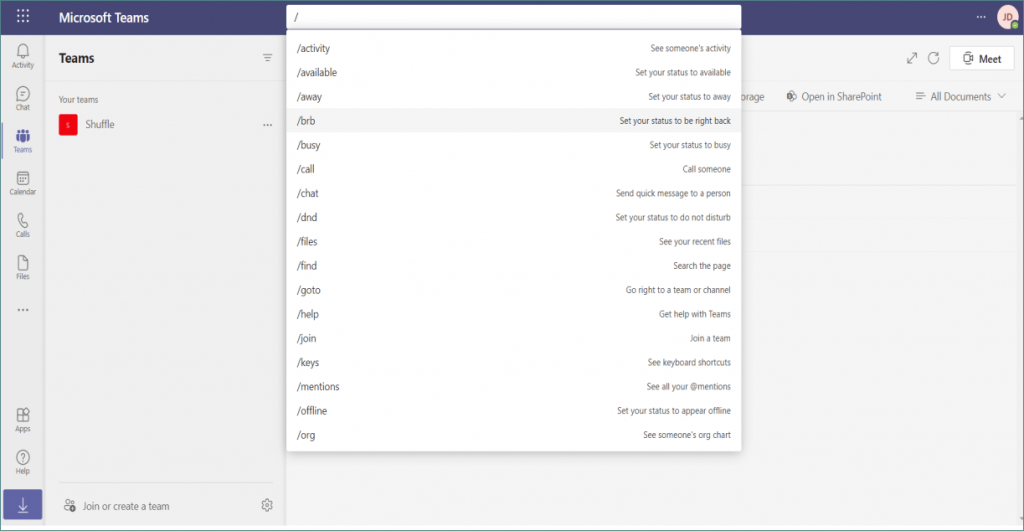
- Secure collaboration(Internally and Externally)
Security is a serious concern when migrating data to the cloud. Every enterprise gives top most priority and importance to the safety and security of their data. Un-secure data transfer practices have disastrous consequences. Since Microsoft has created their own brand and niche, it is trusted by enterprises far and wide for their cutting-edge security and compliance capabilities.
Microsoft Teams also come with special features like private or public Teams, access to advance security controls, such as data loss prevention, retention policies, information barriers, legal hold, and much more.
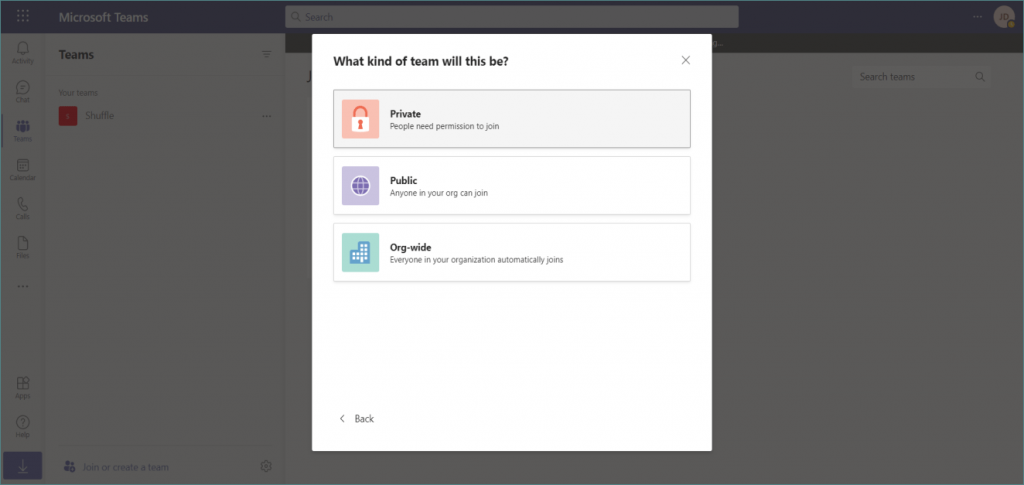
Conclusion
There are many other features supported in Microsoft Teams. Among those, these are the five striking features of Teams worthy for any team to use. You can store and share files, schedule meetings, can chat with other team members and perform many activities with Microsoft Teams. If you are planning to migrate or backup Microsoft Teams data safely and securely, you have come to the right place. This can be achieved effortlessly by using EdbMails Microsoft Teams Migration tool.
For EdbMails Microsoft Teams Migration, visit: https://www.edbmails.com/pages/microsoft-teams-migration.html
For EdbMails Microsoft Teams backup, visit: https://www.edbmails.com/pages/sharepoint-online-backup.html



