Nowadays organizations are looking for different solutions to enhance their communication and collaboration capabilities. Using Microsoft Teams, you and your teammates can share and upload files at the same time. Everyone can work together on a particular project. It has a chat based interface and the conversational kind of collaboration makes it much easier for team members to take common decisions easily than through email.

Some of the features of Microsoft Teams are:
- Teams and channels.
It helps groups of people to be more organized with focused conversations. Any team member can create a channel and by using this channel, you can broadcast about the products, plan for specific actions and share the information with everyone.
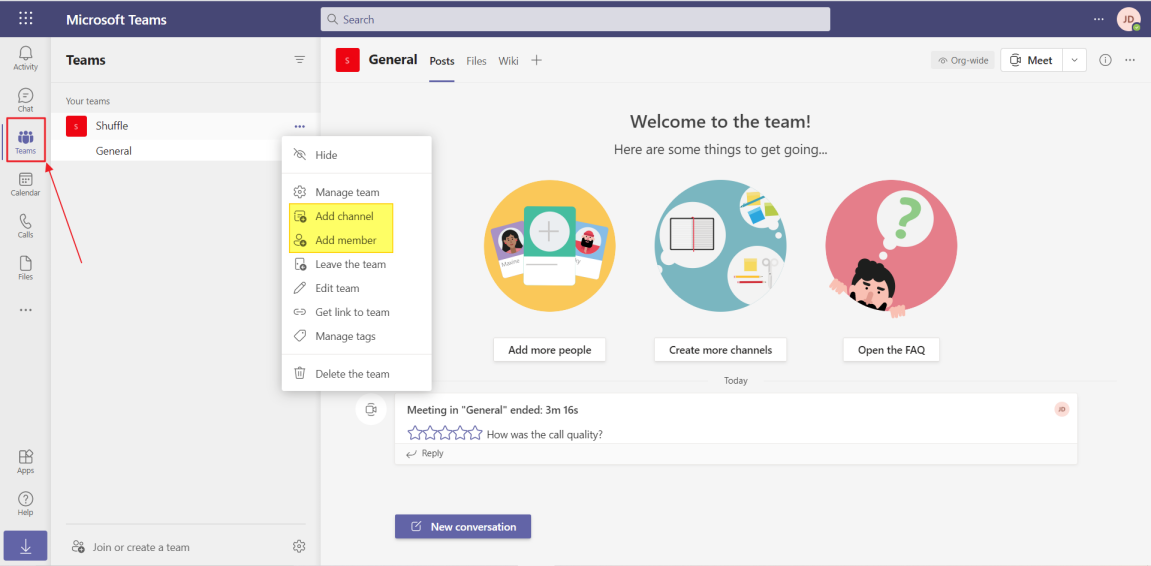
- A chat option
You can have a private chat with your teammates or discuss and share anything with others which makes team communication possible. This basic chat function is commonly found embedded in most collaboration applications.
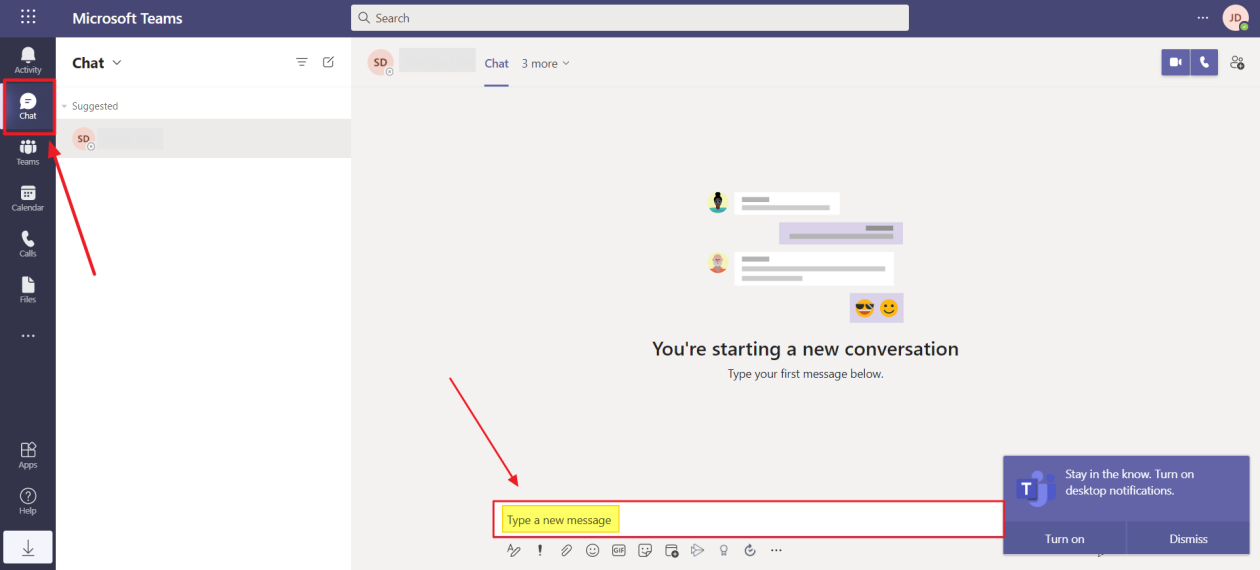
- Document storage in SharePoint
Every team who uses ‘Microsoft Teams’ will have a site in SharePoint Online. All the files which are shared in all conversation will automatically be stored in the default document library folder. Permissions and security options can also be customized for sensitive information.
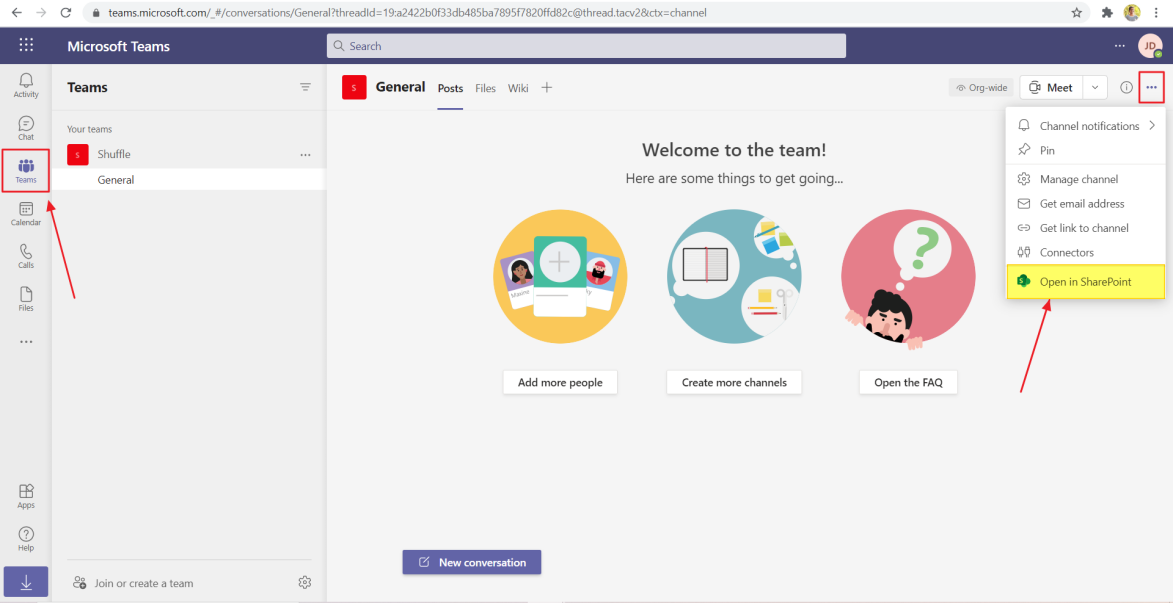
- Online video calling and screen sharing
Team members can hold online discussions on any important topics related to project using the video call feature. This application also supports screen-sharing which is very convenient for a member to convey or explain his ideas to others.
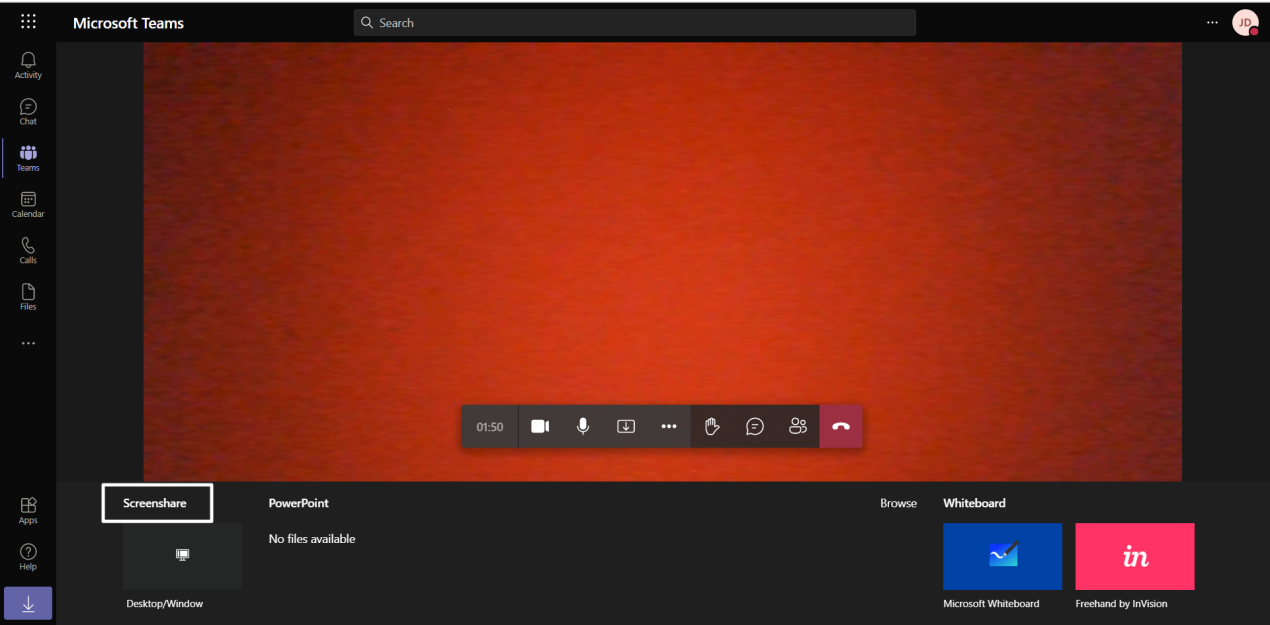
- Online meetings
This feature helps to enhance your communications, company-wide meetings. It is also possible to provide group training through online meetings. Online meetings can include anyone outside or inside a business. This application comes with a scheduling aid, a note-taking app, file uploading, and in-meeting chat messaging
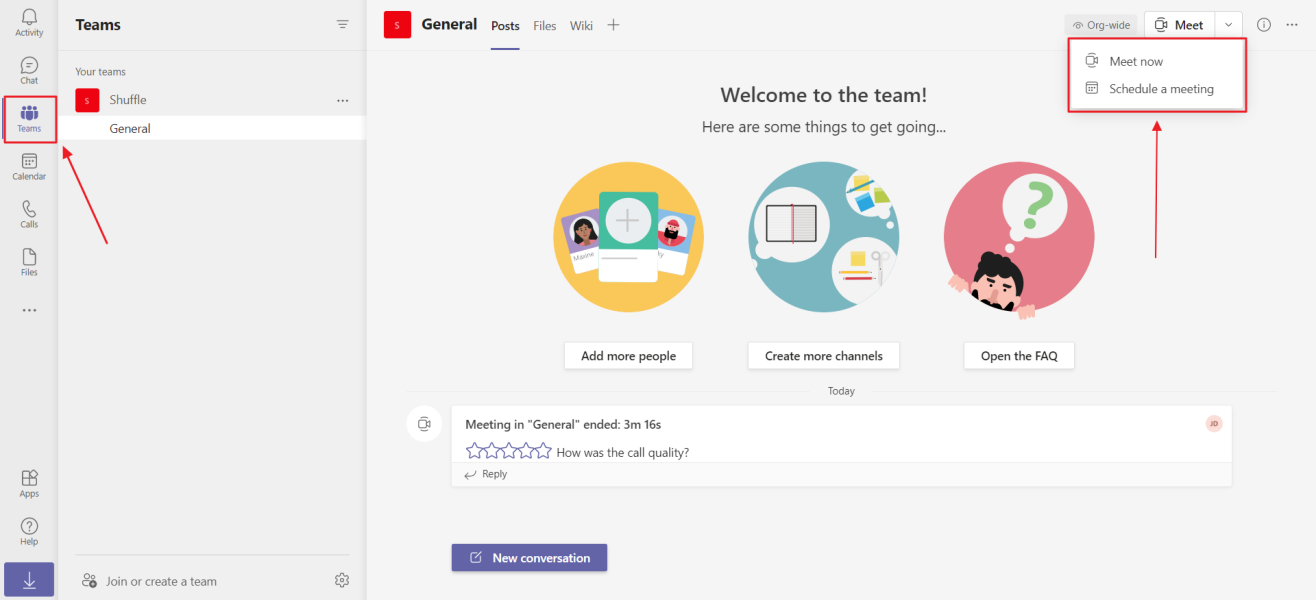
- Audio conferencing
With audio conferencing, anyone can join an online meeting through various devices.
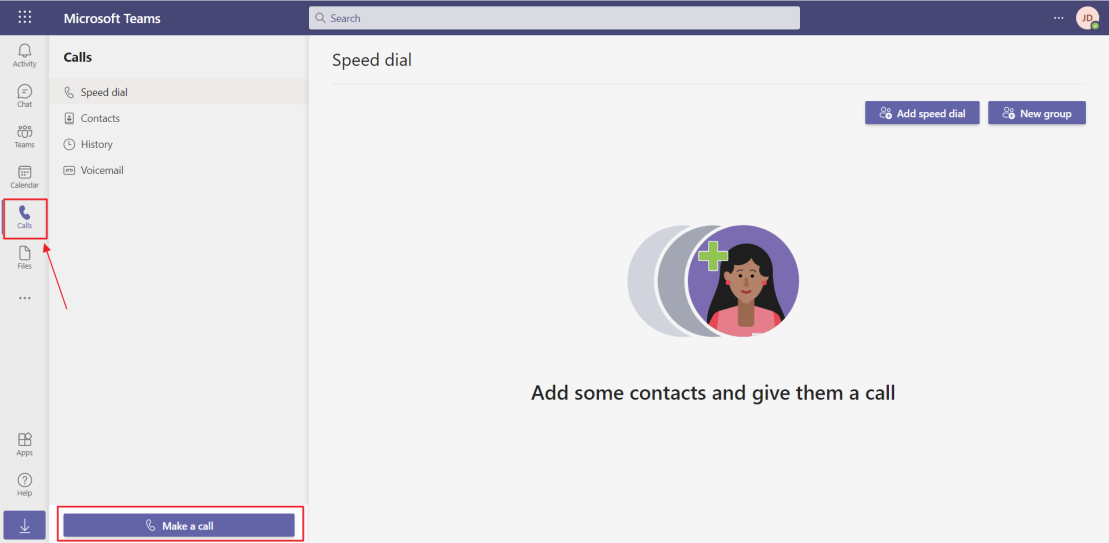
Some challenges of Microsoft Teams Tenant to Tenant Migration using native methods
- 1. It is difficult to migrate Teams data which is stored in different places.
- 2. Configuring original settings after the migration in the new Microsoft Team tenant is tricky.
- 3. Manually migrating meetings and files is cumbersome.
A quick and a convenient method to migrate Microsoft Office 365 Teams data
If you are looking for a fast and simple way to migrate your Teams data, we gladly suggest you to use EdbMails Microsoft Teams migration tool which provides safe and secure migration of Microsoft Teams data from source to target server. It provides user-friendly interface to perform migration operations. With this tool, it is possible to migrate entire Teams along with its associated SharePoint Site. What’s more you can contact our 24/7 customer service right away if you have any questions about the working of our product or wish to leave us a feedback.
What you can migrate?
- Microsoft team data
Microsoft team data may contains notes, documents, contacts, calendars, attachments, lists etc. You can migrate all these Team data from one tenant to another.
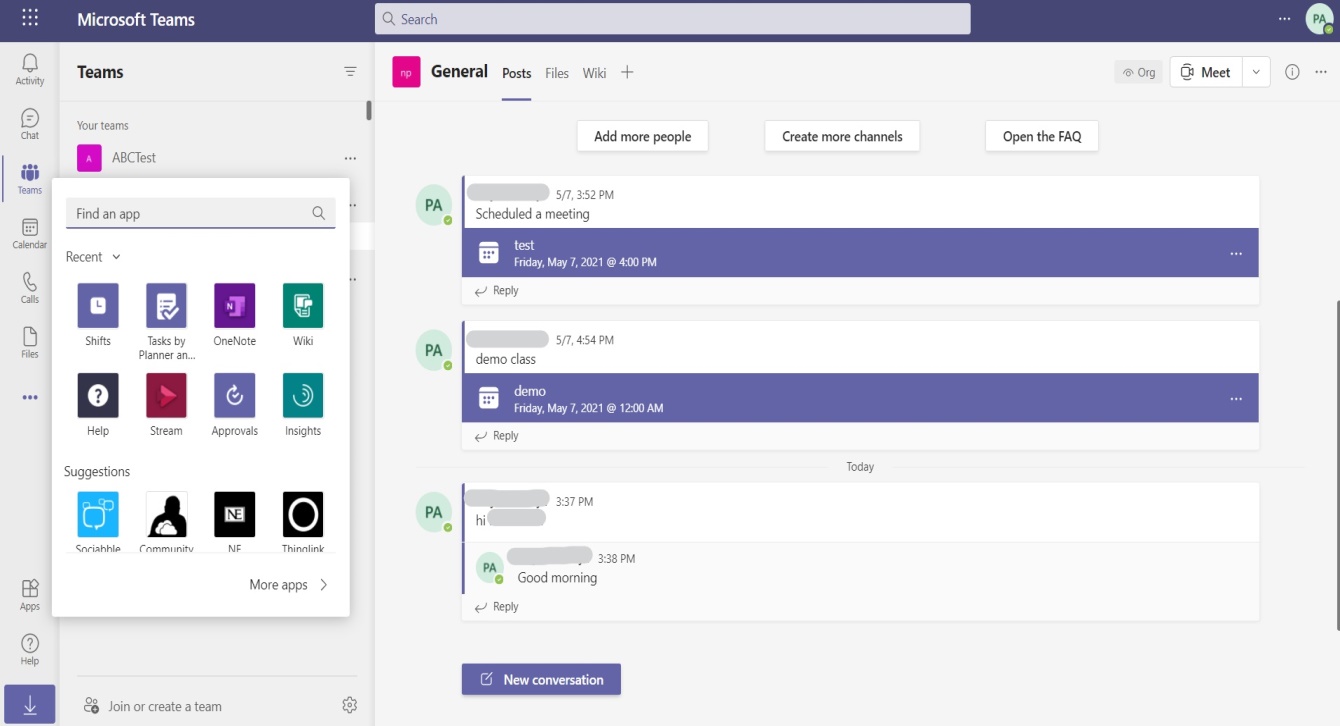
- Meetings
You can schedule the meeting and add title for meeting, add required attendees, also you can write description for this meeting. While migrating meetings, it will migrate all the details it.
- Private documents
With EdbMails tool, you can move private data from one Team to another.
- Shared documents
It allows you to migrate shared documents.
- Files
In Microsoft Teams, you can create Word Document, Excel WorkBook, PowerPoint presentation, OneNote notebook, Forms for Excel. You can migrate these files to target server.
- Teams
It allows you to move individual teams to other tenant.



