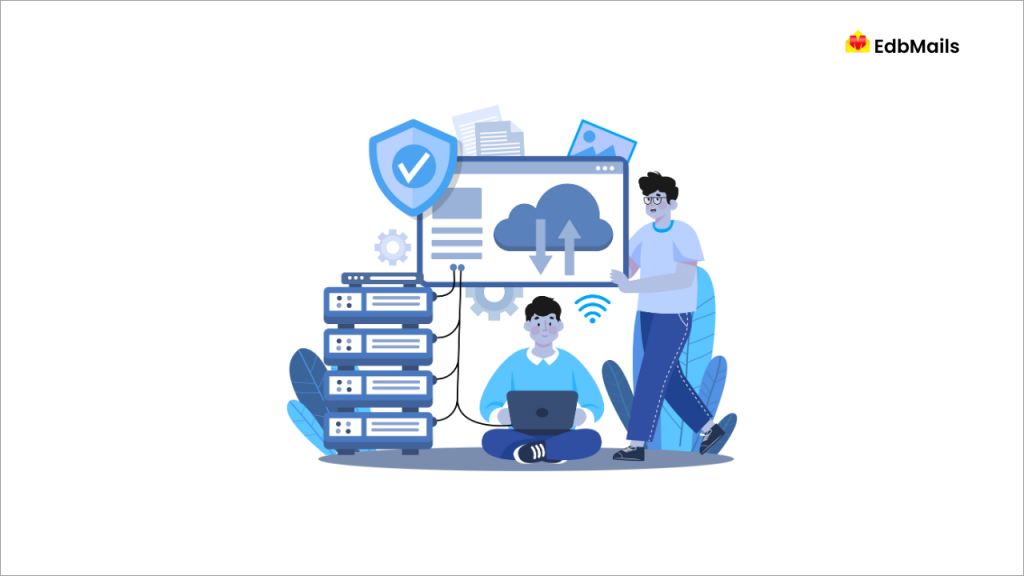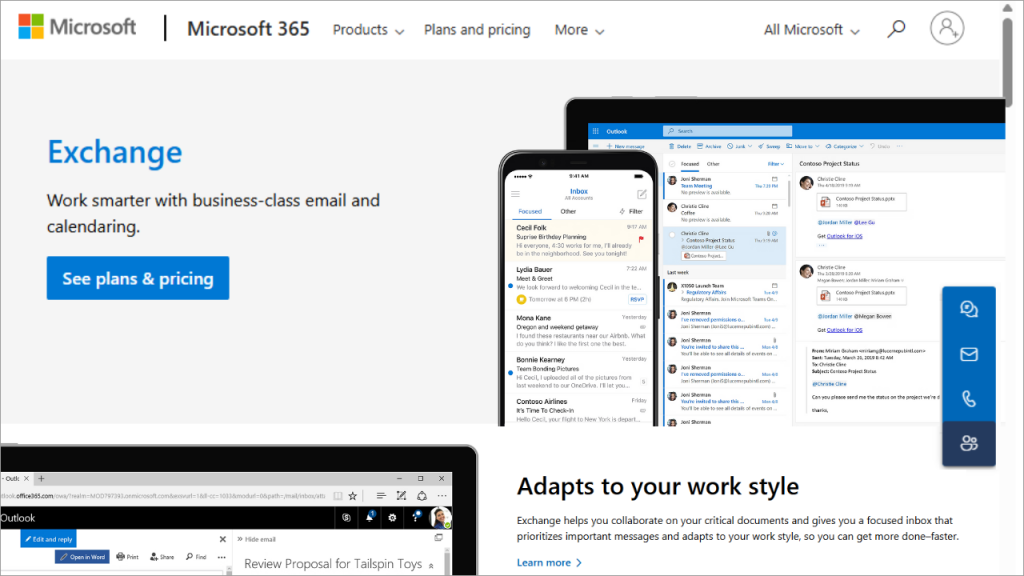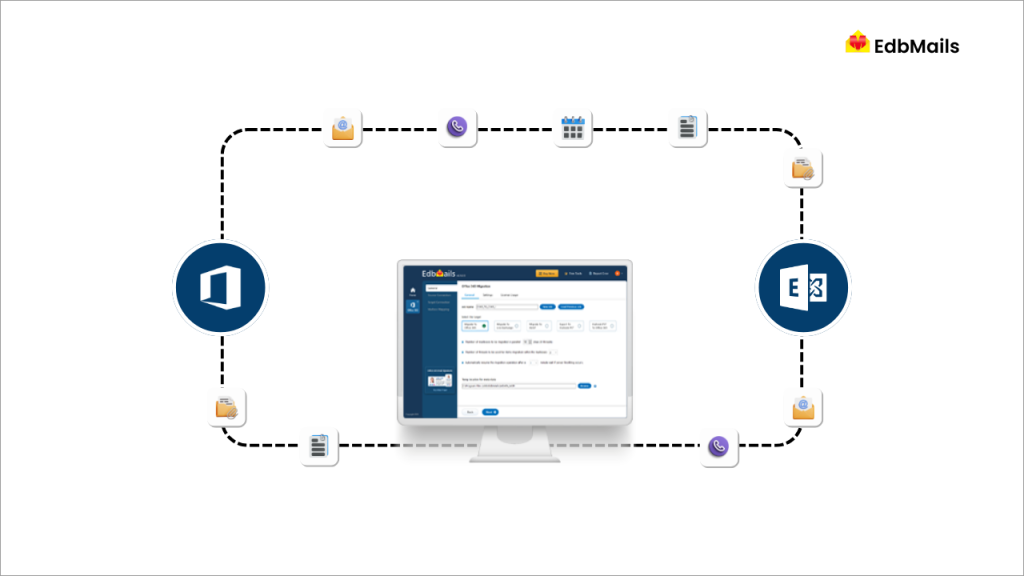In today’s digital landscape, businesses have a wide range of email services to choose from. With this variety comes a host of similar-sounding names that can be confusing—Exchange Online, Hosted Exchange, Office 365, and On-Premises Exchange, to name a few.
Each setup serves a different purpose depending on business size, security concerns, cost constraints, and management preferences. Whether you’re a startup aiming to cut IT costs or an enterprise prioritizing data privacy, understanding the core differences is crucial before selecting a platform or planning a migration.
This article explores these services, outlines their benefits and limitations, and highlights the best tool for migrating Exchange Server, Hosted Exchange Server, and Office 365 mailbox data.
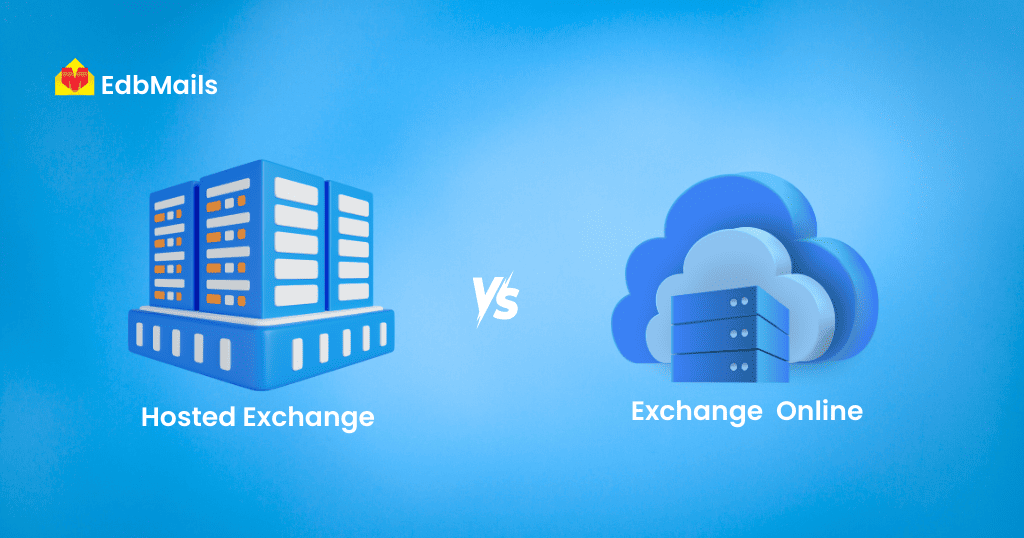
What is Hosted Exchange Server?
Hosted Exchange Server refers to Microsoft Exchange Server hosted on a remote, third-party server rather than on-premises. Businesses rent access to the Exchange platform through a hosting provider, who manages the backend infrastructure.
Key Features:
- Accessible via secure internet connection
- Includes email, calendar, contacts, and task management
- Eliminates the need for in-house Exchange server installation
- Subscription-based pricing model
Hosted Exchange is ideal for small to medium-sized businesses that want Exchange functionality without the burden of maintaining hardware or complex IT infrastructure.
What is Exchange online?
Exchange Online is Microsoft’s own cloud-hosted email service, delivered as part of the Microsoft 365 ecosystem. Unlike Hosted Exchange (which is managed by a third-party), Exchange Online is directly managed by Microsoft and hosted on its highly secure cloud platform.
Key Advantages:
- Fully managed by Microsoft
- Automatic updates, patches, and high uptime SLAs
- Seamless integration with other Microsoft 365 services
- Built-in security and compliance features
Organizations choose Exchange Online for enterprise-grade reliability, scalability, and integration with other Microsoft cloud services.
What is an Exchange On-Premises Server ?
On-Premises Exchange refers to Exchange Server installed and maintained locally within an organization’s IT infrastructure. This setup offers full control over server management and data security, making it ideal for sectors like banking, healthcare, and finance.
Key advantages include:
- Full control over server management and configuration
- Enhanced data security with all information stored on-site
- Customizable to meet specific business and compliance needs
- High performance and reliability within a controlled environment
- Seamless integration with other in-house systems and applications
While on-premises servers offer unmatched control, many organizations are moving toward cloud solutions to reduce long-term costs and improve efficiency.
Planning to move from On-Prem to cloud? Explore Exchange to Office 365 Migration
What is Office 365?
Microsoft Office 365 is a comprehensive cloud productivity suite that includes:
- Outlook (Email)
- Microsoft Teams
- SharePoint
- OneDrive
- Word, Excel, PowerPoint, and more
It is designed for collaboration, productivity, and mobility. Exchange Online is included as part of most Office 365 subscription plans.
Why Choose Office 365?
- Access to Microsoft tools on the cloud
- Seamless updates and centralized management
- Enhanced security and compliance features
- Scalable plans for businesses of all sizes
Office 365 is ideal for businesses looking for an all-in-one solution, whereas those focusing purely on email services may prefer a standalone Exchange Online plan.
The Best Tool for Your Office 365 Migration Requirements
EdbMails Office 365 migration software is built to handle complete tenant-to-tenant mailbox moves, supporting both small-scale and large-scale transfers. It migrates primary mailboxes, archive mailboxes, public folders, shared mailboxes, and Microsoft 365 Groups, ensuring all data types—emails, calendars, contacts, tasks—are preserved. The software maintains folder hierarchy, mailbox permissions, and rules exactly as they were in the source, making it suitable for mergers, acquisitions, or organizational restructuring where full data integrity is essential.
👉 Click here for the steps to perform Office 365 Tenant to Tenant migration.
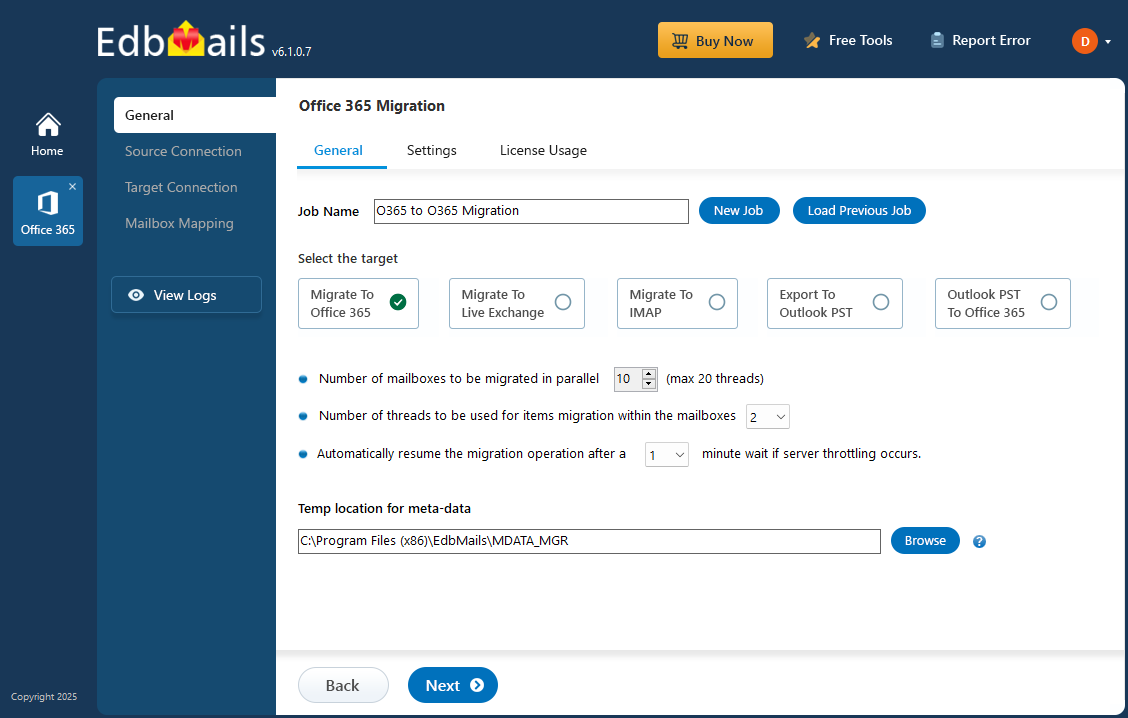
A Reliable Solution for All Your Exchange Migration Needs
EdbMails Exchange migration software supports direct mailbox migration between different Exchange versions, including Exchange Server 2019, 2016, 2013, 2010, and 2007. It can migrate user mailboxes, archive data, and public folders while retaining permissions, rules, and shared settings. The tool also supports cross-forest and cross-domain migrations without requiring staged moves, enabling organizations to upgrade or consolidate their Exchange infrastructure while keeping all mailbox data and configurations intact.
👉 Click here for the steps to perform Exchange migration.
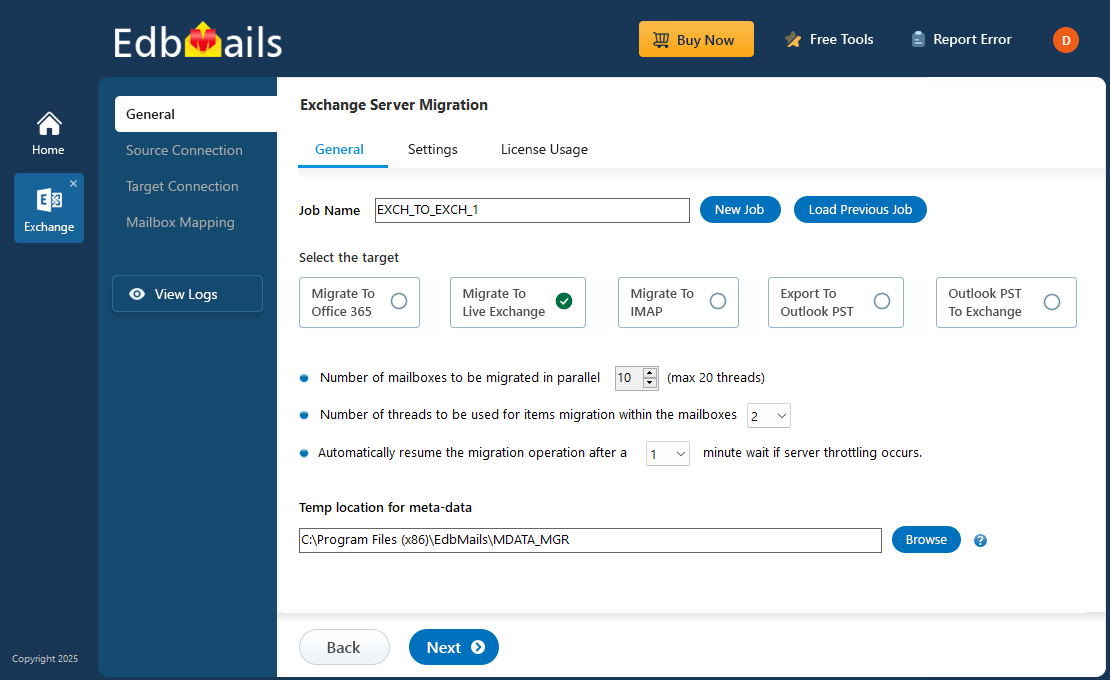
Your Go-To Solution for Hosted Exchange Migration
EdbMails Exchange Migration Software lets you perform Hosted Exchange migration, moving mailboxes from services such as GoDaddy, Rackspace, and other hosted Exchange platforms to Office 365 or between different hosting environments. The software performs the migration without downtime, ensuring that emails, contacts, calendars, and tasks are fully replicated in the target environment. This is particularly useful for businesses switching hosting services or consolidating multiple hosted accounts under a single platform while preserving all data and folder structures.
👉 Click here for the steps to perform Hosted Exchange migration.
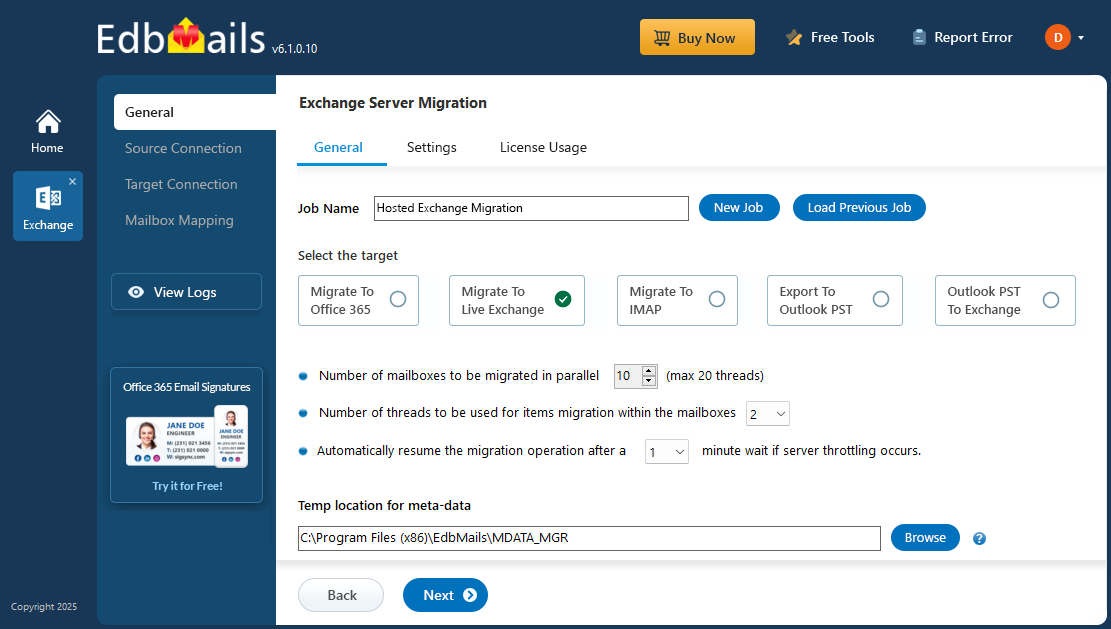
Key Features of EdbMails Migration Tool
- Incremental migration to avoid data duplication
Migrates only new or modified mailbox items in subsequent runs, preventing duplicate data transfer and reducing bandwidth consumption during migration.
- Automatic mailbox mapping between source and target
Simplifies the migration by automatically mapping source mailboxes to their corresponding target mailboxes, reducing manual setup.
- Preserves folder hierarchy and metadata
Maintains original folder structures, email properties, read/unread status, and timestamps for accurate data replication.
- Supports public folder, shared mailbox, and archive mailbox migration
Covers a wide range of mailbox types to ensure no data is left behind during the migration process.
- Granular filtering options (date, subject, attachments, etc.)
Provides flexibility to migrate only relevant data based on customizable filters like date ranges, specific senders, or keywords.
- Supports migration across multiple Exchange versions and Office 365 tenants
Facilitates seamless data movement between different Exchange Server versions (2007 to 2019) and Office 365 environments.
- Preserves mailbox permissions and user settings
Ensures that mailbox-level and folder-level permissions, as well as user-specific settings, are carried over to the destination.
- Supports large mailbox migrations with batch processing
Allows grouping multiple mailboxes for migration in batches, simplifying management of large-scale migrations.
- Secure authentication using OAuth 2.0 and modern protocols
Uses Microsoft’s recommended authentication methods, eliminating the need to store user credentials.
- Detailed migration reports and logs
Generates comprehensive reports outlining migration status, errors, and progress for audit and troubleshooting purposes.
- No data loss during migration
Designed to maintain full data integrity, ensuring every email, contact, calendar entry, and attachment is transferred intact.
- Cross-domain and cross-forest migration support
Enables moving mailboxes across different Active Directory domains and Exchange forests without complex configurations.
- Supports mailbox item-level migration
Allows selection and migration of individual mailbox items or folders instead of the entire mailbox, providing granular control.
- No downtime or disruption to end-users
Mailboxes stay active and fully accessible throughout the migration, ensuring continuous user productivity without interruptions.
Conclusion
Choosing between Hosted Exchange, Exchange Online, and Office 365 depends on your organization’s size, budget, and IT priorities. Hosted Exchange is often the go-to for cost-conscious small businesses seeking basic email functionality without infrastructure management. On the other hand, Exchange Online and Office 365 are better suited for organizations that require advanced security, seamless collaboration tools, and integration across Microsoft’s ecosystem.
No matter which platform you’re moving to or from, EdbMails offers a reliable solution for your Exchange Migration and Office 365 Migration needs—ensuring a smooth, secure, and complete transfer of your email data with zero downtime or data loss.
See also:
🔗 Everything you need to know about Hosted Exchange Server and its migration to Office 365
🔗 How to migrate Exchange Public Folder to Office 365 using EdbMails
🔗 Different approaches to migrate multiple Mailboxes to Office 365