Microsoft Exchange Server 2010 introduced major improvements over Exchange 2007, including better database availability, enhanced storage management, integrated archiving, and improved client access. For businesses still running Exchange 2007, upgrading to Exchange 2010 ensures a more secure, reliable, and feature-rich messaging environment.
However, Exchange migrations often involve challenges such as maintaining mailbox data integrity, avoiding downtime, and ensuring a smooth transfer of user accounts, calendars, and contacts. This is where the EdbMails Exchange Migration tool proves invaluable. It enables a direct, hassle-free migration from Exchange 2007 to 2010, preserving folder hierarchy, attachments, permissions, and settings with complete accuracy
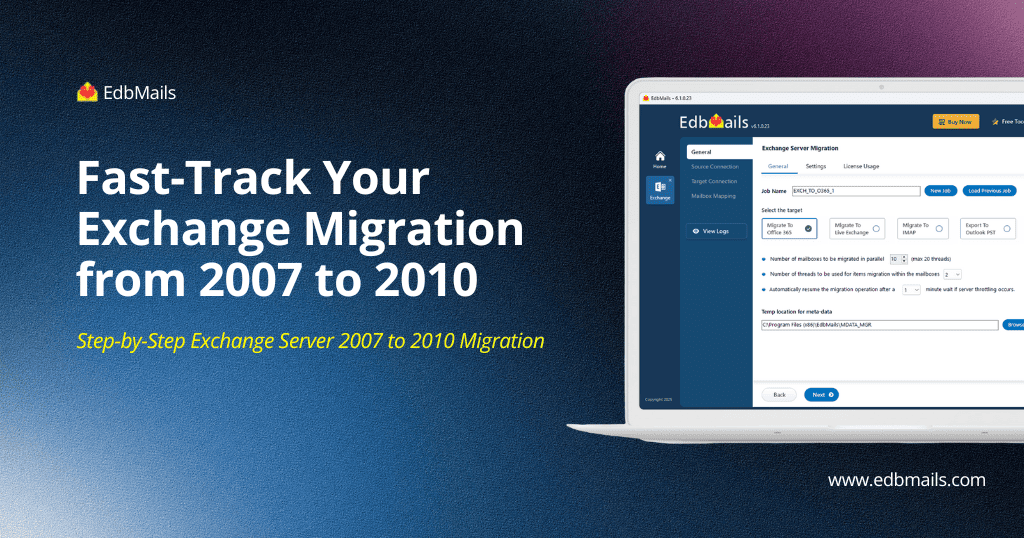
Why Migrate from Exchange Server 2007 to 2010?
Migrating from Exchange 2007 to 2010 is essential because Exchange 2007 is no longer supported by Microsoft, leaving businesses exposed to security threats, downtime, and compliance issues. Exchange 2010 offers a more secure and reliable platform with built-in compliance tools, advanced archiving, and stronger security features. It also introduces Database Availability Groups (DAGs) for high availability and disaster recovery, along with a modern Outlook Web App for a better user experience. With improved performance, scalability, and storage efficiency, Exchange 2010 helps organizations stay protected while supporting growing communication needs.
Key Improvements and Features in Exchange 2010
Exchange Server 2010 introduced several enhancements that transformed email communication and management compared to Exchange 2007. Some of the standout features include:
- Database Availability Groups (DAGs): Provides built-in high availability and disaster recovery with automatic mailbox database replication across multiple servers.
- Enhanced Outlook Web App (OWA): A redesigned, browser-friendly interface that supports multiple browsers and delivers a desktop-like experience for users.
- Integrated Archiving and Retention: Built-in tools for email archiving, retention, and compliance, enabling businesses to manage long-term data storage more efficiently.
- Role-Based Access Control (RBAC): Streamlines administrative tasks by assigning roles and permissions based on responsibilities, reducing complexity for IT teams.
- Improved Performance and Scalability: Optimized storage with reduced I/O requirements, allowing organizations to scale cost-effectively while maintaining smooth performance.
Seamless Migration with EdbMails
Migrating from Exchange 2007 to 2010 can be complex, but EdbMails Exchange Migration simplifies the process. It enables direct migration with automatic mailbox mapping, incremental updates, and full support for public and archive mailboxes, ensuring a secure, hassle-free transition with zero downtime and complete data integrity.
Simple Steps to Migrate Exchange Server 2007 to 2010 with EdbMails:
- Install and launch EdbMails Exchange Migration tool.
- Connect to your Exchange 2007 server using valid credentials.
- Select the mailboxes or folders you want to migrate.
- Connect to your Exchange 2010 server.
- Start the migration process.
- Verify that all mailboxes, emails, and other items are migrated successfully.
- Perform optional post-migration cleanup and decommission Exchange 2007 if needed.
👉 For a complete walkthrough, check out our Exchange Migration Guide
Key Advantages of using EdbMails
- Direct and Secure Migration: Move mailboxes directly from Exchange 2007 to 2010 with zero data loss.
- Incremental Migration: Only new or updated items are migrated in subsequent runs, preventing duplicates.
- Supports All Mailbox Types: Includes shared, archive, and public folders.
- Preserves Data Integrity: Maintains folder hierarchy, metadata, attachments, and permissions.
- Handles Large Mailboxes: Efficiently migrates mailboxes of any size, including attachments.
- Automatic Mailbox Mapping: Simplifies migration with minimal manual configuration.
- Selective Migration Options: Filter by email, date, subject, or attachment for granular migration.
- User-Friendly Interface: Simple setup suitable for both IT admins and business users.
- Reduces Downtime: Ensures business continuity with fast and reliable migration.
- Compliance-Friendly: Migration preserves mailbox data for auditing and regulatory purposes.
Final Thoughts
Upgrading from Exchange 2007 to 2010 is essential for organizations seeking improved security, performance, and reliability while ensuring uninterrupted business communication. EdbMails Exchange Migration offers a secure, efficient, and hassle-free way to migrate mailboxes, preserving folder hierarchy, attachments, permissions, and data integrity. With features like incremental migration, automatic mailbox mapping, and support for all mailbox types, EdbMails simplifies the migration process, minimizes downtime, and helps businesses transition smoothly to Exchange 2010..
See More
🔗 Exchange 2010 to 2016 Migration with Minimal effort
🔗 Exchange 2007 to 2013 Migration: The Why and How
🔗 Exchange Server 2013 to 2016 Migration using EdbMails
🔗 Migrate Exchange 2010 Mailboxes to Office 365 Using Cutover Migration



