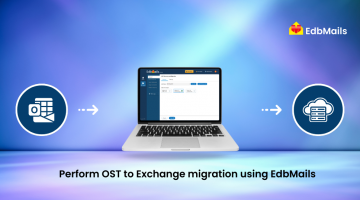Most Microsoft Outlook users rely on an Offline Storage Table (.OST) file, which allows them to work even without an internet connection. With an OST file, users can access their emails, calendars, contacts, tasks, and other Outlook data offline. Once the system reconnects to the internet, all changes are automatically synchronized with the Exchange Server.

However, issues may arise if the OST file becomes corrupted, the mailbox associated with the Exchange Server is deleted, or if the Exchange Server crashes. In such cases, users may lose access to their Outlook data, making it essential to have a reliable method to repair and recover corrupted OST files.
Reasons for OST File Corruption
Several factors can cause Microsoft Outlook OST files to become corrupted, leading to errors and loss of access to mailbox data. Some of the most common reasons include:
- Network Connection Failure: If there is an interruption in the network, router, or Wi-Fi connection, synchronization between Outlook and the Exchange Server may fail, which can damage the OST file.
- Power Loss or Sudden System Shutdown: Unexpected shutdowns or power failures while Outlook is running may corrupt the OST file.
- Virus or Malware Attack: Malicious software can infect the system without the user’s knowledge and damage important files, including the Outlook OST file.
- Synchronization Errors: Errors during synchronization between the Outlook offline folder and the Exchange Server can result in inconsistencies, making the OST file inaccessible and preventing the mailbox from opening properly.
Repairing OST Files with Microsoft’s Built-in Tool (Scanost.exe)
To resolve OST file errors, Microsoft previously provided the OST Integrity Check Tool (Scanost.exe). This utility allowed users to manually repair and fix issues in their OST files. However, it is important to note that Scanost.exe requires a connection to the Exchange Server to function and cannot be used while Outlook is in offline mode. This limitation makes it less convenient in situations where the Exchange Server is unavailable or the mailbox is deleted.
Scanost.exe Location and Execution Steps
The Microsoft OST Repair Tool (Scanost.exe) is included in older versions of Microsoft Office. By default, it can be found at:
Drive: \Program Files\Microsoft Office\Office version
Steps to Repair OST Files with Scanost.exe
- Launch Scanost.exe – When the tool is opened, it will display all available Outlook profiles. Select the profile linked to the OST file you want to repair.
- Browse the File – Locate and select the corrupted or damaged OST file.
- Start the Scan – Click Start Scan to begin scanning the OST file for errors.
- View Results – Once the scan is complete, a popup message will appear stating “The scan is completed”.
This manual method can help repair certain OST file errors. However, Scanost.exe has limitations—it requires a connection to the Exchange Server and may not always recover data successfully.
If the manual repair does not resolve the issue, you can use the EdbMails OST Repair Tool, which ensures complete OST file recovery with no data loss. EdbMails allows you to restore emails, contacts, calendars, tasks, and attachments with ease, making it a more reliable solution.
Advanced Solution to Repair and Recover Corrupted OST Files
When manual methods like Scanost.exe fail to repair a damaged OST file, a reliable third-party solution becomes essential. The EdbMails OST Repair Tool offers a comprehensive way to recover and restore corrupted OST files without any data loss.
This software is built with an advanced recovery engine that ensures complete mailbox restoration, including emails, contacts, calendars, tasks, journals, attachments, and appointments.
Key Features of EdbMails OST Repair Tool:
- Complete OST Recovery – Repairs severely corrupted, orphaned, or inaccessible OST files.
- Multiple Export Options – Restore recovered data to Outlook PST format, or directly migrate to Office 365 or Live Exchange Server.
- Data Integrity & Security – Maintains original folder structure, hierarchy, and metadata with advanced encryption for secure recovery.
- User-Friendly Interface – Simple and intuitive design suitable for both IT admins and non-technical users.
- Wide Compatibility – Supports all versions of Microsoft Outlook and Exchange Server.
With EdbMails OST Repair Tool, organizations can minimize downtime and ensure business continuity by recovering mailboxes quickly and securely.
Conclusion
When an OST file gets corrupted, you may lose access to important Outlook emails, contacts, and calendars. Microsoft’s built-in Scanost.exe tool can fix some issues, but it has limitations and may not fully recover your data.
A better option is the EdbMails OST Repair Tool, which helps you repair and recover corrupted OST files without data loss. You can also convert OST to PST or migrate mailboxes directly to Office 365 and Live Exchange Server. With its simple interface and complete recovery features, EdbMails makes the process fast, secure, and reliable.
See More
How to solve Internal Error 0000000E in OST File
Best Solution to Compact an OST in Outlook