The Exchange Server database is stored in an .EDB file, which contains all mailbox data such as emails, calendars, contacts, tasks, notes, and more. One of the most common challenges faced by Exchange administrators is EDB file corruption, which can render this mailbox data inaccessible. When such issues occur, recovering the corrupted EDB file becomes essential to restore business operations.

EdbMails Exchange Recovery with its EDB to PST Converter offers a reliable solution for repairing damaged or inaccessible EDB files and recovering the complete mailbox data. It enables you to export recovered mailboxes directly to Outlook PST files while maintaining folder hierarchy and data integrity.
With EdbMails, you can perform full or selective mailbox recovery—retrieving exactly what you need, whether it’s a few emails or an entire database. The software supports exporting recovered data not only to PST but also to multiple formats including EML, MSG, MHT, HTML, TXT, and RTF. Whether your Exchange database is severely corrupted or partially damaged, EdbMails ensures a seamless recovery experience with comprehensive data extraction.
Steps to recover the corrupted EDB file using EdbMails EDB to PST Converter:
Download and install the EdbMails application on your system.

Open the software and select the EDB to PST Converter option from the main screen.
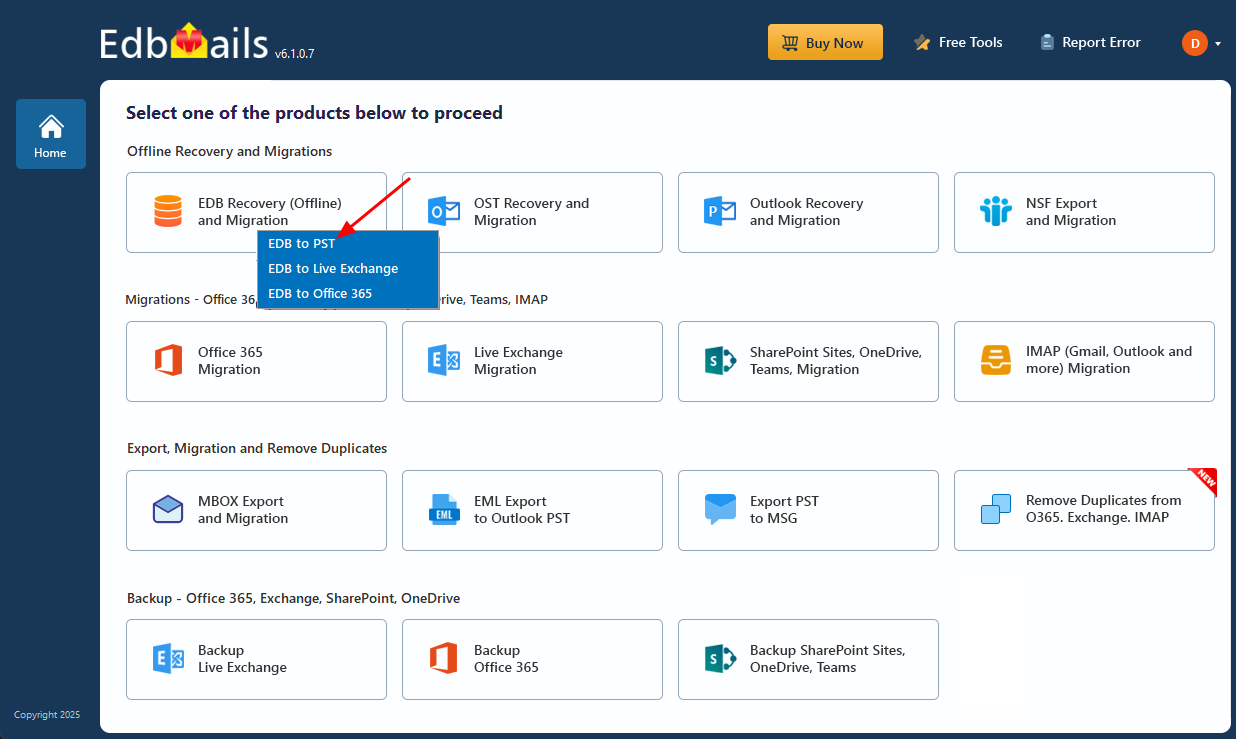
Browse and add the corrupted EDB file you want to recover
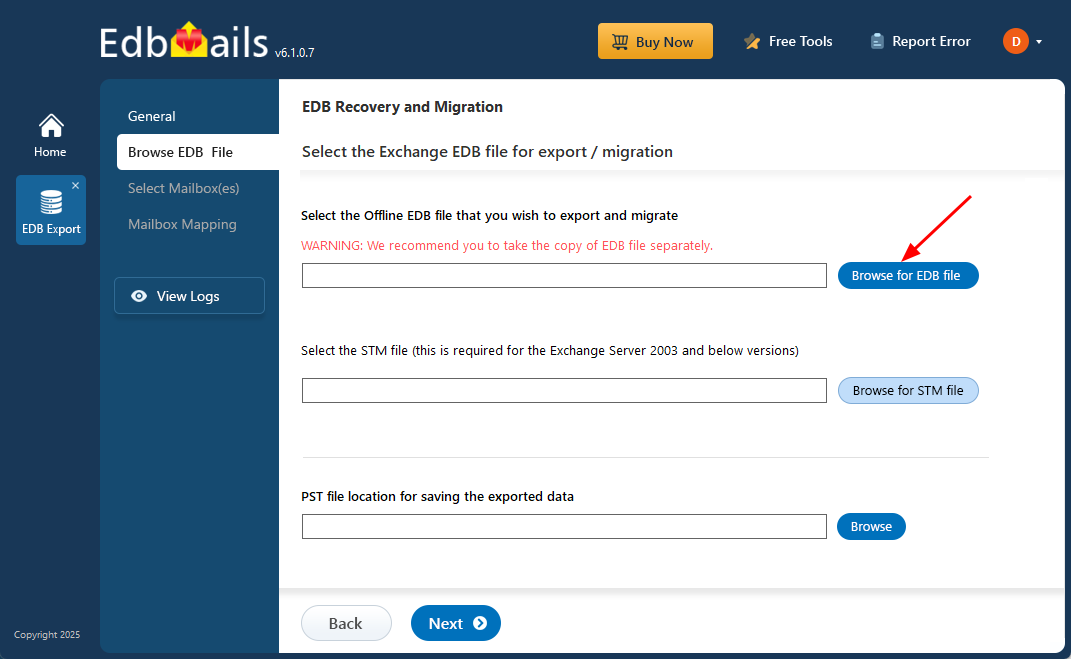
Select the required mailboxes or folders from the mailbox tree view.
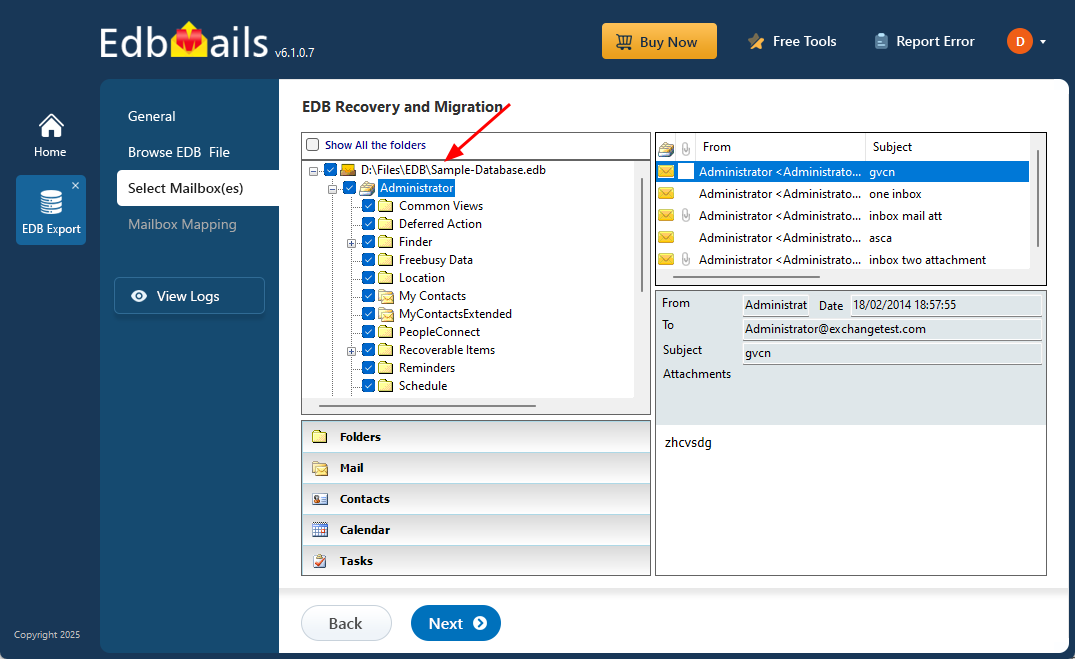
Click ‘Start Export’ to begin the conversion. The progress will be displayed in real time, allowing you to track the export status as it completes.
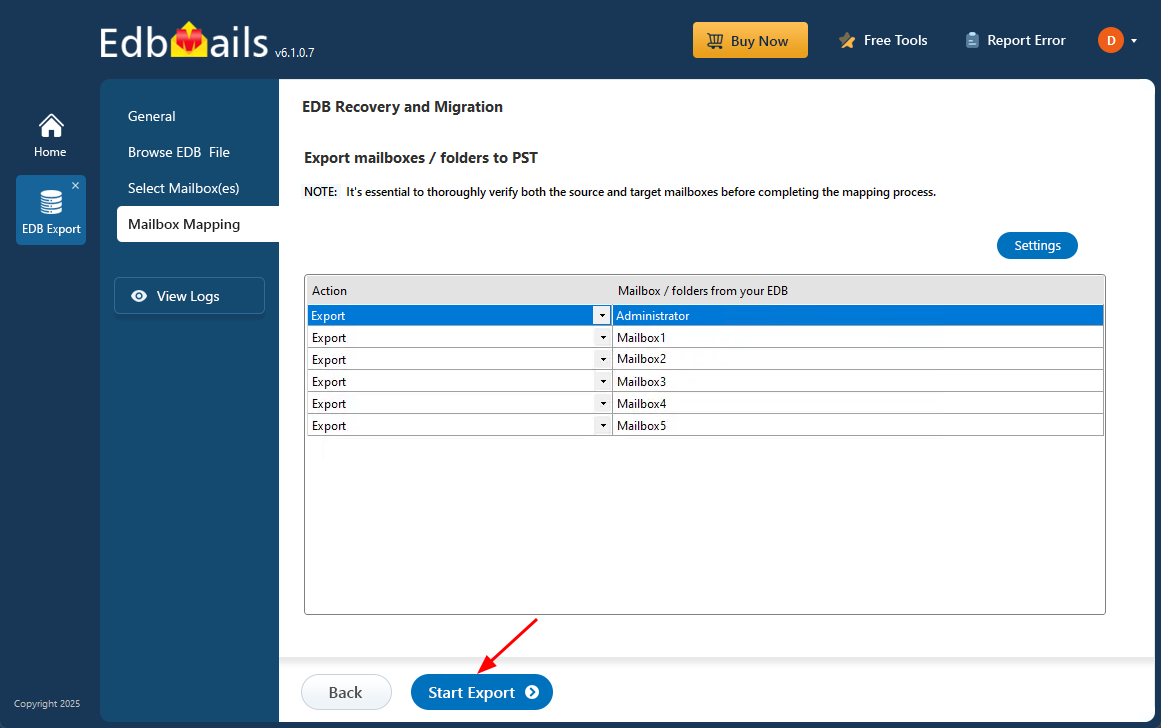
Load Recovered PST File into Microsoft Outlook
Import the PST file by going to File menu, Open, Outlook Data File and selecting the PST file you just recovered. Once the import is completed you will see the folders containing all the restored data.
Key Advantages of Using EdbMails EDB to PST Converter
- Recover complete mailbox data from corrupted or inaccessible .EDB files.
- Maintain original folder hierarchy, metadata, and formatting.
- Perform full or selective mailbox and item-level recovery.
- Export to multiple formats including PST, EML, and MSG.
- Simple, user-friendly interface suitable for all skill levels.
- Repair both minor and severely corrupted Exchange databases.
- Recover offline Exchange Server database EDB files without a live server.
Summary
The Exchange Server database (.EDB) stores vital mailbox data such as emails, calendars, contacts, and more. When corruption occurs, it can disrupt business communication and make mailbox data inaccessible. EdbMails Exchange Recovery with its EDB to PST Converter Tool offers a reliable way to repair and recover the database while preserving data integrity. It supports both complete and selective recovery, allowing you to export mailboxes to PST, EML, or MSG formats. With its intuitive interface and ability to handle all levels of corruption, EdbMails is a trusted solution for fast and secure Exchange recovery.
See More
Recover Exchange Database where no other option is available



