EdbMails Exchange EDB Viewer is a reliable and user-friendly tool that allows you to open and preview the contents of offline Exchange EDB files without needing an Exchange Server or Outlook installation. It ensures seamless access to mailbox data stored in offline EDB files, even if they are large, corrupted, or from older Exchange versions.
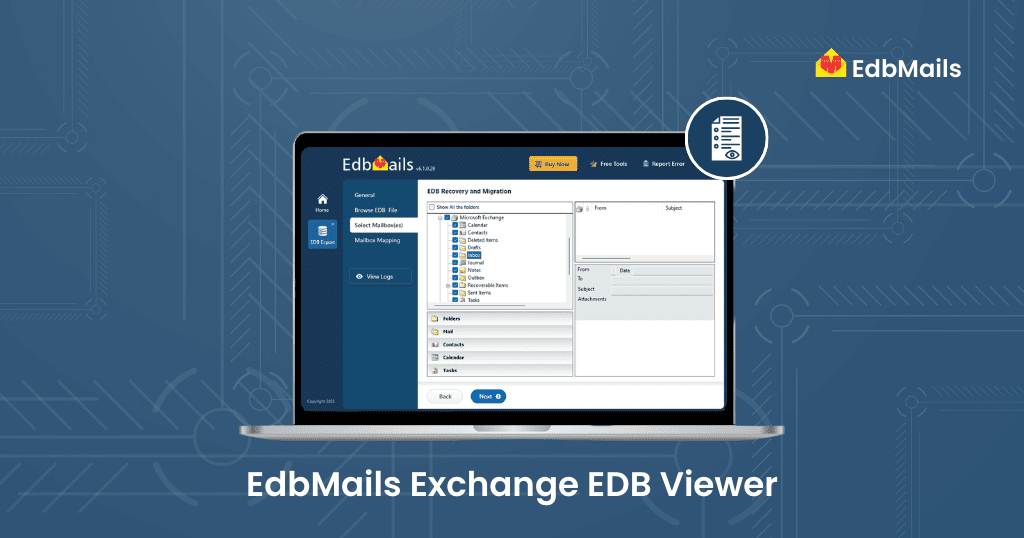
Key Features of the EdbMails Exchange EDB file Viewer:
- Open and view EDB file contents without connecting to Exchange Server
- Supports previewing large EDB files regardless of size limitations
- EDB viewer also supports Non-English Unicode EDB file
- No dependency on Microsoft Outlook or Active Directory
- Preserves original folder hierarchy for better navigation
- Supports both 32-bit and 64-bit versions of Windows OS
- Compatible with all Exchange Server versions: 2003, 2007, 2010, 2013, 2016, and 2019
- Enables access to data from highly corrupted or inaccessible EDB files
With the EdbMails Free EDB Viewer tool, you can easily open and read data from offline Exchange EDB files across all Exchange Server versions. In addition to healthy database files, the viewer also supports accessing and recovering highly corrupted or inaccessible EDB files.
Steps to View Offline EDB Files Using EdbMails Exchange EDB Viewer
Step 1 : Download and install the EdbMails application on your Windows OS.
Step 2 : Launch the application, navigate to the ‘Free Tools’ section.
Step 3: Select ‘EDB Viewer’.
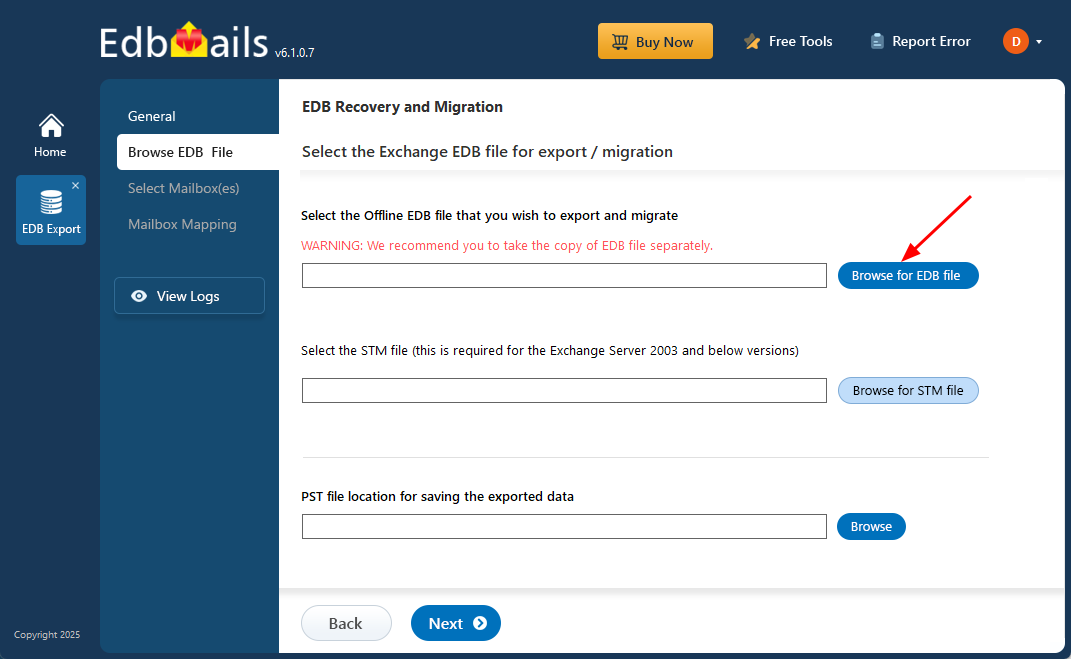
Step 4 : Browse and select the EDB file you want to open and view.
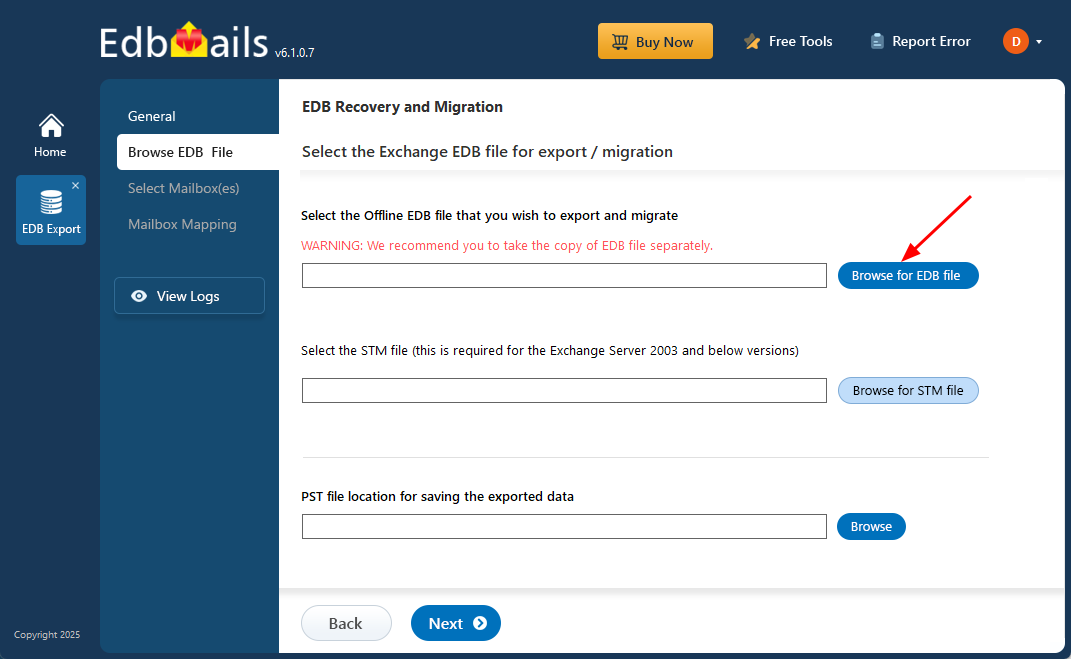
Step 5 : Expand the mailboxes to preview all folders, subfolders, and mailbox items in a structured tree view.
Conclusion
EdbMails Exchange EDB Viewer is a powerful and user-friendly utility designed to open and preview offline EDB files without requiring Exchange Server or Active Directory. Whether you’re dealing with healthy, corrupted, or inaccessible database files, EdbMails provides a reliable way to access and review all mailbox contents including emails, calendars, contacts, and more. With support for all major Exchange versions and a clean, intuitive interface, it’s an essential tool for administrators, IT professionals, and anyone needing quick access to EDB data—completely free and without any limitations.



