EdbMails Exchange EDB to PST Converter Tool offers a reliable solution to repair and recover Exchange Server databases with complete data integrity. Built using advanced recovery algorithms, the software enables users to restore data from .EDB files and export it to Outlook .PST format, or directly migrate mailboxes to Office 365 or Live Exchange Server.

The tool efficiently recovers all mailbox components including emails, attachments, calendars, notes, contacts, and more—even from severely corrupted or inaccessible databases. Whether you are dealing with unmounted databases or planning a migration, EdbMails provides a seamless and hassle-free experience.
Advanced Features of EdbMails EDB Recovery Tool
- Comprehensive EDB Recovery
EdbMails is a robust EDB to PST recovery solution that retrieves all mailbox items including emails, attachments, contacts, calendars, tasks, notes, journals, and even permanently deleted items with complete accuracy. - No Size Limitation
The software allows recovery of EDB files of any size. Whether it’s a single mailbox or multiple mailboxes, the tool ensures seamless conversion without restrictions. - Wide Compatibility
EdbMails supports all major versions of Microsoft Outlook, including 2000, 2002, 2003, 2007, 2010, 2013, and 2016. It is also compatible with Windows operating systems including XP, Vista, 7, 8, 8.1, 10, and Windows Server editions, both 32-bit and 64-bit. - Advanced Filter Options
The tool offers flexible filtering features, allowing you to export mailbox items based on parameters such as date range, subject, attachment name, sender, and recipient addresses. - Multiple Export Formats
In addition to PST, EdbMails allows users to save recovered EDB data in various formats including EML and MSG. - PST Split Option
For better manageability, the application includes an option to split the exported PST files. You can define the PST size limit anywhere between 1GB to 100GB.
How to use Exchange EDB Repair Tool:
Download and install EdbMails EDB to PST Converter.

Launch the application and select the EDB to PST export option.
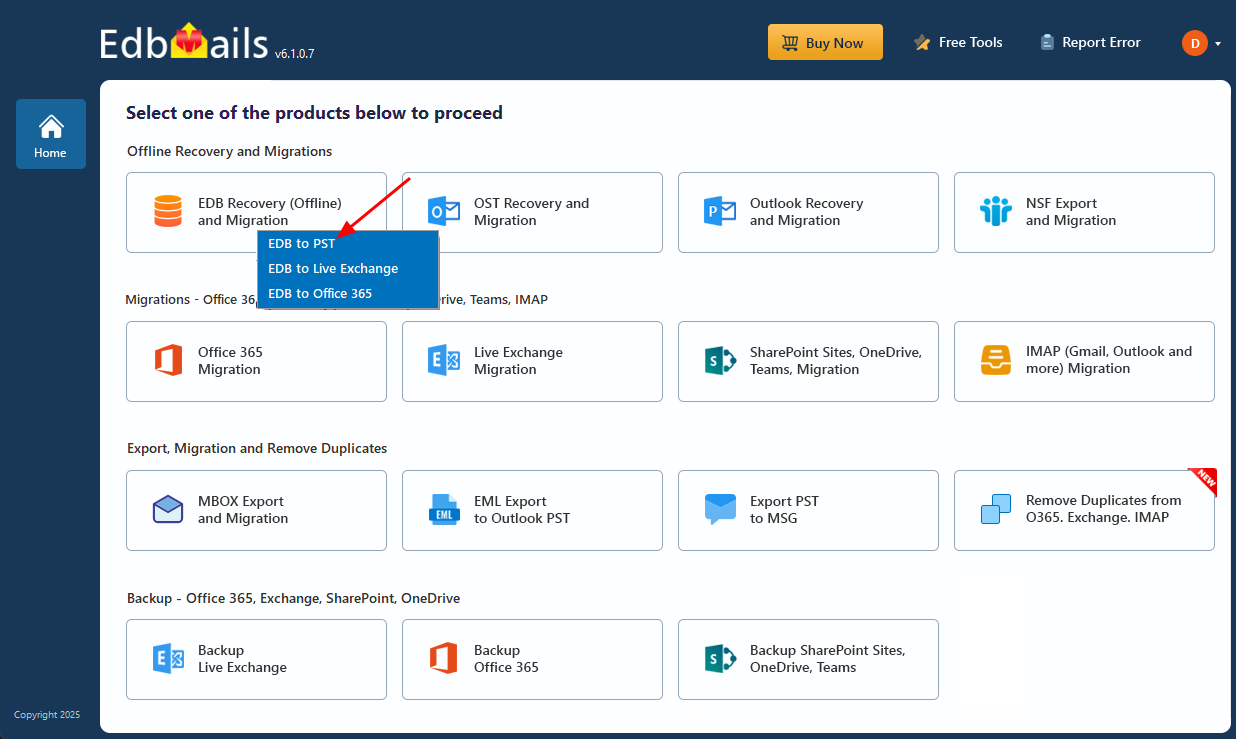
Select and load your EDB file. EdbMails will scan it and show all the mailboxes.
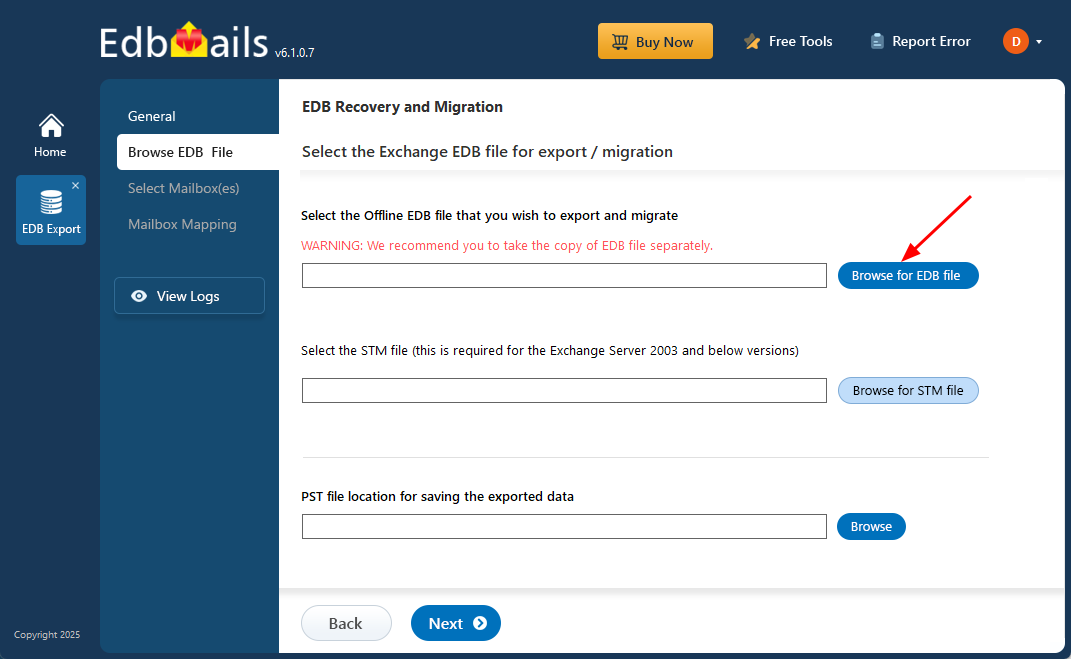
Select the mailboxes or folders you wish to export.
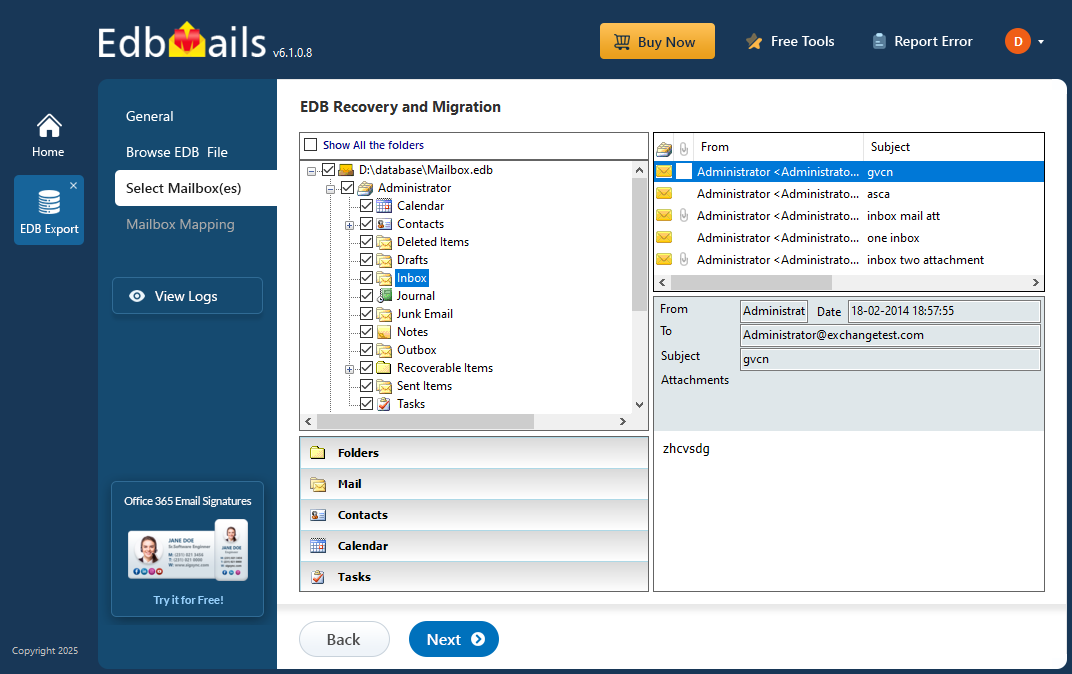
Click ‘Start Export’ to begin converting your EDB file. You can track the export progress in real-time.
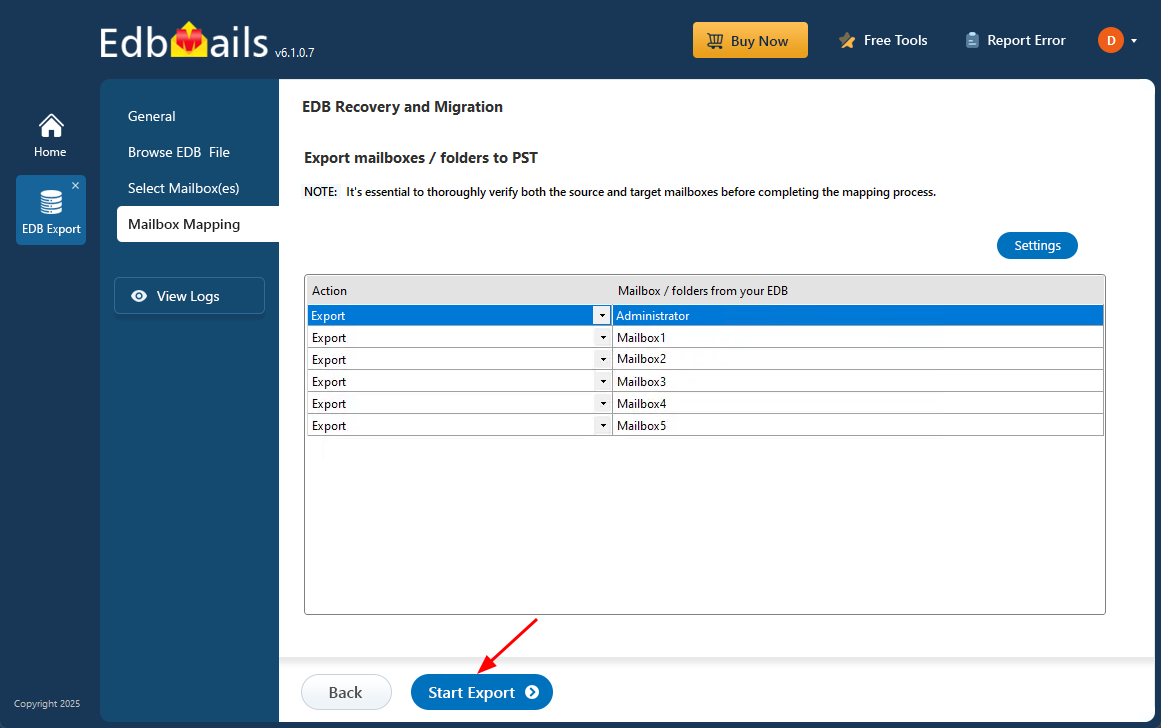
View the step-by-step guide to convert EDB to PST for free
Summary
EdbMails Exchange EDB Converter Tool is a dependable and user-friendly solution for repairing and recovering corrupted or inaccessible Exchange Server databases. It allows exporting mailbox data—including emails, contacts, calendars, attachments, tasks, and notes—from EDB files to Outlook PST, Office 365, or Live Exchange Server. The tool supports large database files with no size limitations, offers granular recovery through advanced filters, and provides export options in PST, EML, and MSG formats. With features like PST file splitting up to 100 GB and full compatibility with all major Outlook and Windows versions, EdbMails ensures secure and efficient data recovery with complete data integrity.
See More
EdbMails for Exchange Migration



