Migrating Microsoft Exchange environments is no longer a straightforward task. With growing data volumes, hybrid setups, compliance requirements, and strict uptime demands, IT teams face immense challenges in executing smooth migrations. Native methods, though available, often involve complex scripting, PowerShell commands, and the constant risk of downtime or data loss.
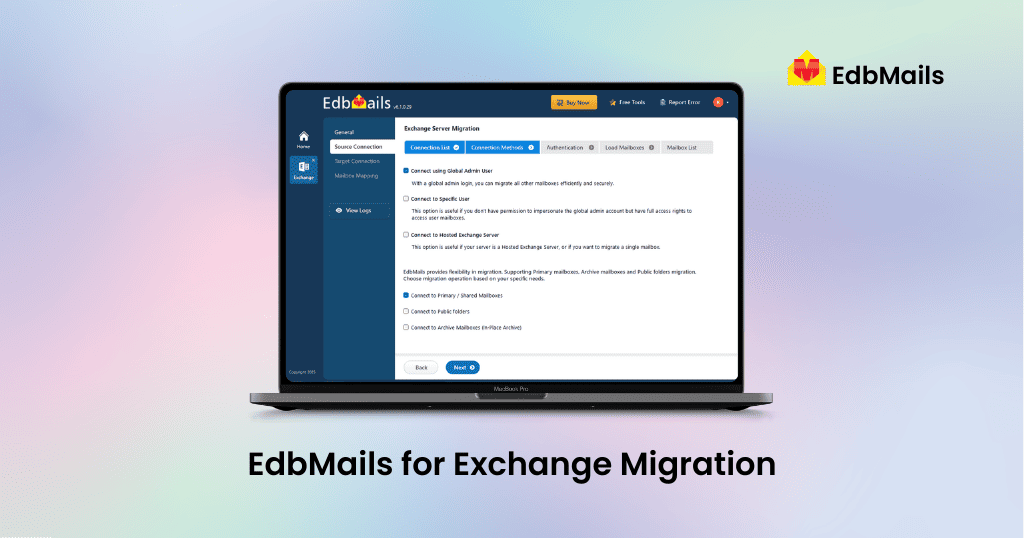
This is where EdbMails Exchange Migration makes a real difference. Designed with IT administrators in mind, it offers an end-to-end, automated migration solution that handles everything from legacy Exchange versions like 2007 all the way up to Exchange 2019 and Office 365, while also supporting IMAP, PST, CalDAV, and CardDAV scenarios. With features like concurrent mailbox migrations, incremental sync, public folder migration, PST export/restore, and throttling management, EdbMails ensures that migrations are not only faster but also secure, scalable, and disruption-free.
Supported Exchange Server Versions
EdbMails supports a wide range of Exchange migration paths:
- Exchange Server 2007, 2010, 2013, 2016, and 2019 to newer Exchange versions
- Exchange Server (2007–2019) to Office 365
- Exchange to IMAP servers (Gmail, Yahoo, Zimbra, and others)
- Exchange to PST export and PST restore back to Exchange or Office 365
Key Features of EdbMails Exchange Migration
- Granular Migration
Migrate only what you need — from entire mailboxes to specific folders or even single items. Filters make it easy to exclude or include data based on your requirements.
- Incremental Migration
After the first full migration, subsequent syncs are incremental, ensuring only new and updated items move, preventing duplicates and optimizing bandwidth.
- Concurrent Mailbox Migrations
Run multiple mailbox migrations in parallel to reduce project timelines. EdbMails balances performance with stability, making it ideal for environments with large user counts.
- On-Premises Exchange Migration
Migrate securely between on-premises Exchange servers or from hosted providers with zero disruption to ongoing work.
- Public Folder Migration
Traditionally complex with PowerShell, public folder migration is made simple with EdbMails’ intuitive wizard — no scripting required.
- Archive & Shared Mailbox Migration
Move archive and shared mailboxes seamlessly, ensuring historical data is preserved.
- Cross-Forest and Cross-Domain Migration
Migrate mailboxes across forests and domains effortlessly — a critical need for mergers, acquisitions, or tenant restructuring.
- Cutover, Staged, Hybrid and Batch Migration
Supports cutover, staged, and hybrid Exchange migrations, enabling controlled and phased rollouts.
Additional Scenarios Supported
Beyond Exchange-to-Exchange, EdbMails also supports:
- Exchange to IMAP: Migrate mailboxes directly to IMAP-enabled servers.
- CalDAV & CardDAV Migration: Seamlessly migrate Exchange calendars and contacts to CalDAV and CardDAV servers while preserving full data integrity and structure.
- Exchange to PST Export: Export entire mailboxes or selected folders into PST files for backup, archiving, or compliance.
- Restore Multiple PST Files: Bulk restore multiple PST files into Exchange server or Office 365 while maintaining folder hierarchy.
Advanced Functionalities
- Multilingual & Unicode Support – Fully compatible with non-English languages and special characters.
- Automatic Reconnection – Migration resumes automatically in case of internet interruptions.
- Zero Downtime – Users keep working on their existing server while migration runs in the background.
- Secure Migration – End-to-end encryption ensures complete data safety.
- Automatic Throttling Management – Automatically adapts to Microsoft’s limits to maintain smooth migration.
- Duplicate Avoidance – Prevents data duplication across multiple migration passes.
- Pilot Migration – Test runs available before committing to full-scale migration.
Performance and Reliability Benefits
- Engineered for large-scale migrations with concurrent mailbox handling
- Optimized bandwidth usage and resource management
- Real-time migration progress and detailed reporting
- Automatic error handling and retry mechanisms
Why Choose EdbMails Exchange Migration?
- Ease of Use – No PowerShell or scripts needed, just a clean GUI
- Flexibility – Works across Exchange, Office 365, IMAP, PST, and hybrid setups
- Security – Credentials encrypted; zero data loss guarantee
- Cost-Effective – Affordable, transparent licensing with lifetime validity
- 24/7 Support – Dedicated experts to guide you through every migration stage
- Future-Ready – Regular updates aligned with Microsoft changes and security standards
Exchange Migration Guide
A successful migration requires careful planning and execution. To make the process easier, we’ve created a dedicated Exchange Migration Guide that covers all the critical steps you need to know:
- Exchange Migration Planning
Learn how to analyze your current environment, define migration goals, and choose the right approach for your business needs. - Exchange Migration Prerequisites
Understand the technical and administrative requirements — including permissions, server readiness, and user communication — before starting the migration. - Exchange to Exchange Migration using EdbMails
Step-by-step instructions to migrate mailboxes, public folders, archives, and more between different Exchange versions using EdbMails’ secure and automated features. - Post Exchange Migration Activities
Guidance on verifying data integrity, updating DNS/MX records, ensuring zero downtime for end users, and decommissioning legacy servers.
👉 For a complete, step-by-step walkthrough, visit our detailed Exchange Migration Guide.
Final Thoughts
EdbMails is more than just a migration utility — it is a comprehensive solution designed for modern business challenges. From legacy upgrades to Exchange 2019, cloud adoption with Office 365, cross-forest moves, or PST backup and restores, it ensures migrations are secure, scalable, and hassle-free.
By combining automation, granular control, and enterprise-grade reliability, EdbMails delivers the performance IT admins need to manage even the most complex migration projects smoothly.
👉 Explore more here: EdbMails Exchange Migration Tool



