When Do You Need to Convert EDB to PST?
When an Exchange Database (EDB) file becomes corrupted, users lose access to their emails, folders, and other mailbox data. In such cases, a reliable EDB to PST conversion tool is essential to recover the contents and make them accessible through Microsoft Outlook.
By converting EDB files to PST format, you can retrieve emails, contacts, calendars, and other mailbox items without relying on the Exchange Server environment.
Common Scenarios That Require EDB to PST Conversion:
- When the EDB file is corrupted or damaged
- When the EDB file size exceeds the storage limit
- If the mailbox is not accessible due to server issues or dismounting
- To maintain a backup of Exchange mailboxes in PST format for archiving or compliance
Common Reasons for EDB File Corruption
Exchange EDB (Exchange Database) files can become corrupted or inaccessible due to several common factors, including:
- Sudden system shutdowns during Exchange operation
- User errors such as incorrect configuration or mishandling of database files
- Virus or malware attacks that compromise data integrity
- Exchange Server failures due to software or OS issues
- Hardware problems, such as bad sectors, disk crashes, or power surges
EdbMails EDB to PST Free Tool provides an effective solution for repairing corrupt or damaged Exchange EDB files and restoring mailboxes to Outlook PST format. It enables users to easily view and access mailbox data using the Microsoft Outlook application after conversion. The tool supports recovery from corrupt, dismounted, or inaccessible Exchange databases and is compatible with Microsoft Exchange Server versions 2003, 2007, 2010, 2013, and 2016.
Key Features of the EDB to PST Converter Free Tool
- Exports all EDB mailboxes to individual PST files
Easily export multiple mailboxes from an EDB file into separate PST files for organized access and management. - Recovers EDB files of any size
Efficiently handles large and oversized EDB files without performance issues or data loss. - Extracts complete mailbox data
Retrieves emails, messages with attachments, calendars, contacts, tasks, journals, notes, and other mailbox components from the EDB file. - Repairs and recovers corrupted EDB files
Recovers data from corrupted or damaged Exchange databases, including deleted emails from user mailboxes. - Saves EDB items in multiple formats
Allows exporting mailbox items to EML, MSG, and TXT formats for flexible data handling. - Preserves original folder hierarchy
Maintains the original structure of folders and subfolders during PST export for easy navigation in Outlook. - Advanced filter options
Provides filtering by date range, subject, attachment presence, sender, and recipient address to extract only specific items. - Supports all major Exchange versions
Compatible with Microsoft Exchange Server 2003, 2007, 2010, 2013, and 2016. - Supports multilingual Unicode content
Recovers and exports emails with special character sets such as Chinese, French, Japanese, and more without data corruption.
How to Convert EDB to PST with EdbMails?
Download and install EdbMails EDB to PST Converter.

Launch the application and select the EDB to PST export option.
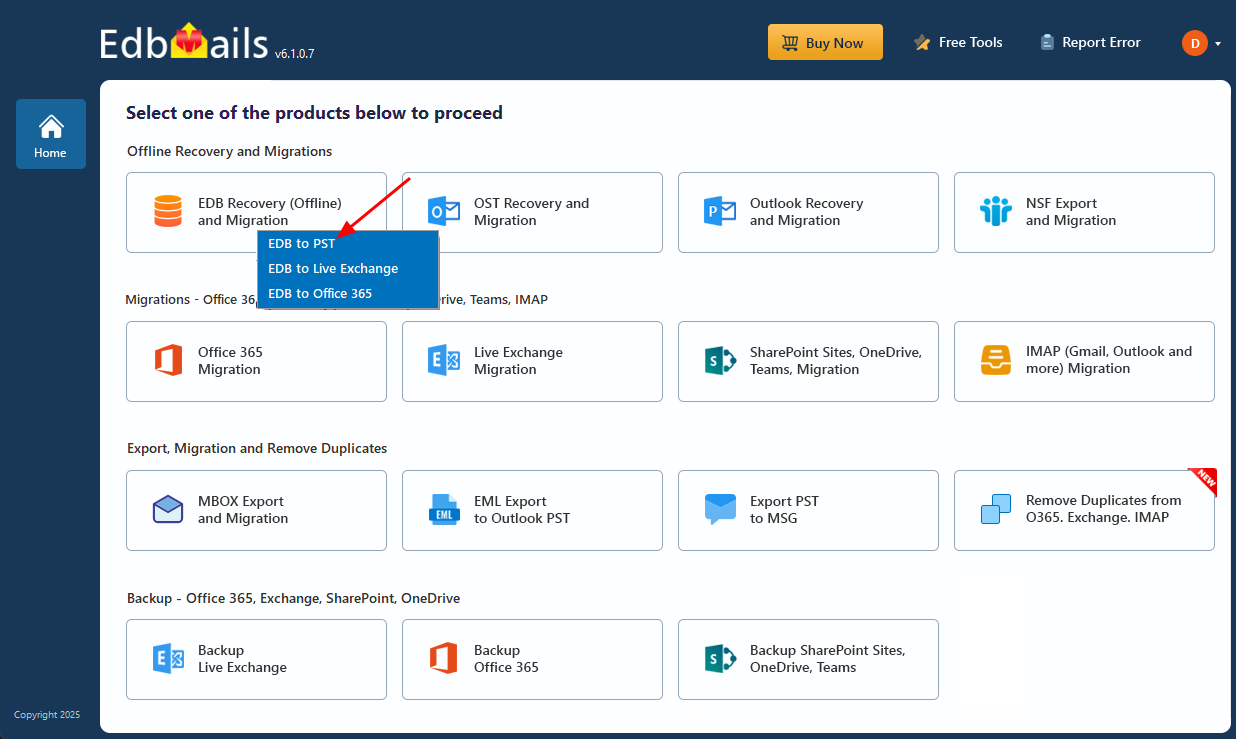
Browse and load your EDB file. EdbMails will automatically scan and display all mailboxes.
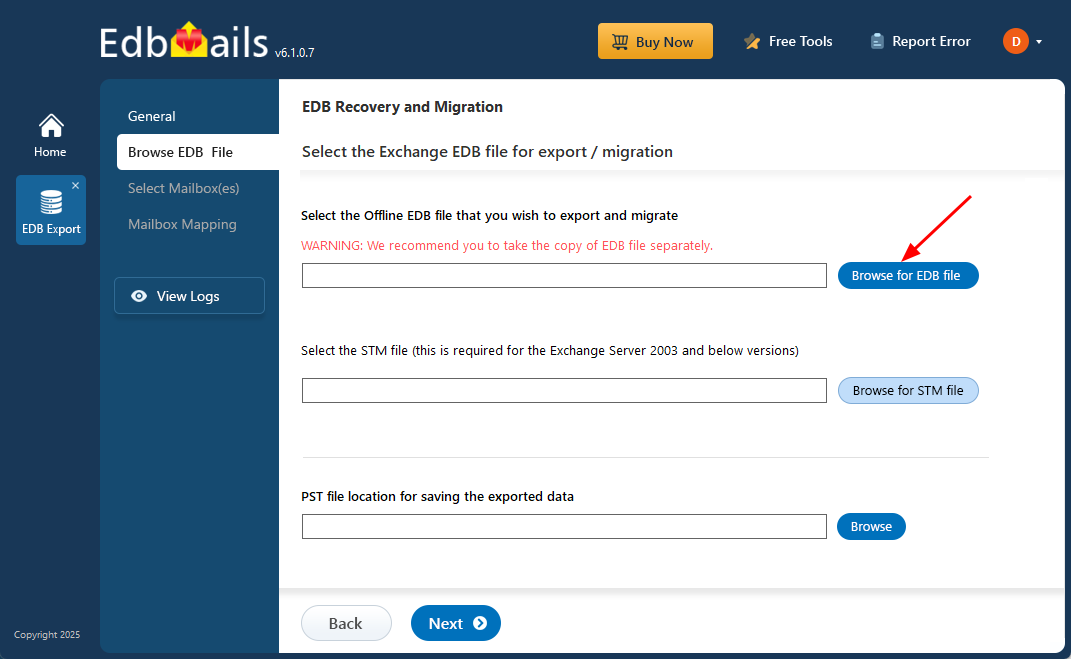
Select the mailboxes or folders you wish to export.

Click ‘Start Export’ to begin the conversion process. You can monitor the progress in real-time.
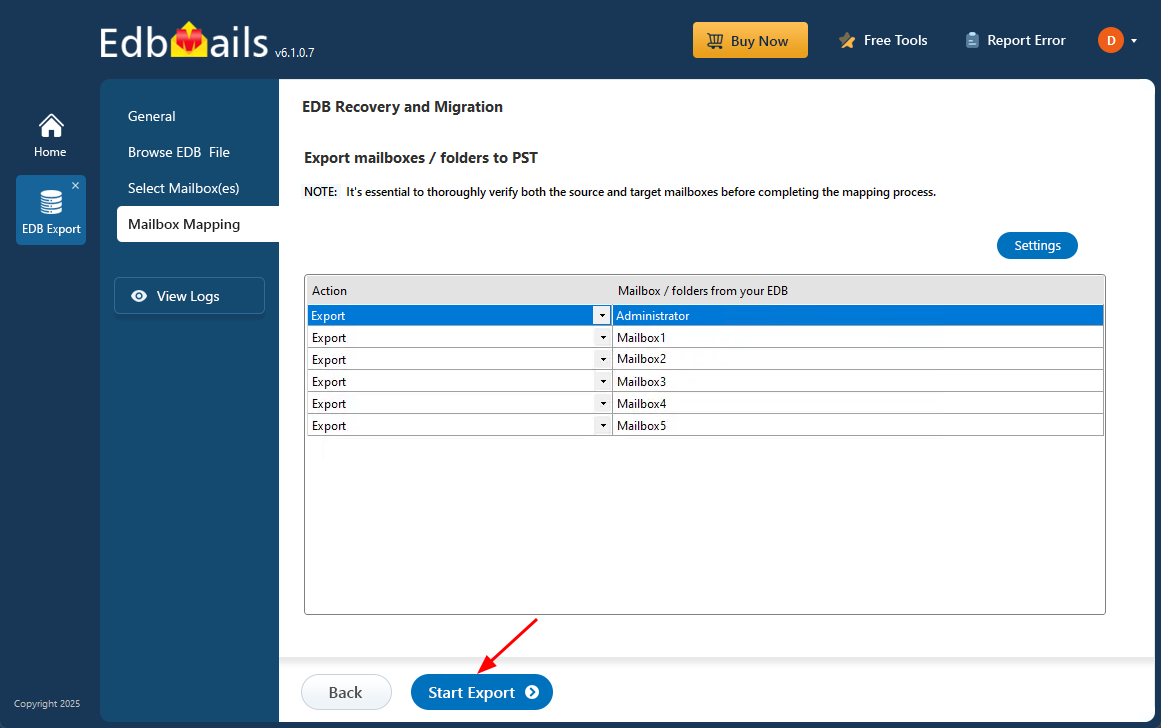
View the step-by-step guide to convert EDB to PST for free
Steps to Import Exchange Mailboxes into Outlook:
- Open Outlook and click the File tab at the top-left corner.
- Select ‘Open & Export’, then choose ‘Import/Export’.
- In the Import and Export Wizard, select Import from another program or file, then click ‘Next’.
- Choose Outlook Data File (.pst) as the file type and click ‘Next’.
- Click ‘Browse’ to locate and select the .pst file from your computer, then click ‘Next’.
- Select the mailbox folder you’d like to import.
- Check Include subfolders if you want to import everything within the selected folder.
- Choose Import items into the same folder in your current Outlook profile.
- Click ‘Finish’ to begin the import process.
Outlook will now import the emails, calendar, contacts, and other mailbox items into your active profile.
Summary
EdbMails offers a free EDB to PST converter that enables users to recover and export data from both healthy and corrupted Exchange EDB files into Outlook PST format or directly to Office 365 or live Exchange server. The tool addresses common needs like corruption, oversized files, inaccessible mailboxes, and backup requirements. It supports all major Exchange versions (2003–2016) and provides features like granular recovery, item-level export, and preservation of folder structure. After converting, users can import the PST file into Outlook using the Import/Export wizard.
See More
Native Methods to Convert OST to PST File



