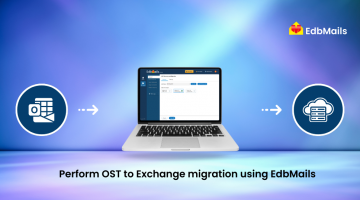OST files can become corrupted or inaccessible due to various reasons such as virus infections, hardware failures, Exchange Server crashes, or sudden Outlook shutdowns. These issues often result in data corruption and the risk of losing important mailbox items. When an OST file is damaged, essential data such as emails, attachments, calendars, and contacts become unreadable, causing downtime and productivity loss for organizations.
EdbMails Free OST to PST Recovery Software is designed to address these problems by allowing you to repair and convert OST files to PST with complete data integrity. The software enables you to securely recover inaccessible OST mailboxes and restore your Outlook data without hassle, ensuring business continuity and smooth access to your information.
Why Choose EdbMails OST to PST Converter?
EdbMails OST to PST Converter is designed to help individuals and businesses securely recover, repair, and access Outlook data from corrupted or inaccessible OST files. With advanced features and ease of use, it ensures smooth mailbox recovery while saving time and minimizing downtime.
Key Features
- Restore and Repair OST Files – Converts corrupted or inaccessible OST files into usable PST files that can be directly imported into Outlook.
- Export Complete Mailbox Items – Recovers emails, attachments, calendars, contacts, tasks, notes, and journals from OST to PST with full accuracy.
- Password-Protected OST Support – Easily converts encrypted and password-protected OST files into PST format without restrictions.
- Network Support – Select OST files from local drives or network locations for conversion, giving you greater flexibility.
- Selective Export – Export only the folders or mailboxes you need instead of processing the entire OST file.
- Version Compatibility – Works with all versions of Microsoft Outlook and Exchange Server, ensuring smooth migration without compatibility concerns.
- No File Size Limitation – Handles large OST files efficiently, tested with databases over 1 TB in size.
- Exchange Server Support – Compatible with Microsoft Exchange Server 2003, 2007, 2010, 2013, and 2016.
- Free Trial Available – Export up to 30 emails per folder at no cost, with unlimited conversion in the licensed version.
Get Started
With EdbMails, you can recover your critical Outlook data, reduce downtime, and ensure business continuity. Try the free OST to PST Converter and experience seamless OST file recovery for your organization.
Why is OST to PST Recovery Software a Business Essential?
- Ensures Business Continuity – Quickly restores access to critical mailbox data when OST files become corrupted or inaccessible, preventing downtime.
- Saves Time and Effort – Automates the recovery and conversion process, allowing faster access to Outlook emails, contacts, and calendars compared to manual methods.
- Reduces Costs – Eliminates the need for complex recovery techniques or third-party IT support, offering a cost-effective solution.
- Guarantees Data Accessibility – Provides a reliable way to access OST data in PST format even if the original Exchange Server or Outlook profile is unavailable.
- Minimizes Risk of Data Loss – Safely recovers OST files into a usable format, reducing the risk of permanent data loss.
- Scalable for All Users – Flexible enough to serve both individual users and large enterprises with extensive mailbox data.
- Boosts IT Reliability – Acts as a secure fallback option that enhances confidence in system stability and disaster recovery planning.
For these reasons, choosing a trusted solution like EdbMails OST to PST Converter ensures you get all these advantages with an easy-to-use, reliable tool.
Convert OST to PST with EdbMails OST to PST Converter
Follow these simple steps to quickly convert your OST file into PST format using EdbMails:
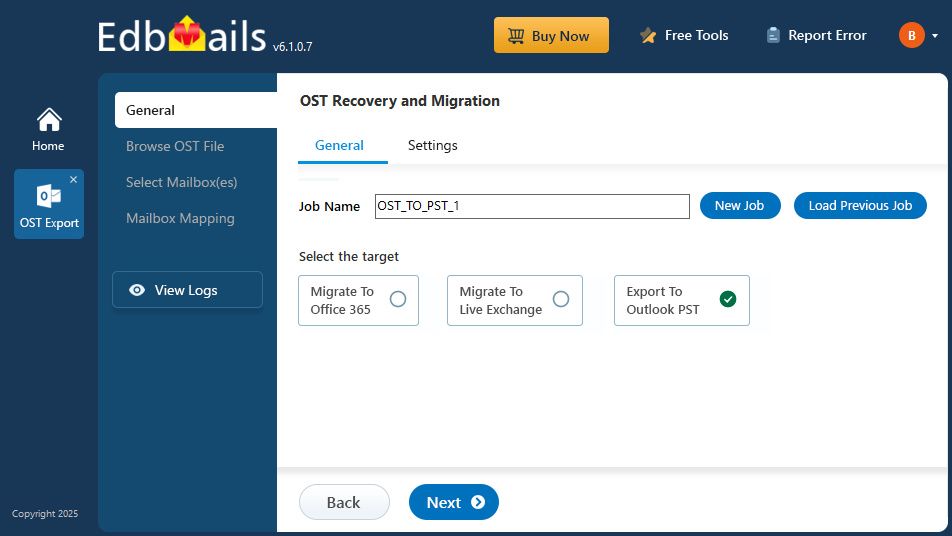
- Download & Install EdbMails on your system.
- Select the OST to PST Converter option.
- Add the offline OST file to the application.
- Choose the mailboxes or items you want to export.
- Click the ‘Start Export’ button to initiate the OST to PST conversion.
- Open the PST file in Outlook to access your data.
Conclusion:
EdbMails OST to PST Converter makes it easy to repair and recover corrupted or inaccessible OST files with complete data integrity. The tool helps you access important emails, contacts, calendars, and attachments without interruptions. Its simple interface, compatibility with all Outlook and Exchange versions, and ability to handle large OST files make it a reliable choice for both individuals and businesses. By reducing downtime and preventing data loss, EdbMails ensures smooth business continuity. Try the free version to export up to 30 emails per folder and experience secure OST to PST recovery with ease.
Download EdbMails Free OST to PST Converter and restore access to your Outlook data today.
See More:
Best Solution to Compact an OST in Outlook
How to Create or Rebuild an Outlook OST File