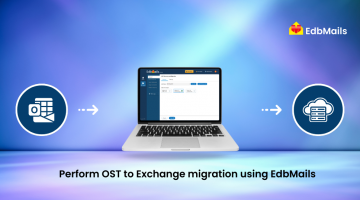Microsoft Outlook is one of the most widely used email platforms, thanks to its robust security features and flexibility. It can be used alongside Exchange or SharePoint servers, or as a standalone application. Beyond managing emails, Outlook offers a comprehensive productivity suite, including a calendar, task manager, contact manager, note-taking, and journal capabilities.
For IT professionals and experienced users, the OST file—short for Offline Storage Table—is a familiar component of Outlook. OST files allow Outlook to maintain workflow even when offline. Changes made while disconnected from the Exchange server, such as drafted emails, scheduled appointments, or updated contacts, are stored locally in the OST file and synchronized with the Exchange server once the connection is restored.
Essentially, an OST file creates a local copy of your Exchange mailbox, enabling uninterrupted access to your emails and other mailbox data when the Exchange server is unavailable. By default, OST files are stored in:
C:\Users\<Username>\AppData\Local\Microsoft\Outlook
However, OST files come with certain limitations. The contents of an OST file are not directly viewable without Outlook, and they cannot be easily transferred between computers because they are tightly linked to the specific Outlook profile with which they were created. This makes managing and accessing OST data challenging in many scenarios.
Need for an OST Viewer
Like any other data file, OST files are prone to corruption due to various reasons such as sudden termination of Outlook, Outlook profile corruption, malware infections, or unexpected system failures. Even a single instance of OST corruption can make the file inaccessible in Outlook. This not only puts your mailbox data at risk but can also affect the overall performance of Outlook, sometimes even preventing it from starting. This is where a professional OST viewer becomes essential.
EdbMails Free OST Viewer provides a reliable solution to access and view the contents of your OST files effortlessly. Whether your OST file is encrypted, large, or corrupt, EdbMails can handle it efficiently. Using advanced deep scanning techniques, this forensic-grade tool scans the entire OST file—even if it is damaged or inaccessible—and quickly recovers every piece of mailbox data, ensuring you can view your emails, contacts, calendars, and attachments without any hassle.
Key Highlights of EdbMails Free OST Viewer
- View OST contents organized by emails, contacts, calendars, tasks, and other mailbox items.
- Access tasks, journals, calendars, and all other OST components seamlessly.
- The data and folder hierarchy of the OST file is maintained exactly as in the original file.
- View all attachments, including in-line images and embedded files.
- Convert OST files into a manageable Outlook PST format in just a few clicks.
- Migrate OST data directly to Office 365 or on-premise Exchange Server.
- View and manage OST files without having Microsoft Outlook installed or running.
- OST files can be accessed without Exchange server or log files.
- Supports Exchange Server versions 2003, 2007, 2010, 2013, and 2016.
- Compatible with Microsoft Office Outlook 2007, 2010, 2013, and 2016.
Why Choose EdbMails OST File Viewer?
Even if the scenarios mentioned earlier don’t fully highlight the importance of an OST viewer, it’s essential to note that Outlook contains several folders marked as ‘Local’ that may not always sync with the Exchange Server. This makes it crucial to access, view, and back up OST contents, especially in cases of OST corruption.
EdbMails OST Viewer simplifies this process, allowing you to open and explore OST files with just a few clicks. It supports all major Outlook and Exchange versions, handles encrypted and large OST files, and provides a clear, intuitive interface for browsing emails, contacts, calendars, tasks, and attachments.
Beyond viewing, EdbMails allows you to convert OST files to PST format, migrate mailbox data directly to Office 365 or Live Exchange Server, and recover inaccessible or corrupted OST files safely. With its advanced scanning algorithms and secure processing, EdbMails ensures complete mailbox data integrity, making it a dependable choice for IT administrators and Outlook users alike.
Conclusion
EdbMails Free OST Viewer is a secure and efficient solution to access, view, and manage OST files without relying on Outlook. It allows users to explore emails, contacts, calendars, tasks, and attachments—even from encrypted, large, or corrupted OST files—while maintaining the original folder structure and data integrity. With additional features like OST to PST conversion and direct migration to Office 365 or Exchange Server, EdbMails ensures seamless access to mailbox data for both IT professionals and regular users. By leveraging this tool, you can safeguard your Outlook data, recover inaccessible files, and handle OST files with confidence and ease.
See More
Best Solution to Compact an OST in Outlook
How to Create or Rebuild an Outlook OST File