EdbMails offers a powerful EDB to PST extraction tool that goes beyond Exchange Server recovery. It recovers mailbox data from corrupted or inaccessible Exchange Database (EDB) files and exports it into PST files. This tool helps users handle Exchange Server corruption by giving direct access to mailbox data through Outlook, without needing a live Exchange Server connection.

Along with easy data recovery and extraction from EDB to Outlook PST, users can also enjoy several other benefits offered by EdbMails. The Exchange Recovery program comes as a bundled edition that includes multiple tools: Exchange EDB to PST, Exchange OST to PST, Outlook Repair, EDB migration to Office 365, EDB migration to Live Exchange Server, OST to Office 365, OST to Live Exchange Server, PST to Office 365, and PST to Live Exchange Server. This all-in-one package gives users a complete solution for Exchange and Outlook data management.
What sets EdbMails apart is its simple, accurate, and consistent conversion process. Whether recovering from severe corruption or migrating mailboxes, EdbMails delivers a reliable, organizational-level solution that’s easy to use.
What is an EDB File?
An EDB (Exchange Database) file is the primary storage file used by Microsoft Exchange Server to hold all mailbox data like emails, contacts, calendars, folders, and attachments. Built on a client-server architecture, the Exchange Server uses the Extensible Storage Engine to manage this data efficiently.
EDB files are critical for email communication within an organization, storing large volumes of mailbox data securely. Exchange administrators often need to locate EDB files for backup, restoration, or migration tasks.
However, these files can sometimes become corrupted due to hardware failures, sudden server shutdowns, malware, or software issues. When this happens, mailbox data may become inaccessible, disrupting business communication. That’s why recovering and converting EDB files into accessible formats like PST is vital for smooth and continuous business operations.
Prerequisites to Convert EDB to PST
Before exporting mailboxes from an offline EDB file to PST using EdbMails, make sure you have the following in place:
- Microsoft Outlook installed on your computer with an active profile.
See how to create an Outlook profile
- The latest updates installed for Microsoft Outlook to ensure smooth operation.
- Sufficient free disk space on your computer to save the resulting PST file.
Complete Guide to Export EDB to PST Using EdbMails
- Download and install the EdbMails application on your Windows OS.
- Launch the application, then select EDB Recovery (Offline) and Migration > EDB to PST
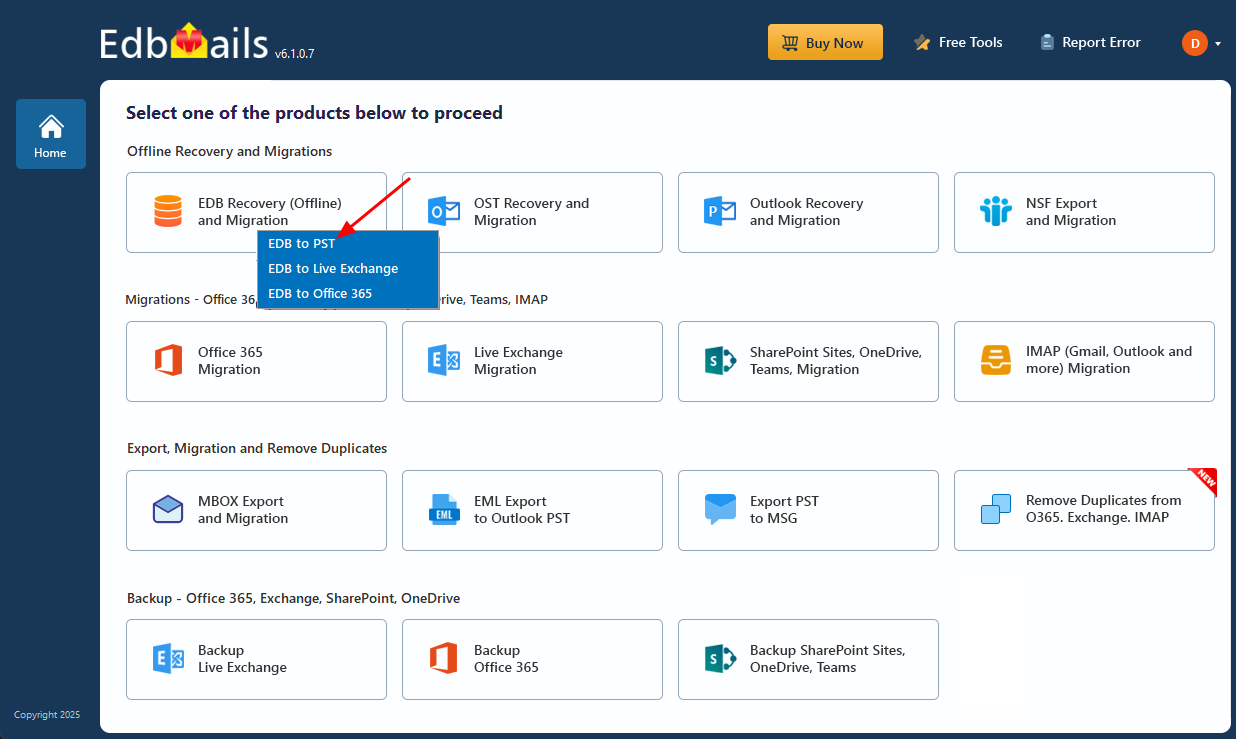
- Enter the job name to continue.
- Click the ‘Browse for EDB File’ button and select the EDB file you want to export.
- Click ‘Browse’ to choose the location where you want to save the exported PST files.
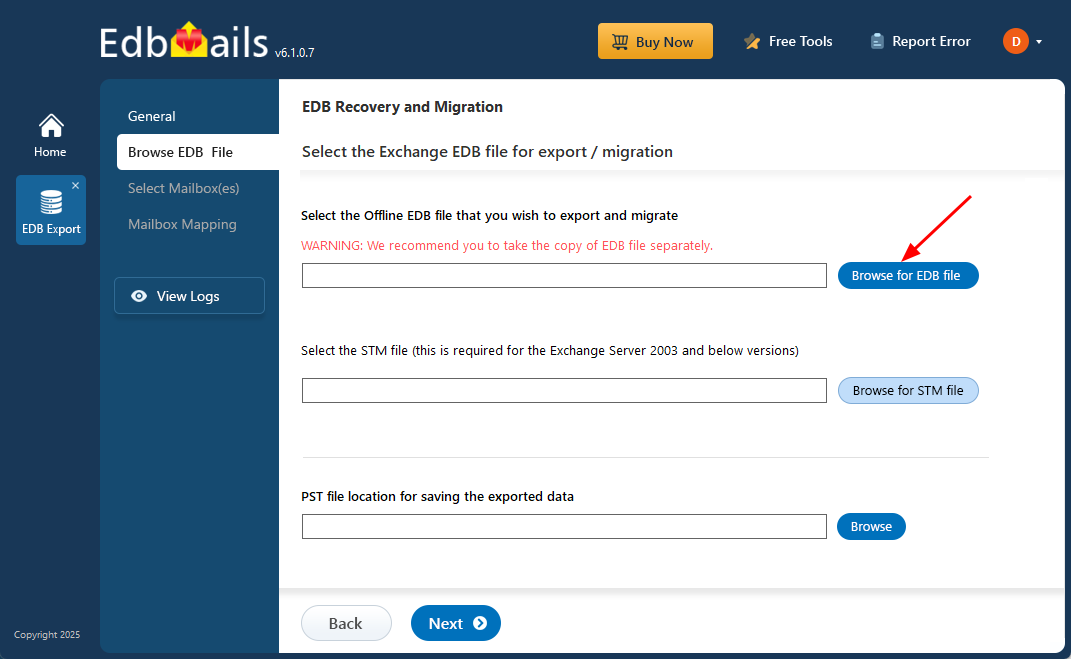
- After recovery operation completion, EdbMails loads the mailboxes into the application interface. You can expand the mailboxes and preview folders, subfolders and all the items including emails, contacts, folders, notes, tasks, and calendars.

- Verify the selected mailboxes and folders, then click the ‘Start Export’ button.
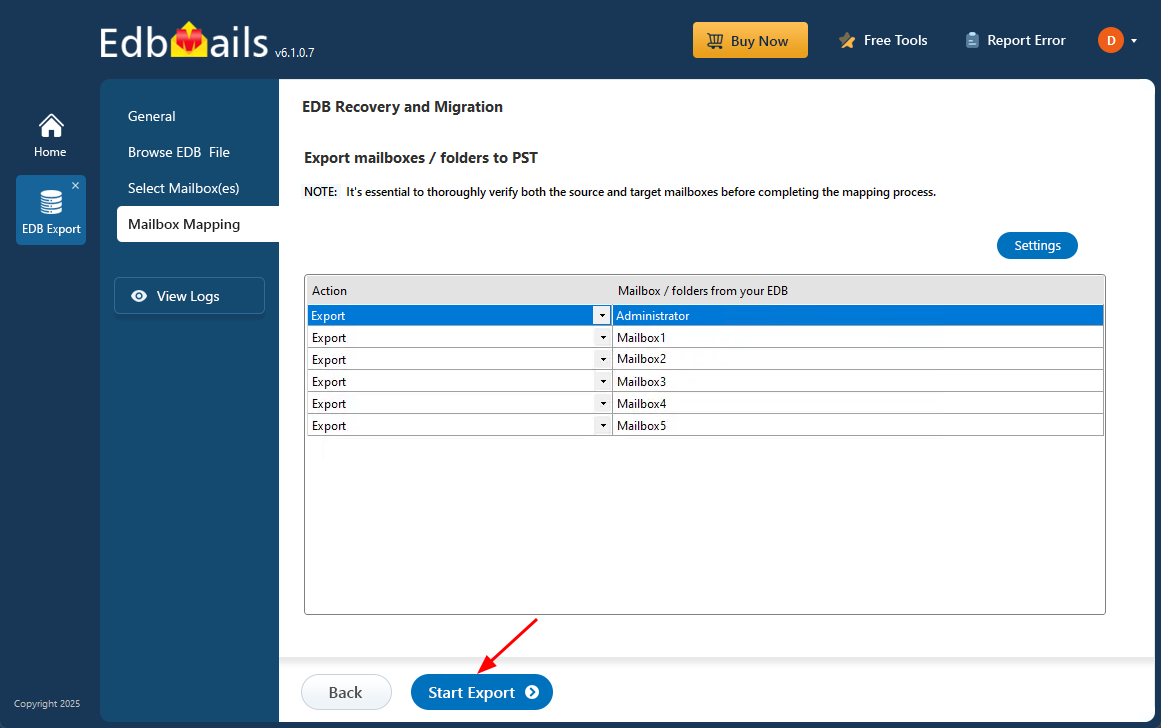
- During the export operation, progress details will be displayed as shown in the screenshot below.
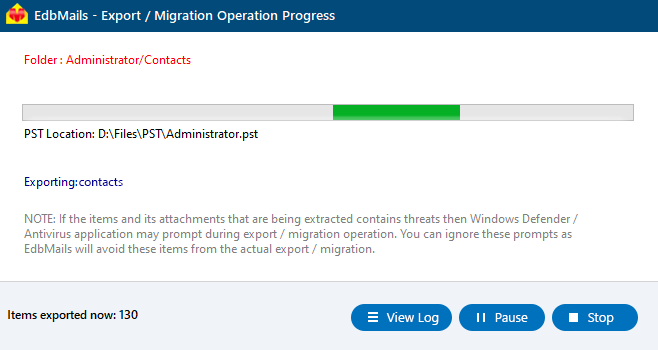
- Once the export operation is complete, a message ‘Export operation has been completed’. will appear. You can now open the exported PST file in Microsoft Outlook and verify the emails, calendars, contacts, and other items as needed.
Benefits of Using EdbMails for EDB to PST Conversion
- Recovers corrupt and damaged offline EDB files efficiently.
- Works independently of the Exchange Server and handles both soft and hard corruption.
- Allows EDB recovery and PST conversion without needing Exchange transaction log files.
- Lets you split the exported PST file into smaller, manageable sizes.
- Includes free EDB and PST file viewers to easily preview your files within one application.
- Offers a free PST merge tool to combine multiple PST files into one after export.
- Supports unlimited mailbox sizes for recovery and export.
- Compatible with offline EDB files from all Exchange Server versions.
Conclusion:
EdbMails Exchange EDB Converter Tool is a reliable and easy-to-use solution for repairing and recovering corrupted or inaccessible Exchange Server databases. It enables exporting mailbox data—including emails, contacts, calendars, attachments, tasks, and notes—from EDB files to Outlook PST, Office 365, or Live Exchange Server. Supporting large database files without size limits, the tool offers precise recovery with advanced filtering options. Features like PST file splitting up to 100 GB and full compatibility with all major Outlook and Windows versions make EdbMails a secure and efficient choice for maintaining complete data integrity during recovery.
Read More:
How to Migrate Public Folder to Office 365



