1. Introduction
The adoption of Microsoft Office 365 continues to grow rapidly as organizations rely on its cloud-based collaboration and productivity tools. In real-world business scenarios, companies often face the need to move from one Office 365 tenant to another. These migrations typically arise during mergers, acquisitions, tenant consolidation, or even organizational rebranding.
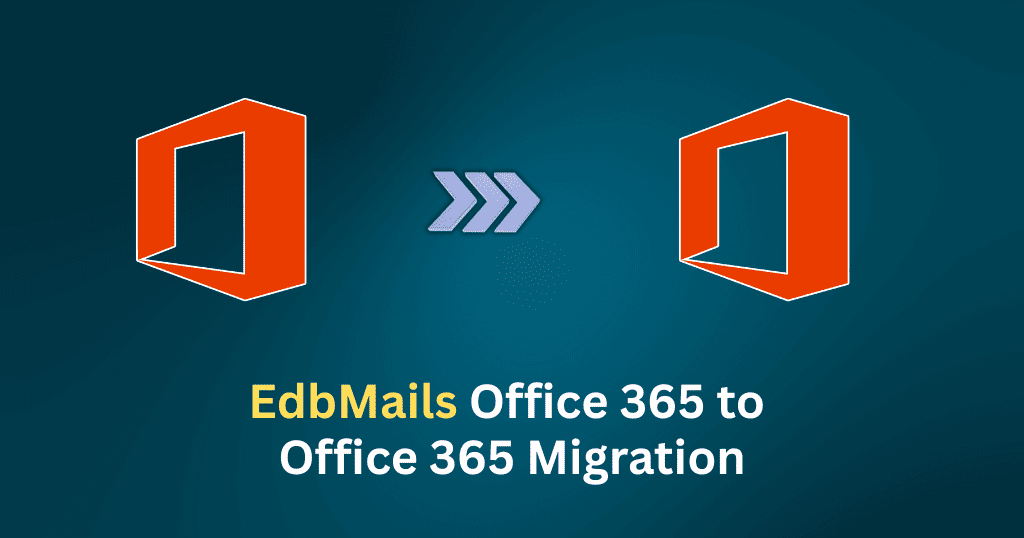
While the process might appear straightforward, Office 365 to Office 365 migration involves multiple technical challenges such as data security, throttling, bandwidth limitations, and ensuring end-user continuity. Native Microsoft methods can address only limited needs, leaving gaps in areas like large mailbox transfers, incremental sync, and complex tenant configurations. This is where a dedicated solution like EdbMails Office 365 migration tool proves essential. It simplifies tenant-to-tenant transfers with advanced features designed to preserve data integrity and minimize disruption.
2. Common scenarios for Office 365 to Office 365 migration
- Mergers and acquisitions: When two companies combine operations, consolidating their mailboxes, SharePoint sites, and OneDrive accounts into a single Office 365 tenant becomes critical for unified communication.
- Domain changes and rebranding: Organizations that undergo rebranding often need to migrate users to a new tenant with updated domains and policies.
- Organizational restructuring: In cases where departments are split or consolidated, mailboxes and resources must be migrated to match the new structure.
- Compliance and policy requirements: Certain regulatory needs require tenant separation or consolidation. Migration ensures that sensitive data resides under the appropriate tenant that meets compliance standards.
3. Key challenges in Office 365 to Office 365 migration
- Downtime and business continuity: Ensuring minimal impact on users while mailboxes are moved is one of the biggest challenges.
- Mailbox size and throttling: Large mailboxes and Microsoft’s throttling policies can slow down migration and create delays.
- Preserving structure and permissions: Folder hierarchy, shared mailboxes, distribution groups, and permissions must remain intact in the target tenant.
- Data integrity and security: Even minor corruption or loss during transfer can cause compliance and operational risks.
- Managing coexistence: Running both source and target tenants simultaneously can create confusion for end-users if not handled properly.
4. Why choose EdbMails for Office 365 to Office 365 migrations
EdbMails provides a comprehensive and automated approach for tenant-to-tenant migrations, making it one of the most reliable solutions for businesses undergoing mergers, acquisitions, or restructuring. Its feature-rich platform ensures that the migration is secure, fast, and effortless.
- Direct tenant-to-tenant migration: EdbMails eliminates the need for complicated intermediate steps such as exporting data to PSTs or relying on multiple tools. The software directly connects the source and target Office 365 tenants, ensuring a streamlined and error-free migration process.
- No downtime or data loss: With EdbMails, end-users experience uninterrupted access to their mailboxes during migration. This ensures business continuity, as employees can continue working without worrying about data availability or service disruptions.
- Preserves mailbox properties: Beyond just moving emails, EdbMails maintains the integrity of mailbox data. It preserves folder structures, calendar entries, tasks, rules, contacts, and even mailbox permissions, ensuring that users find their new environment identical to the old one.
- Handles throttling automatically: Office 365 migrations often encounter Microsoft’s throttling policies, which can slow down or interrupt the transfer. EdbMails is built to intelligently manage throttling and automatically adjust its operations to maintain consistent performance throughout the migration.
- Scalable solution for all business sizes: Whether you are a small business migrating a few mailboxes or an enterprise dealing with thousands, EdbMails scales effortlessly. Its concurrent migration capabilities allow multiple mailboxes to be transferred simultaneously, saving time and resources.
- Lifetime license with free updates: Unlike subscription-based tools, EdbMails offers a one-time purchase with a lifetime license. Organizations benefit from long-term cost savings, and free updates ensure the software stays compatible with Microsoft’s latest changes and improvements.
- Secure and compliant migration: Security is at the core of EdbMails. The software uses secure OAuth 2.0 authentication and ensures that no data is stored or cached on third-party servers. This approach guarantees compliance with industry standards and regulations.
- Detailed reports and monitoring: EdbMails generates comprehensive migration reports, giving administrators full visibility into the process. Any errors or skipped items are logged clearly, making it easier to validate the migration and maintain audit trails.
5. Step-by-step process of migration using EdbMails
Migrating between Office 365 tenants with EdbMails is simple and streamlined. Follow these steps to ensure a smooth transition:
Step 1: Download and Install EdbMails Application
Begin by downloading the latest version of EdbMails from the official website and installing it on your system.
Step 2: Select Office 365 to Office 365 Migration Option
Launch the tool and choose the Office 365 to Office 365 migration feature from the main dashboard.
Step 3: Connect to Source Office 365 Server
Securely authenticate and connect to your source Office 365 tenant using the required admin credentials.
Step 4: Connect to Target Office 365 Server
Next, establish a connection to the target Office 365 tenant where the data will be migrated.
Step 5: Map Source and Target Mailboxes
Use EdbMails’ automatic mailbox mapping to quickly align source mailboxes with their corresponding targets, or perform manual mapping if required.
Step 6: Start Office 365 to Office 365 Migration Operation
Initiate the migration process. The software supports single, batch, or concurrent mailbox migrations, ensuring flexibility for small and large-scale projects.
Post-Migration Verification
After the migration completes, verify the mailbox data in the target tenant. EdbMails also enables delta migration to synchronize newly received items and generates detailed migration reports for auditing and compliance.
6. Advanced features of EdbMails
- Concurrent mailbox migration: Transfer multiple mailboxes at the same time to save overall migration time.
- Advanced filters: Migrate by date, subject, sender, or attachments to focus on specific datasets.
- Incremental migration: Avoids duplicate data by syncing only new or updated items after the initial pass.
- Detailed migration reports: Provides comprehensive logs for administrators to monitor progress and confirm data accuracy.
- Pause and resume migration: Flexibility to pause ongoing migrations and resume them later without restarting the process.
- Secure authentication: Uses modern OAuth 2.0 with TLS encryption for safe and secure access to Office 365 accounts.
- Multilingual support: The software interface supports multiple languages, making it accessible for global users.
- CSV-based mailbox import: Allows bulk mailbox mapping and configuration using CSV files, simplifying large-scale migrations.
7. Best practices for a smooth migration
- Plan migration schedules: Perform the process during non-business hours to minimize user impact.
- Run a pilot migration: Test a small set of mailboxes to verify configurations before a full rollout.
- Monitor migration reports: Track errors or warnings in real time and resolve them before continuing.
- Communicate with end-users: Keep employees informed and provide access details for the new tenant environment.
8. Conclusion
Office 365 to Office 365 migration is a critical requirement in today’s business landscape, especially during restructuring, acquisitions, and compliance-driven changes. While native methods have limitations, EdbMails offers a secure, reliable, and efficient solution to overcome migration challenges. With features like concurrent mailbox transfer, incremental sync, and detailed reporting, EdbMails ensures organizations can transition between tenants without disruption.
Whether you are a small business or a global enterprise, adopting EdbMails guarantees a hassle-free Office 365 migration experience. Try the free demo today and explore how it can simplify your migration projects.
Frequently asked questions (FAQs)
1. Can I migrate mailboxes without downtime using EdbMails Office 365 migration tool?
Yes. EdbMails is designed to ensure zero downtime during the migration. End-users can continue to access their mailboxes without interruption while the data transfer runs in the background.
2. Does EdbMails support large-scale tenant-to-tenant migrations with thousands of mailboxes?
Absolutely. EdbMails supports concurrent mailbox migration, CSV-based bulk mapping, and automatic throttling management. This makes it suitable for both small businesses and enterprises handling thousands of mailboxes.
3. How does EdbMails ensure data security during migration?
EdbMails uses secure OAuth 2.0 authentication and TLS encryption for all connections. No user data is stored on third-party servers. The tool maintains compliance with industry standards while preserving mailbox properties such as folder structure, calendars, and permissions.



