Like any other database an exchange database is also prone to corruption. Although many a times corruption occurs due to unforeseen reasons, an exchange server administrator has many tools both native and third party at his disposal to recover the database.
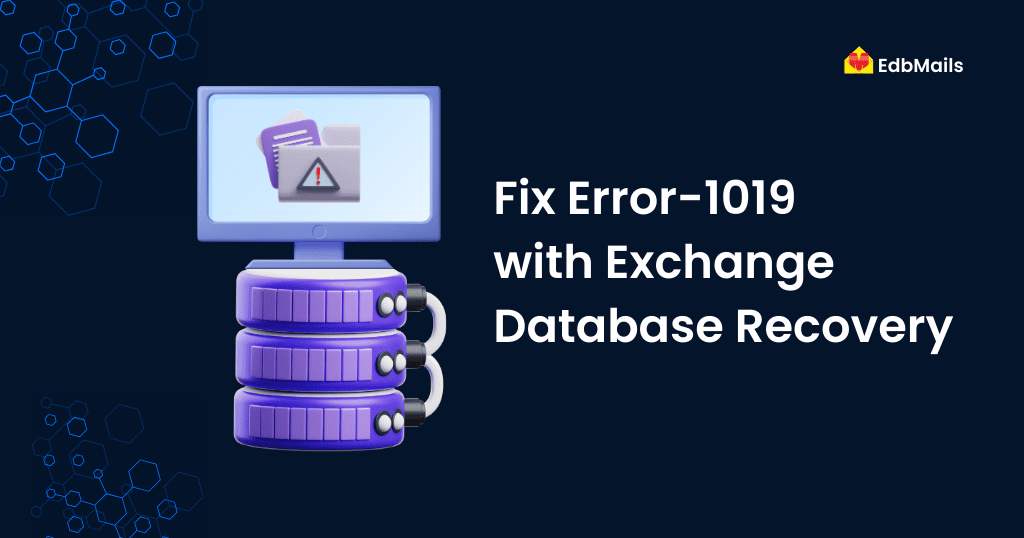
ESE error -1019
One of the common database errors is ESE error -1019.Extensible Storage Engine or ESE which forms the core of Microsoft Exchange is an indexed sequential access method data storage technology that facilitates data update and retrieval. An ESE error -1019 indicates that an attempted page read from exchange database failed verification as there was no page data. It can also occur if the file system is corrupted or mapped pages that do not belong into the database file. A -1019 error can also result from logical pointers or links between pages not being accurate. This error can go undetected for long as online backups can’t detect it.
This error can often be attributed to mailbox crashes, dirty shut downs, syncing issues, malicious scripts or programs etc. The recovery process stops at the occurrence of this error and it makes the exchange database inaccessible.The event log of exchange server will help uncover the exact type of error as shown below:
Event Id: 476
Source: ESE48
Type: Error
Category: Logging/Recovery
Description: (252) -1019
How to recover Database
We highly recommend you to take copy of EDB and STM files before executing eseutil commands.
Command line utility eseutil (or Exchange server database utility) can be used to repair corrupt or damaged database. Eseutil works with Extensible Storage Engine (ESE), database (.edb), .stm and .log files. Try and repair the corrupt database by running the following commands in order:
- eseutil /P
- eseutil /D
- isinteg -fix
Here, eseutil /P initiates database repair, it tries to repair corrupt database pages and discards the ones that can’t be repaired,eseutil /D defragments the database and isinteg -fix checks the database for integrity issues and tries to fix any weaknesses found.
A more elegant and less time-consuming way around corrupt and inaccessible exchange databases will be to use the one-stop Exchange recovery solution – EdbMails. EdbMails not only has an intuitive user interface but also offers the ability to convert exchange database into more convenient outlook data files (.pst). Being a Forensic recovery tool, EdbMails can extract maximum data out of otherwise unusably corrupt offline edb without damaging its integrity. Visit EdbMails.com for further info.




