As cloud adoption accelerates, many organizations are transitioning from Hosted Exchange to Microsoft Office 365. Hosted Exchange services from providers like GoDaddy, Rackspace, Intermedia, and others have long enabled businesses to use Exchange email without managing their own servers. However, Office 365 offers a more advanced, integrated cloud ecosystem that enhances productivity, collaboration, and overall business agility.
Migrating from Hosted Exchange to Office 365 is a strategic move that unlocks features such as real-time collaboration, seamless integration with Microsoft apps, automatic updates, and enterprise-grade security. While migration may seem complex, tools like EdbMails Exchange Migration software help simplify the process by enabling direct migration of mailboxes, calendars, contacts, tasks, public folders, and more—all while preserving data integrity and ensuring zero downtime.
A clear understanding of the migration process is essential for a smooth transition with minimal disruption and no data loss. This article covers the key reasons driving migration, common challenges organizations face, and best practices to plan your migration effectively. We also explore how EdbMails can streamline and safeguard your migration journey from Hosted Exchange to Office 365.

Reasons to Migrate from Hosted Exchange to Office 365
Organizations are increasingly choosing Office 365 over Hosted Exchange for a variety of reasons that align with modern business requirements:
Minimize Downtime and Improve Reliability Downtime and Improve Reliability
Hosted Exchange servers managed by third-party providers can face occasional downtime due to maintenance or unexpected failures, affecting business communication. Office 365 is maintained directly by Microsoft with high availability SLAs, reducing downtime risks and ensuring continuous email access.
Access to a Rich Suite of Productivity Tools
Office 365 includes not just email, but also integrated business apps such as OneDrive, SharePoint, Microsoft Teams, and more. These tools empower employees with better collaboration and communication capabilities beyond what traditional Hosted Exchange offers.
Built-in Disaster Recovery and Data Protection
Office 365 stores data across geo-redundant data centers, minimizing risks from hardware failures, theft, or disasters. This provides businesses with peace of mind through built-in backup, compliance, and recovery options.
Enhanced Collaboration and Mobility
Office 365 supports shared calendars, real-time co-authoring, video conferencing, and mobile access across devices and platforms. This level of collaboration enables modern workplaces to stay productive regardless of location or device.
Common Challenges in Hosted Exchange to Office 365 Migration
Despite the benefits, migrating from Hosted Exchange to Office 365 can present challenges such as:
- Data Integrity and Loss Risks: Ensuring that all emails, calendars, contacts, and tasks transfer without corruption or loss.
- Downtime Concerns: Avoiding disruption to end-users’ email access during migration.
- Complexity of Multiple Mailbox Types: Migrating not just primary mailboxes but also shared, archive, and public folders.
- Maintaining Permissions and Folder Structures: Retaining mailbox permissions, folder hierarchy, and metadata to ensure familiar user experience post-migration.
- Bandwidth Constraints and Migration Speed: Balancing migration speed without saturating network bandwidth, especially with large mailboxes.
- Cross-Domain and Cross-Tenant Migrations: Managing migrations between different Active Directory domains or Office 365 tenants, which can be complex without proper tooling.
Planning Your Hosted Exchange to Office 365 Migration
Careful planning is key to a successful migration. Consider the following best practices:
- Assess Your Current Environment: Identify mailbox sizes, types, and custom configurations. Understand any compliance or legal requirements.
- Choose the Right Migration Approach: Options include cutover, staged, or hybrid migrations depending on your organization’s size and needs.
- Prepare Your Office 365 Tenant: Ensure licenses are provisioned and domains verified. Set up security and compliance policies.
- Communicate with End-Users: Inform users about the migration timeline and provide training for any new features.
- Select a Reliable Migration Tool: Choose software that supports all your mailbox types, minimizes downtime, and preserves data integrity.
EdbMails Software for Hosted Exchange to Office 365 Migration
EdbMails Exchange Migration Tool is engineered to address the complexities of Hosted Exchange to Office 365 migrations with a focus on cost-effectiveness, reliability, and ease of use:
- Comprehensive Data Migration: Supports emails, calendars, contacts, tasks, public folders, shared and archive mailboxes.
- Preserves Data Integrity: Maintains folder hierarchy, mailbox permissions, rules, and metadata exactly as in the source environment.
- Supports Cross-Domain and Cross-Tenant Migrations: Enables seamless data transfer across different Active Directory domains and Office 365 tenants without complex reconfiguration.
- Zero Downtime: Mailboxes remain accessible to users throughout the migration process, ensuring continuous productivity.
- High Performance and Scalability: Enables simultaneous migration of multiple mailboxes with batch processing to accelerate large migrations.
- Detailed Reporting and Logs: Provides in-depth migration reports to track progress and troubleshoot any issues.
- Secure Authentication: Uses modern protocols like OAuth 2.0 to ensure secure access without storing user credentials.
How to Perform Hosted Exchange to Office 365 Migration?
Migrating from Hosted Exchange to Office 365 requires careful planning and execution to maintain data integrity and minimize disruption. EdbMails EdbMails Exchange Migration tool simplifies this process by providing a user-friendly tool that securely migrates your mailboxes—including emails, calendars, contacts, tasks, and public folders—directly to Office 365 without any downtime.
The tool supports continuous mailbox access during migration, allowing your users to stay productive while data is transferred seamlessly in the background. EdbMails also automates many complex tasks such as mailbox mapping and incremental migration, reducing manual effort and minimizing errors.
To ensure your migration goes smoothly, it’s important to verify your source and target environments and follow best practices for configuration. For a detailed, step-by-step walkthrough of the entire migration process using EdbMails, visit our Hosted Exchange to Office 365 Migration Guide.
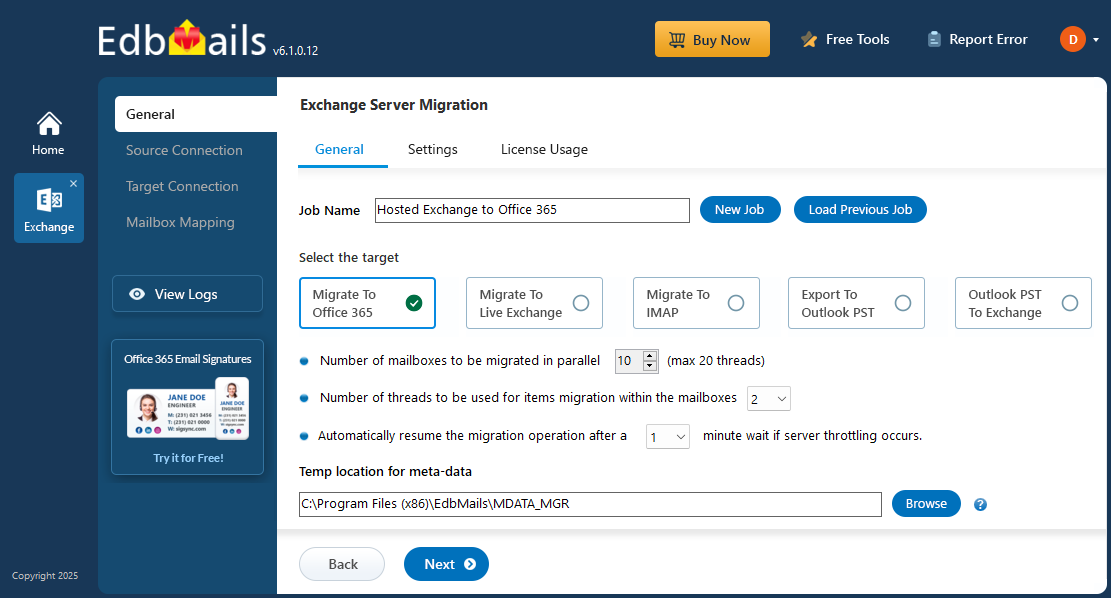
Conclusion
Migrating from Hosted Exchange to Office 365 is a forward-looking decision that can unlock new levels of collaboration, security, and productivity for your organization. While Hosted Exchange serves many businesses well, Office 365 provides a comprehensive cloud platform designed for today’s digital workplace.
By using a specialized migration tool like EdbMails, organizations can ensure a smooth transition with zero data loss, minimal disruption, and complete mailbox fidelity. Whether consolidating hosted accounts or moving entirely to Microsoft’s cloud, EdbMails makes Hosted Exchange to Office 365 migration straightforward and reliable.
Ready to migrate?
Download and install EdbMails today to simplify your migration journey and experience a seamless move to Office 365.
See Also:
🔗 What is the Difference Between Hosted Exchange and Exchange Online
🔗 How to migrate Exchange Public Folder to Office 365 using EdbMails
🔗 Different approaches to migrate multiple Mailboxes to Office 365
🔗 Exchange 2010 to 2016 Migration with Minimal effort



