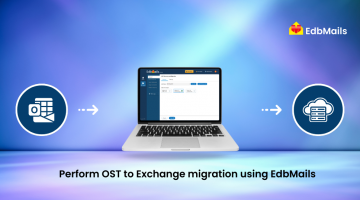When adding a Hotmail account to Microsoft Outlook using the Hotmail Connector, Outlook generates an OST file to store mailbox data like emails, contacts, calendars, and tasks. This enables offline access, with changes syncing once you reconnect to the internet.
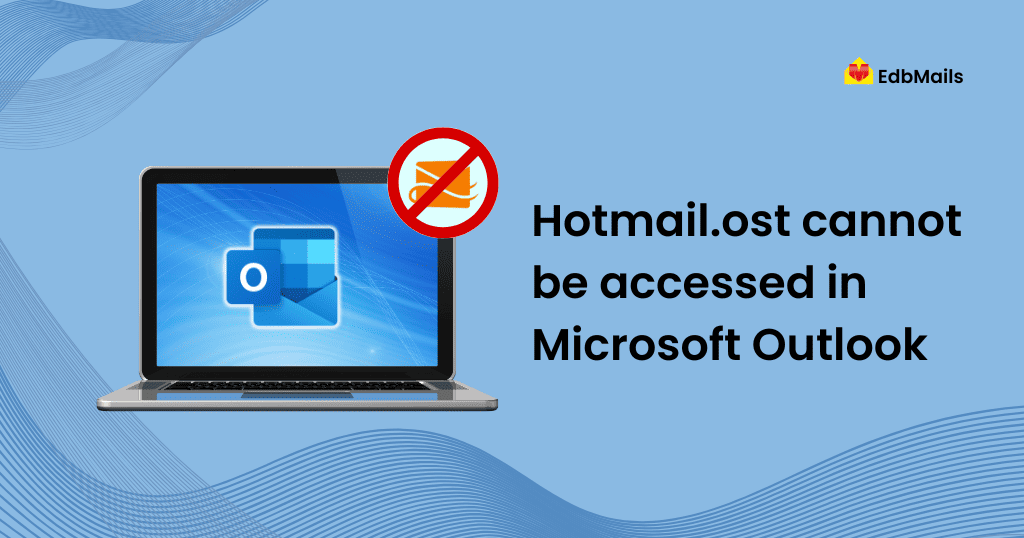
At times, Outlook may display the error “Hotmail.ost cannot be accessed”, preventing you from opening your mailbox. This issue not only disrupts email communication but also blocks access to essential data. In this guide, we explain the common causes of this error and provide effective solutions to fix it.
When Does the “Hotmail.ost Cannot Be Accessed” Error Occur?
The Hotmail.ost cannot be accessed, errors in Outlook can appear due to several reasons. Some of the most common causes include:
- Uninstalled Outlook Profile – If your Outlook profile is removed or not configured correctly, Outlook won’t be able to access the associated OST file.
- Corrupted OST File – Damage or corruption in the OST file can prevent Outlook from opening mailbox data.
- Outlook Uninstallation – Removing Outlook from your system and reinstalling it may sometimes cause issues with accessing the old OST file.
- Compatibility Mode Issues – Running Microsoft Outlook in compatibility mode can lead to errors while loading the OST file.
- Outdated Hotmail Connector – Using an older version of the Hotmail Connector can create conflicts and block access to OST files.
- Connection Problems with Hotmail Connector – If the Hotmail Connector fails to connect properly with Outlook, it may trigger the OST file access error.
Common Signs of OST File Problems
In many cases, Outlook starts showing issues before the “Hotmail.ost cannot be accessed” error occurs. Being aware of these early signs can help prevent further complications:
- Frequent Outlook crashes or freezing while opening or switching folders.
- Slow or delayed email synchronization with the server.
- Error messages when trying to access specific folders or items.
- Missing emails, calendar events, or contacts from the mailbox.
Identifying these warning signs early allows users to take corrective measures before the OST file becomes completely inaccessible.
Methods to Fix the “Hotmail.ost Cannot Be Accessed” Error
The error “Hotmail.ost cannot be accessed” in Outlook usually appears when the OST file is corrupted, Outlook settings are misconfigured, or the Hotmail Connector is outdated. This issue prevents users from opening their mailbox or synchronizing data properly. Below are some effective methods to fix this problem.
Method 1: Re-install Hotmail Connector and Recreate OST File
Sometimes, an outdated or corrupted Hotmail Connector can cause OST file access errors. Follow these steps to fix it:
- Delete the existing Hotmail account from Outlook.
- Uninstall the Hotmail Connector from your system.
- Close Microsoft Outlook completely.
- Locate and delete the old Hotmail.ost file created by Outlook.
- Re-install the latest version of the Outlook Hotmail Connector.
- Open Outlook, configure your Hotmail account with a new profile, and allow Outlook to create a fresh OST file.
This method ensures that Outlook connects to Hotmail smoothly and generates a new working OST file.
Method 2: Disable Compatibility Mode in Outlook
If Outlook is running in compatibility mode, it can prevent the Hotmail.ost file from loading. To fix this:
- Navigate to the Outlook installation folder:
C:\Program Files\Microsoft Office\Office14 (path may vary depending on version). - Locate the Outlook.exe file and right-click on it.
- Select Properties → Go to the Compatibility tab.
- Uncheck the option “Run this program in compatibility mode”.
- Click Apply and then OK.
Disabling compatibility mode helps Outlook run normally and may resolve the OST file access issue.
Method 3: Alternative Solution – EdbMails OST to PST Converter
If the above manual methods fail or the OST file is badly damaged, the most effective solution is to use a professional tool. EdbMails OST to PST Converter is designed to handle every type of OST corruption and ensures that no mailbox data is lost during recovery.
With EdbMails, you can:
- Repair inaccessible or orphaned OST files that Outlook cannot open.
- Recover all mailbox items including emails, contacts, calendars, tasks, journals, and attachments.
- Export OST data to PST format for easy access in Outlook.
- Migrate OST directly to Office 365 or Live Exchange Server without downtime.
- Maintain original folder hierarchy and data integrity throughout the process.
EdbMails offers a user-friendly interface, making it suitable for both technical and non-technical users. It eliminates the risks involved with manual methods and provides a secure way to restore your important Outlook data.
For detailed steps, check out our OST recovery guide with EdbMails.
Conclusion
The “Hotmail.ost cannot be accessed” error in Outlook can disrupt daily communication and restrict access to important mailbox data. While manual fixes such as reinstalling the Hotmail Connector or disabling compatibility mode can resolve common issues, they may not always work if the OST file is severely corrupted. In such cases, EdbMails OST to PST Converter provides a dependable solution to repair, recover, and migrate OST files without data loss. By using EdbMails, you can ensure uninterrupted access to your emails, calendars, and contacts with complete data integrity.
See More
Office 365 migration tool | Microsoft Office 365 business
Email Data Protection for Microsoft Office 365
Exchange Offline Contacts Sync Issues & Avoid the risk of OST File Corruption