Over time, Microsoft Exchange Server databases can grow significantly in size. In large organizations, where there may be hundreds or thousands of user mailboxes containing emails, calendars, contacts, notes, and journals, the server can quickly become bulky and inefficient. For Exchange administrators, this poses challenges such as higher storage costs, slower performance, and greater risk of database corruption.
In this blog, we’ll explore why offloading Exchange data is essential, the drawbacks of native methods, and how professional tools like EdbMails EDB to PST Converter provide a reliable solution.
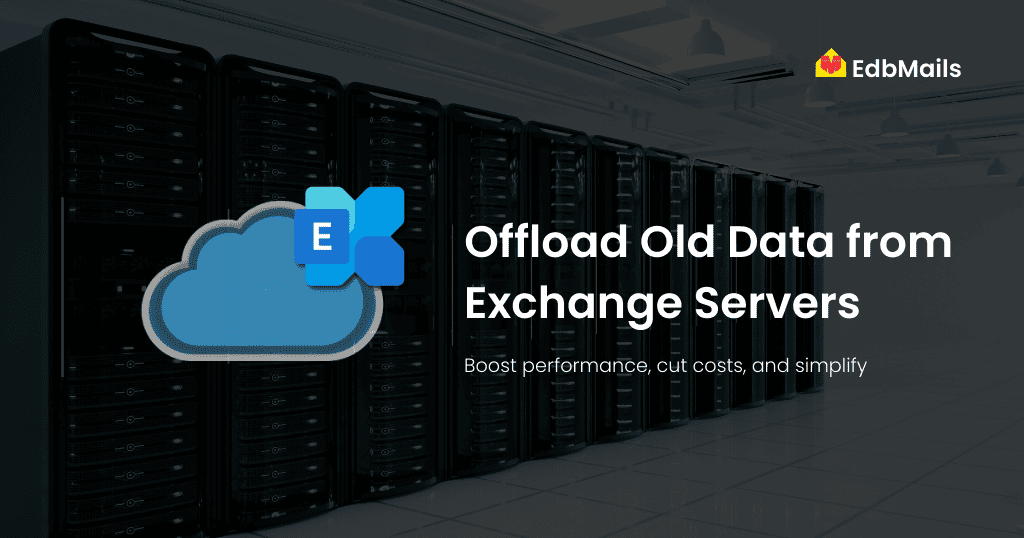
Why Offload Old Data from Exchange Server?
Offloading and archiving Exchange mailbox data to a local storage or PST file provides several benefits:
- Prevent database corruption – Overgrown databases are more prone to inconsistencies and corruption.
- Improve performance – Large database sizes can slow down the Exchange server.
- Control storage costs – Reducing mailbox sizes ensures storage limits aren’t exceeded.
- Simplify backups – Smaller databases are easier and quicker to back up.
- Compliance and litigation – Archive old emails for legal and regulatory requirements.
- Disaster recovery – Keep a local copy to safeguard data during outages.
How to Offload Exchange Server Data to PST
The standard way to export Exchange data is using the New-MailboxExportRequest PowerShell cmdlet:
New-MailboxExportRequest -Mailbox Admin01 -FilePath “\\SERVER03\PSTArchive\Admin01.pst”
This command exports the mailbox of Admin01 to a PST file in the designated folder.
Limitations of Native PowerShell Method
While the cmdlet works, it comes with challenges:
- Requires PowerShell expertise – Not user-friendly for non-technical admins.
- Time-consuming – Large mailboxes take hours or days to export.
- Data loss risks – No guarantee of data consistency.
- No incremental migration – Every export repeats the full process.
For these reasons, many organizations prefer a professional, automated solution.
EdbMails EDB to PST Converter: The Smart Solution
When Exchange databases (EDB files) become oversized, corrupted, or inaccessible, administrators need a fast and dependable way to restore and archive mailbox data. This is where the EdbMails EDB to PST Converter proves invaluable. Unlike native methods that rely on complex PowerShell scripts and come with data integrity risks, EdbMails delivers a streamlined, user-friendly, and reliable approach to managing Exchange data.
Why Choose EdbMails for EDB to PST Conversion?
- Recover Corrupt or Inaccessible EDB Files
- Even if your Exchange database is severely damaged or cannot be mounted, EdbMails can extract and restore mailboxes without requiring the Exchange server.
- Supports both online and offline EDB files, ensuring accessibility in any situation.
- Even if your Exchange database is severely damaged or cannot be mounted, EdbMails can extract and restore mailboxes without requiring the Exchange server.
- Granular Conversion with Full Control
- Export entire mailboxes or selectively choose folders such as inbox, contacts, calendars, tasks, journals, and notes.
- Preview mailbox items before converting to PST, so you always know what’s being exported.
- Export entire mailboxes or selectively choose folders such as inbox, contacts, calendars, tasks, journals, and notes.
- Preserve Data Integrity
- Maintains folder hierarchy, metadata, attachments, and formatting exactly as in the original mailbox.
- Prevents duplication with support for incremental exports, ensuring only new or changed items are included.
- Maintains folder hierarchy, metadata, attachments, and formatting exactly as in the original mailbox.
- Scalable for All Business Sizes
- Whether you’re a small business archiving a few mailboxes or a large enterprise offloading terabytes of data, EdbMails scales to meet your needs.
- Supports unlimited mailbox size with no restrictions.
- Whether you’re a small business archiving a few mailboxes or a large enterprise offloading terabytes of data, EdbMails scales to meet your needs.
- Compliance and Legal Readiness
- Archive PST files for legal, auditing, and compliance purposes.
- Simplifies meeting regulatory requirements such as GDPR by ensuring mailbox data is securely stored and accessible.
- Archive PST files for legal, auditing, and compliance purposes.
- Business Continuity and Disaster Recovery
- Keep a local PST backup of critical mailboxes for quick recovery during server outages, hardware failures, or migration projects.
- Reduces downtime and ensures uninterrupted access to business-critical communications.
- Keep a local PST backup of critical mailboxes for quick recovery during server outages, hardware failures, or migration projects.
- Ease of Use and Accessibility
- Intuitive, step-by-step interface — no technical expertise or PowerShell knowledge required.
- Can be used by both experienced Exchange administrators and general IT staff with minimal training.
- Intuitive, step-by-step interface — no technical expertise or PowerShell knowledge required.
Other Solutions from EdbMails
EdbMails provides a complete suite of recovery, migration, and backup tools designed for Exchange and Office 365 environments. It simplifies complex IT challenges, ensures business continuity, and keeps your data secure and accessible at all times.
Key Capabilities:
- Office 365 Migration – Move mailboxes between Office 365 tenants or from Exchange to Microsoft 365 securely, with no downtime or data loss.
- Exchange Migration – Seamless migration from on-premises Exchange to Exchange or Exchange to Office 365.
- IMAP Migration – Migrate mailboxes from Gmail, Yahoo, Zimbra, or any IMAP-enabled server to Office 365 or Exchange.
- Backup Solutions – Reliable backup for Office 365 and Exchange servers to safeguard against accidental deletion, corruption, or cyber incidents.
- SharePoint, OneDrive, and Microsoft Teams Migration & Backup – Ensure uninterrupted collaboration by migrating and securing cloud storage and communication platforms.
- NSF to PST Converter – Convert IBM Lotus Notes NSF files to Outlook PST for smooth data transition.
- MBOX to PST Converter – Export and convert MBOX mailboxes from Thunderbird, Apple Mail, and others into PST format.
- EML to PST Converter – Consolidate individual EML files into PST for better accessibility in Outlook.
- PST to MSG / MSG to PST Converter – Flexible conversion between PST and MSG formats for advanced data management.
- Duplicate Remover – Eliminate redundant items from Office 365, Exchange, IMAP, and Outlook mailboxes to optimize storage and improve efficiency.
Key Advantages Over Native Methods
- No Scripts – Fully GUI-based process instead of lengthy PowerShell commands.
- Safe and Secure – Uses advanced algorithms to prevent corruption or data loss.
- Faster Execution – Optimized engine ensures faster exports even for very large databases.
- Free Trial – Test all features before making a purchase.
Centralized Office 365 Email Signature Management
We also offer Sigsync Office 365 Email Signature, a centralized solution to manage professional, branded email signatures across your organization.
- Enforce consistent, tamper-proof signatures.
- Include legal disclaimers and marketing banners.
- Centrally managed, with no user intervention.
Conclusion
Managing bulky Exchange servers is a challenge, but offloading old data to PST files ensures better performance, cost savings, compliance, and recovery readiness. While PowerShell offers a native solution, its complexity and limitations make EdbMails the preferred choice for IT admins and businesses alike.
With advanced features like bulk export, incremental migration, and easy setup, EdbMails provides everything you need to optimize Exchange server management and ensure your business email system runs seamlessly.
See Also:
🔗 What is the difference between Hosted Exchange and Exchange online?
🔗 Everything you need to know about Hosted Exchange Server and its migration to Office 365
🔗 How to migrate Exchange Public Folder to Office 365 using EdbMails
🔗 Different approach to migrate multiple Mailboxes to Office 365
Exchange 2010 to 2016 Migration with Minimal effort



