Office 365 migration is becoming increasingly popular across organizations of all sizes. Microsoft’s Exchange Online tool, Office 365, is user-friendly and offers numerous features that enhance productivity. It enables users to work or access their data from anywhere, at any time, and on any device. Additionally, Office 365 includes built-in data security controls.
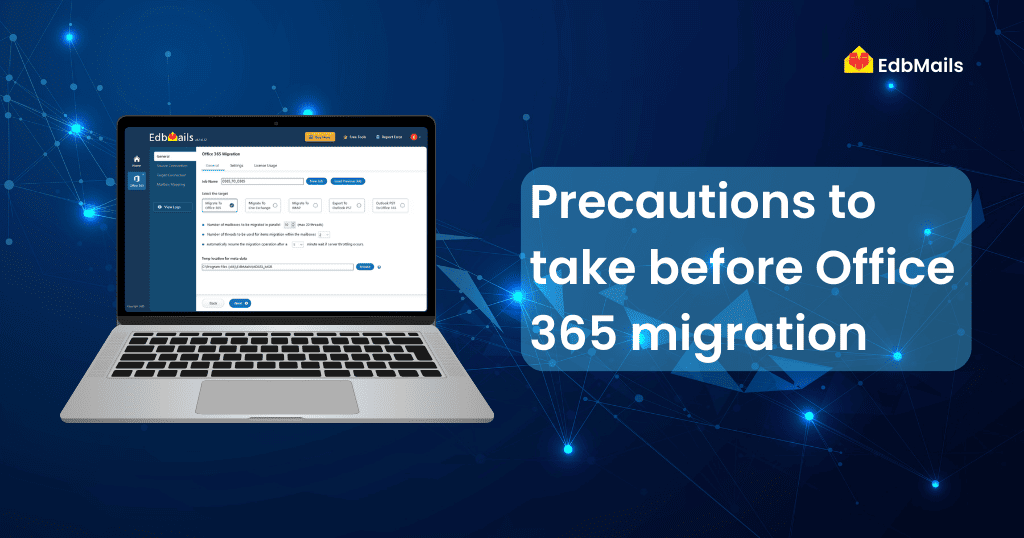
Scalable and high-performance Office 365 migration
EdbMails – Office 365 migration simplifies the migration process from one Office 365 tenant to another. It enables you to carry out migration projects effortlessly without downtime or complications.
You can also migrate email data from other systems to Office 365. Administrators can transfer mailboxes from Exchange Server or other email systems, while users can import their data—including contacts, emails, and calendar entries—into their Office 365 mailboxes.
Commonly used methods for Office 365 migration from Exchange Server
- Internet Message Access Protocol (IMAP) migration
- Cutover Migration – Migrating all mailboxes at once
- Staged Migration – Migrating mailboxes in batches
- Hybrid Migration – Using an integrated Exchange Server and Office 365 environment
- Third-Party Migration
Since migration is a complex process, proper planning and preparation are essential for a hassle-free experience. If not handled correctly, there is a risk of permanent data loss. Taking necessary precautions can help ensure a smooth migration, improve performance, and increase speed.
Migration decision factors
The following points should be thoroughly analyzed and evaluated before planning your migration strategy and deployment:
1. Size
Consider the number of mailboxes and their respective sizes. This will impact migration timelines and coexistence requirements.
2. Coexistence
Migration may take longer depending on mailbox sizes. During the process, users need to stay connected to avoid missing appointments or business meetings. Therefore, coexistence requirements must be factored into your strategy.
3. Provisioning
Determine how user accounts will be provisioned. Will you use a third-party tool, import user accounts, or create them manually?
4. Migration Source
The source of the data and its format will greatly impact your migration planning.
5. Identity Management
Decide on the identity management strategy. Will identities exist solely in the cloud, or will they need to connect with an on-premises identity source?
Precautions to take before Office 365 migration
Here are a few precautionary measures to consider before starting your Office 365 migration:
Selecting the right migration method
Choosing the correct migration method is crucial. Based on the decision factors mentioned above, select the most suitable option. Microsoft offers three basic migration methods:
- IMAP migration
- Cutover migration
- Hybrid migration
Time estimation
Always estimate the time required for the migration process. For example, Hybrid migration allows you to migrate data in batches, giving you a clearer idea of timelines. On average, Staged Migration handles around 10GB to 14GB per hour. Microsoft provides timeline charts to guide you through the process.
Analyze the impact on existing performance
Migration can affect Exchange Server performance depending on the server version. For instance, Exchange Server 2003 often experiences connectivity issues during migration.
Be inside the infrastructure
Staged migration requires specific infrastructure. Microsoft recommends using enterprise-grade tools for a seamless experience, especially for larger organizations.
Consider multi-staged pilot migration
Planning a multi-staged pilot migration is advisable. Start by creating a few test mailboxes with sample data such as emails, contacts, and calendar entries. Test the migration process thoroughly before moving production mailboxes.
Version compatibility issues
Migration is simpler with Exchange Server 2007 and newer versions. Organizations using older servers should assess compatibility and may need to follow a two-step migration process.
Verify organizational readiness
Migration is a complex process that requires thorough planning. It is critical to configure the organization’s infrastructure properly before beginning.
Verify client readiness
Client readiness plays an equally important role. If you plan to use Outlook Web App, ensure browser compatibility. Microsoft recommends using Outlook 2010 or 2013 for Office 365 connectivity. Conduct thorough testing to identify any issues before migrating individual mailboxes.
Take enough time to perform staged migration
It’s important not to rush the migration. Staged migration should be performed slowly and carefully. Maintaining coexistence between your local environment and Office 365 ensures continuity. Prior knowledge of configurations and requirements will help prevent mistakes.
Choose the right tool for migration
Selecting the right tool is one of the most important decisions for a successful migration. EdbMails Office 365 migrator helps you transfer Exchange data to Office 365 in just a few simple steps. For more details, you can visit the EdbMails Office 365 Migration page.
Read more:



