Migrating Public Folders to Microsoft 365 (Office 365) is a major task for many organizations that are modernizing their IT systems. While moving mailboxes is often the first priority, Public Folders cannot be ignored. They store years of business-critical emails, documents, contacts, calendars, and shared resources that teams depend on every day. Failing to migrate them correctly can result in loss of valuable data, broken collaboration workflows, and frustrated end-users.
Microsoft’s native migration scripts provide a way to move Public Folders, but they are not always practical for real-world enterprise scenarios. That’s where EdbMails’ Public Folder Migration Tool comes in. It eliminates complexity, reduces risk, and enables a seamless migration experience whether you are moving from on-premises Exchange server, Office 365 tenant to tenant, or offline EDB files.
What Are Public Folders and Why Do They Matter?
Public Folders were introduced in Exchange Server as a shared repository for information that teams could access collectively. Even though Microsoft now encourages organizations to adopt modern collaboration platforms like SharePoint Online, OneDrive, and Teams, Public Folders remain widely used.
Why organizations still rely on Public Folders:
- Centralized Access: Public Folders serve as a one-stop resource hub for departments. Marketing teams, for instance, often maintain campaign assets, brochures, and email correspondence in Public Folders that everyone in the department can access.
- Granular Permissions: IT administrators can set up fine-grained access control, ensuring sensitive data is available only to those who need it.
- Hierarchical Structure: Nested subfolders make it easier for organizations with complex departmental structures to organize and find information quickly.
- Legacy Dependency: Many companies that have been using Exchange for years rely on Public Folders for historical records, customer communications, and departmental archives.
The drawback? Public Folders lack modern collaboration features like co-authoring, versioning, and real-time sharing. They are also a significant barrier when organizations want to decommission on-premises Exchange servers. Migrating them to Office 365 ensures that data remains accessible while allowing teams to gradually adopt modern tools.
👉 Read more in the EdbMails Public Folder Migration Guide.
Challenges of Microsoft’s Native Migration Methods
Microsoft offers PowerShell-based migration scripts for moving Public Folders. While they provide a basic path, the process is not ideal for most organizations.
- High Complexity: The scripts involve multiple steps, pre-requisites, and command-line operations. Admins must be highly skilled in PowerShell and Exchange management to execute them without errors.
- Version Incompatibility: Older Exchange servers such as 2003 and 2007 cannot be migrated directly. They require multi-step intermediate upgrades which increase downtime and cost.
- No Incremental Sync: If a migration fails midway, you must restart it from scratch. For large Public Folder databases, this can mean hours or even days of wasted effort.
- Downtime Risk: Native methods often require locking Public Folders during the final switchover, disrupting business operations.
- Poor Reporting: Microsoft scripts provide minimal visibility into the migration status, making it difficult to troubleshoot or prove compliance during audits.
In short, while native scripts might work for small organizations with limited data, they become unmanageable for large enterprises with terabytes of Public Folder content. This is where EdbMails provides a more intelligent solution.
Why Choose EdbMails for Public Folder Migration?
EdbMails is designed to make Public Folder migration straightforward, reliable, and secure. It removes the need for complex scripts, minimizes downtime, and provides advanced functionality tailored for real-world needs.
EdbMails Advantages:
- End-to-End Migration Support
- Migrate directly from Exchange 2003, 2007, 2010, 2013, 2016, and 2019 to Office 365.
- Perform Office 365 tenant-to-tenant Public Folder migration seamlessly.
- Recover and migrate Public Folders from offline EDB files without requiring a live Exchange server.
- Migrate directly from Exchange 2003, 2007, 2010, 2013, 2016, and 2019 to Office 365.
- Granular Migration Control
- Select entire Public Folder hierarchies or choose specific folders.
- Apply filters by date, subject, or attachment size to refine your migration scope.
- Select entire Public Folder hierarchies or choose specific folders.
- Zero Downtime for End-Users
- Public Folders remain accessible during migration. Employees continue working without disruptions.
- Supports incremental migration — only new or changed items are transferred after the initial migration, avoiding duplicate data.
- Public Folders remain accessible during migration. Employees continue working without disruptions.
- Enterprise-Grade Security
- Uses OAuth 2.0 and MFA for secure authentication.
- Ensures data integrity with AES-256 bit encryption throughout the migration process.
- Uses OAuth 2.0 and MFA for secure authentication.
- User-Friendly Interface
- No scripting required. Simple wizard-based process that can be handled even by users with limited Exchange knowledge.
- No scripting required. Simple wizard-based process that can be handled even by users with limited Exchange knowledge.
- Cost-Effective Licensing
- One-time license with no recurring charges.
- Free lifetime updates and 24/7 technical support included.
- One-time license with no recurring charges.
Migration Scenarios Supported by EdbMails
EdbMails covers all major migration scenarios organizations typically encounter:
Exchange Public Folder to Office 365
Migrate Public Folders from any on-premises Exchange server version (2003–2019) directly to Microsoft 365. No intermediate upgrades or complex steps required.
👉 Guide: Exchange Public Folder to Office 365 Migration

Office 365 Public Folder to Office 365 (Tenant-to-Tenant)
Ideal for mergers, acquisitions, or company rebranding where data must be consolidated across tenants. Retains folder structures, access rights, and metadata.
👉 Guide: Office 365 Tenant to Tenant Public folder Migration

Offline EDB Public Folder to Office 365
If Exchange is unavailable due to corruption, failure, or decommissioning, EdbMails can migrate directly from offline EDB files. This is critical for disaster recovery and compliance scenarios.
👉 Guide: EDB to Office 365 Public folder Migration
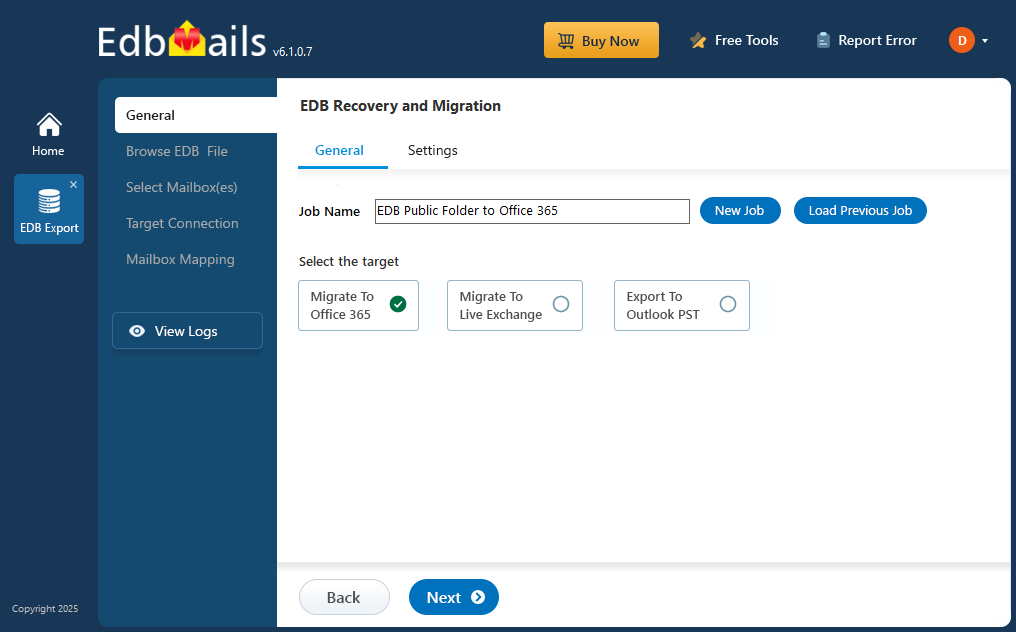
Step-by-Step Public Folder Migration with EdbMails
Migrating with EdbMails is simple compared to native methods.
- Download & Install: Download and install EdbMails application on your computer.
- Connect to Source: Log in using Exchange details or load your offline EDB file.
- Select Public Folders: Choose entire hierarchies or specific subfolders.
- Connect to Destination: Authenticate with Office 365 Global Admin credentials (supports MFA).
- Automatic Mapping: EdbMails automatically maps source folders to corresponding Office 365 folders.
- Start Migration: Data transfers securely in the background with incremental sync enabled.
- Verify with Reports: Detailed real-time logs and migration summaries help validate and ensure compliance.
👉 Full walkthrough: Public Folder Migration Guide
Post-Migration Best Practices
Migration doesn’t end once the data is moved. To ensure long-term success:
- DNS Updates: Point MX, Autodiscover, SPF, DKIM, and DMARC records to Office 365 for smooth mail flow.
- Enable MFA: Strengthen security by enforcing Multi-Factor Authentication across users.
- User Training: Educate employees on accessing Public Folders in Office 365 and encourage adoption of Teams, SharePoint, and OneDrive.
- Validation & Auditing: Use EdbMails’ migration reports to confirm that all data, folder structures, and permissions are intact.
- Decommission Legacy Servers: Safely retire old Exchange servers only after confirming that all data has been successfully migrated.
Cost Benefits of EdbMails
Hiring consultants or using hybrid setups can quickly escalate migration costs. EdbMails offers a predictable and cost-efficient alternative:
- One-time license fee — no monthly subscriptions.
- Free lifetime software updates — always stay compatible with Office 365’s evolving APIs.
- 24/7 support at no additional cost.
For SMBs and enterprises alike, EdbMails ensures significant savings while providing enterprise-grade reliability.
👉 See pricing here: EdbMails Exchange Migration Pricing.
Conclusion
Public Folder migration is one of the most challenging parts of an Office 365 adoption journey. Native scripts are too complex, error-prone, and impractical for most organizations. With EdbMails Public Folder Migration Tool, you get a fast, reliable, and cost-effective solution that works across all scenarios. EdbMails combines ease of use, enterprise-grade security, and cost efficiency, making it the trusted choice for businesses worldwide.



