Microsoft Exchange Server 2013 was a landmark release that brought several architectural improvements, management simplifications, and collaboration features to organizations worldwide. Built on the solid framework of Exchange 2010, it provided businesses with a modern, more scalable, and user-friendly email infrastructure.
However, Exchange 2013 reached its end of support on April 11, 2023, which means Microsoft no longer provides security updates, bug fixes, or technical support. Continuing to run Exchange 2013 exposes businesses to cybersecurity risks, compliance challenges, and downtime.
The natural next step for organizations is to migrate to a modern Exchange Server (2019) or to Office 365 (Microsoft 365). Migration, however, requires careful planning and the right tools. This is where EdbMails Exchange Migration software comes in — providing a secure, automated, and downtime-free migration experience from Exchange 2013 to newer platforms.
Key Enhancements in Exchange Server 2013
1. Exchange Admin Center (EAC) – Unified and Simplified Management
One of the most noticeable enhancements in Exchange 2013 was the introduction of the Exchange Admin Center (EAC), a web-based, unified management interface. Unlike earlier versions that relied on the Exchange Management Console (EMC) and Exchange Control Panel (ECP), the EAC consolidated these into a single, intuitive platform.
Benefits and Features of EAC:
- Modern List View: Allowed administrators to view more objects at once, eliminating the restrictive limitations of older consoles.
- Built-in Public Folder Management: No need for a separate tool — public folders could be managed directly from EAC.
- Role-Based Access Control (RBAC): A built-in editor made it easier to assign administrative roles, improving governance and security.
- Unified Messaging Tools: Statistics and call logs for Unified Messaging were integrated, simplifying troubleshooting and reporting.
For businesses managing large-scale deployments, the EAC significantly reduced administrative overhead and provided cloud-ready management that laid the foundation for Office 365.
2. Reduced Number of Server Roles – Streamlined Architecture
Previous versions of Exchange required multiple server roles to optimize performance. By 2013, improvements in hardware meant this complexity was unnecessary. Exchange 2013 streamlined roles into just three primary server roles, simplifying deployment and management.
- Mailbox Server: Managed all active mailbox data, databases, and client connections.
- Client Access Server (CAS): Handled authentication, redirection, and proxying of client requests.
- Edge Transport Server: Secured internet mail flow with spam filtering, malware protection, and policy enforcement.
This simplified architecture reduced costs, improved resource utilization, and ensured faster deployment times. For organizations migrating today, this architecture still influences how Exchange 2019 and Office 365 environments are structured.
3. Integration with SharePoint and Lync (Now Microsoft Teams)
Collaboration was a core focus of Exchange 2013. Microsoft enabled deep integration with SharePoint 2013 and Lync 2013 (which has since evolved into Microsoft Teams).
Key integration benefits included:
- In-place eDiscovery: Unified search across Exchange mailboxes, SharePoint libraries, and Lync conversations, making compliance easier.
- Archiving and Retention: Businesses could preserve important communication across platforms for regulatory compliance.
- Seamless Collaboration: Users could access and share documents directly between Exchange and SharePoint.
This integration was the stepping stone to today’s Microsoft 365 collaboration suite, where Teams, Outlook, and SharePoint are tightly connected.
4. Batch Mailbox Moves – A Smarter Way to Migrate
Exchange 2013 introduced batch mailbox moves, which allowed administrators to migrate mailboxes in groups instead of one by one.
Advantages of batch moves:
- Parallel Processing: Multiple mailboxes could be moved simultaneously.
- Automatic Retry Mechanism: Failed migrations could resume without manual intervention.
- Flexibility: Admins could move primary and archive mailboxes together or separately.
- Progress Tracking: Users received email notifications during migrations.
While this was a huge step forward at the time, today’s enterprises require even more granularity and automation. Tools like EdbMails Exchange Migration extend this functionality by offering concurrent mailbox migrations, incremental sync, and real-time dashboards for administrators.
5. High Availability and Database Availability Groups (DAGs)
Microsoft enhanced high availability (HA) features in Exchange 2013 through improvements to Database Availability Groups (DAGs).
Key HA features included:
- Managed Availability: Proactive health monitoring that could initiate automated failovers.
- Lagged Copies: Delayed database copies protected against accidental deletions or corruption.
- Automatic Reseed: Allowed Exchange to automatically replace a failed database copy.
- Multiple Databases per Disk: Optimized storage usage while lowering costs.
- Auto-Configuration of DAG Networks: Simplified HA deployment and reduced manual setup.
For enterprises where uptime and reliability are mission-critical, these advancements laid the groundwork for Exchange’s reputation as a resilient email platform.
6. Built-in Security, Anti-Spam, and Malware Protection
Security was another area of focus in Exchange 2013. Unlike older versions that required third-party solutions, Exchange 2013 shipped with built-in spam filtering and malware protection.
Security features included:
- Transport Rules: Customizable policies to filter sensitive data and prevent leakage.
- Anti-Malware Policies: Default protection with the option to configure custom settings.
- Spam Filtering: Heuristic-based filters to protect against spam campaigns.
While effective at the time, modern threats demand more advanced security layers, which are available in Exchange 2019 and Microsoft 365. Migrating with EdbMails ensures organizations stay compliant with GDPR, HIPAA, and ISO standards while benefiting from enhanced security models.
7. Outlook Web App (OWA) – A Modern, Mobile-Friendly Experience
The Outlook Web App (OWA) was redesigned in Exchange 2013 to align with the Windows 8 UI style. It provided a consistent experience across desktops, tablets, and smartphones.
OWA improvements included:
- Touch-optimized design for tablets and smartphones.
- Integrated Apps: Such as Bing Maps and Action Items, extending email and calendar functionality.
- Cross-Platform Consistency: Same interface across browsers and devices.
This focus on mobility reflected the growing trend of BYOD (Bring Your Own Device) policies, paving the way for today’s cloud-first, mobile-first Office 365 experience.
Performance and Scalability Enhancements
Beyond visible features, Exchange 2013 delivered backend improvements that enhanced performance at scale.
- Reduced IOPS Requirements: Lowered the disk input/output operations per second needed, cutting storage costs.
- Improved Memory Utilization: Enabled Exchange to handle more users on the same hardware.
- Optimized Transport Pipeline: Enhanced the flow of messages through the system, reducing delays.
- Larger Mailbox Support: Enabled organizations to provide bigger mailbox quotas without performance issues.
These optimizations made Exchange 2013 suitable for large enterprises while still being accessible to SMBs.
End of Support for Exchange 2013 – Why You Must Migrate
On April 11, 2023, Microsoft officially ended support for Exchange 2013.
Risks of continuing with Exchange 2013 include:
- Security vulnerabilities – no patches for new threats.
- Compliance issues – may fail audits under GDPR, HIPAA, ISO.
- Downtime risks – unsupported systems are harder to troubleshoot.
- Compatibility problems – with modern Windows Server versions and Office clients.
👉 The only secure path forward is to migrate to Exchange 2019 or Office 365.
Migration Scenarios for Exchange 2013
1. Exchange 2013 to Exchange 2019 Migration
With the end of support for Exchange Server 2013 (April 2023), upgrading to Exchange Server 2019 has become the most logical choice for businesses that want to maintain an on-premises environment. Exchange 2019 offers improved performance, security, and support for modern hardware, including larger mailbox sizes, SSD tiering, and Windows Server 2019 compatibility.
EdbMails Exchange Migration simplifies the process by enabling:
- Direct 2013 to 2019 migration without requiring a stopover at Exchange 2016.
- Retention of mailbox properties, such as folder structure, categories, rules, and permissions.
- Incremental migration, allowing only new or changed items to be synced after the initial transfer.
- Support for large mailboxes, with no risk of downtime or data corruption.
👉 Read more: Exchange 2013 to 2019 Migration Guide
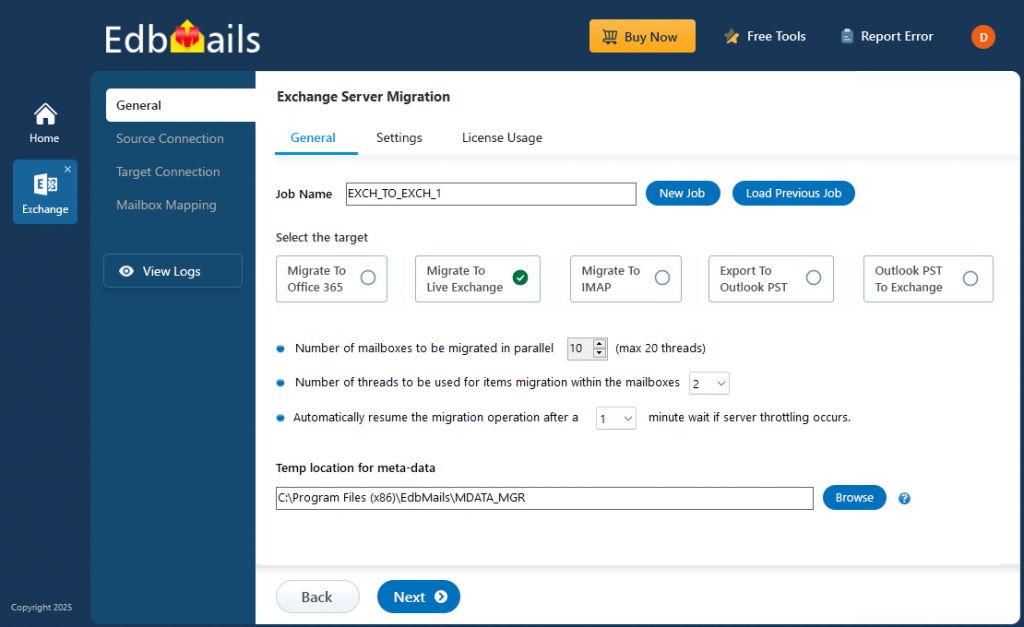
2. Exchange 2013 to Office 365 Migration
For organizations seeking flexibility, scalability, and advanced collaboration features, moving to Microsoft 365 (Office 365) is the preferred route. It eliminates hardware dependency and provides continuous updates, Teams integration, and cloud-driven productivity.
EdbMails ensures a seamless transition by providing:
- Mailbox migration (user mailboxes, archives, shared mailboxes, and public folders).
- Automatic source-to-target mapping, reducing manual work.
- Concurrent migration of multiple mailboxes, drastically cutting down project timelines.
- Seamless coexistence during migration, ensuring employees can keep working without interruptions.
- Advanced filtering options, so IT teams can migrate only relevant data.
👉Read more: Exchange 2013 to Office 365 Migration Guide
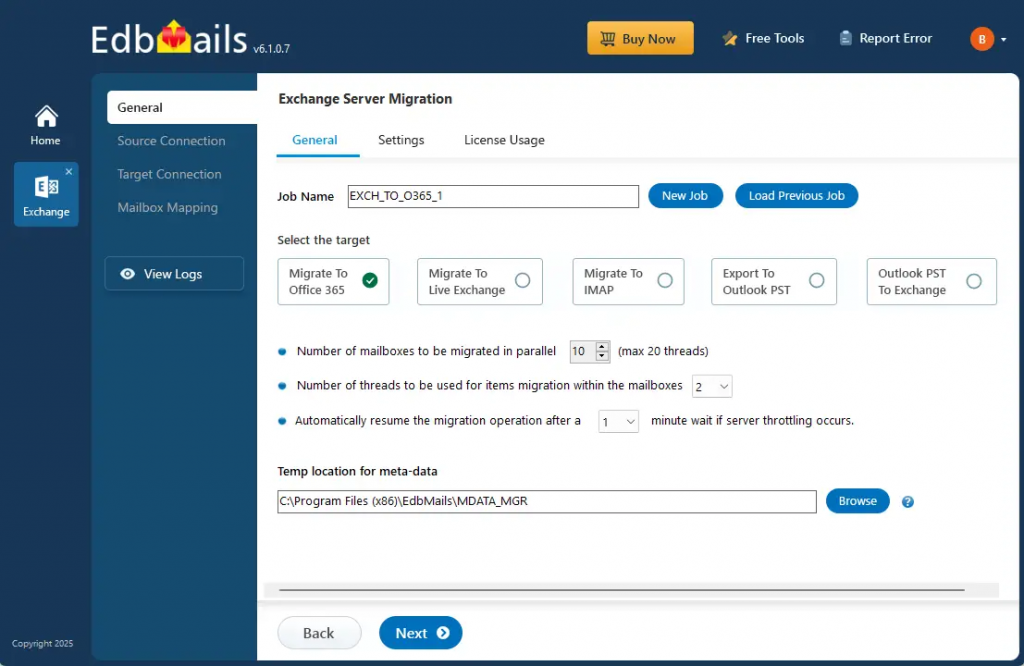
Challenges of Migrating Without Tools
Many organizations initially consider manual migration methods like cutover, staged, or hybrid migrations. While supported by Microsoft, these methods often involve:
- High complexity requiring advanced PowerShell scripting and deep Exchange knowledge.
- Lengthy downtime as mailboxes are disconnected and reconnected.
- Limited flexibility — difficult to migrate only specific mailboxes or folders.
- Error-prone execution, especially in large-scale or hybrid environments.
EdbMails eliminates these hurdles with its automated migration process, ensuring speed, accuracy, and business continuity.
Why Choose EdbMails for Exchange 2013 Migration?
EdbMails is purpose-built for Exchange and Office 365 migrations, giving organizations a robust and secure platform to upgrade without risk.
Key benefits include:
- No Downtime – Employees can continue working while migration happens in the background.
- Incremental Migration – Avoids duplicates by transferring only newly added data.
- Concurrent Migration – Run multiple mailbox migrations simultaneously, saving weeks in large projects.
- Compliance & Security – End-to-end encryption with GDPR, HIPAA, ISO/IEC 27001 adherence.
- Support for All Scenarios – On-premises, hybrid, cross-forest, or Office 365.
- Real-time Monitoring – Track progress with detailed logs and reports.
- 24/7 Expert Support – Assistance for planning, troubleshooting, and validation.
FAQs on Exchange 2013 Migration
Q1.What happens now that Exchange 2013 has reached its end of support?
Since Exchange 2013 is no longer supported, Microsoft does not provide updates or security patches. Continuing to use it exposes your system to security vulnerabilities, compliance risks, and potential operational issues. Migrating to Exchange 2019 or Office 365 is strongly recommended.
Q2. Do I need Exchange 2016 before upgrading to Exchange 2019?
No. With EdbMails, you can perform a direct migration from Exchange 2013 to Exchange 2019 without an intermediate upgrade.
Q3. Can I migrate only specific data?
Yes. EdbMails supports granular migration by folder, item type, or date range.
Q4. How can I test migration before purchasing?
EdbMails provides a free trial, allowing you to migrate up to 30 items from each folder in all mailboxes to validate the results before purchasing.
Conclusion
Exchange Server 2013 introduced powerful features that modernized email management for its time. However, with its end of support businesses must now migrate to Exchange 2019 or Office 365 to maintain security, compliance, and reliability.
With EdbMails Exchange Migration software, this transition is seamless and efficient. Whether you’re moving to on-premises Exchange 2019, Microsoft 365 cloud, or hybrid setups, EdbMails guarantees:
- Zero downtime and business continuity.
- Compliance with GDPR, HIPAA, and ISO standards.
- Advanced features like incremental sync, concurrent mailbox migration, and auto-mapping.
- Full support for all Exchange 2013 migration scenarios.



