Microsoft Exchange Server is a mission-critical communication platform for businesses, but administrators sometimes encounter frustrating errors that disrupt user access. One such error is:
“You may have logged on to a client computer, which is not a member of ‘Exchange Server’ domain.”
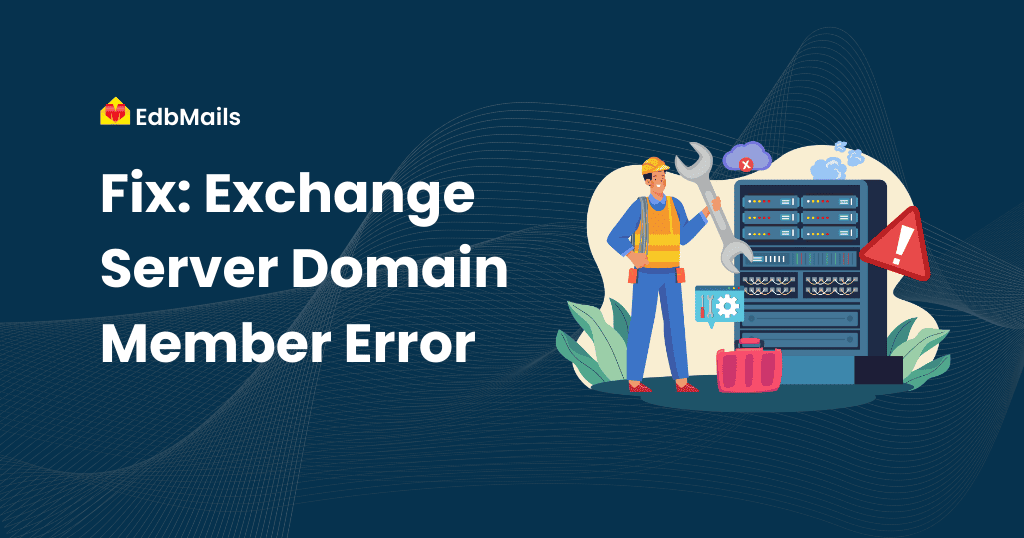
If you’re facing this error, don’t worry — it’s a fairly common issue that can usually be resolved with the right troubleshooting steps. In this article, we’ll explore:
- The most common causes of the error
- Step-by-step solutions to fix it
- What to do if the issue stems from Exchange database corruption
- How EdbMails helps with recovery, migration, and beyond
Why Does the Error Occur?
There are multiple reasons why this domain membership error appears when users attempt to connect to Exchange. Some of the most common causes include:
- Unmounted Database – The mailbox database containing user mailboxes is not mounted.
- Insufficient Permissions – “Full Mailbox Permission” is missing for the user.
- Client Computer Not Joined to Domain – The workstation is not part of the Exchange Server’s Active Directory domain.
- Broken Domain Trust Relationship – The trust between the domain and the computer is corrupted.
- DNS or Network Issues – Incorrect DNS settings prevent proper authentication.
- Exchange Database (EDB) Corruption – A damaged database triggers connection errors
Step-by-Step Solutions
1. Check and Mount the Mailbox Database
If the database is unmounted, mount it either via EMC or Exchange Management Shell.
Exchange Management Console (EMC):
- Navigate to Organization Configuration > Mailbox
- Under Database Management, select the database
- From the Actions pane, click Mount Database
Exchange Management Shell:
Run the following command in the Exchange Management Shell on your Exchange Server (with administrator privileges).
Mount-Database -Identity ExchangeServer.xyz.com\Database01
2. Verify Mailbox Permissions
Assign Full Mailbox Permission using:
Add-MailboxPermission -Identity “MailboxName” -User “Domain\User” -AccessRights FullAccess
3. Confirm Domain Membership
- Ensure the workstation is joined to the correct Active Directory domain.
- Rejoin the machine to the domain if the trust relationship is broken.
- Verify DNS points to the domain controller.
4. Run Connectivity Tests
Use built-in commands to validate connectivity:
- nltest /sc_verify:DomainName – check secure channel.
- nslookup – validate DNS resolution.
- Test-MapiConnectivity – confirm mailbox connectivity.
When Database Corruption Is the Cause?
If Exchange EDB corruption is behind the issue, native tools like Eseutil may not guarantee full recovery and can lead to data loss.
Instead, use EdbMails EDB to PST Converter to:
- Recover corrupted EDB files safely.
- Export mailboxes to PST for Outlook access.
- Perform granular recovery of emails, contacts, calendars, and more.
EdbMails: Exchange Server Recovery and Migration Platform
EdbMails provides a complete suite of recovery, conversion, backup, and migration features to support Exchange and Office 365 environments. It helps businesses overcome corruption issues, maintain data accessibility, ensure compliance, and simplify even the most complex migration scenarios.
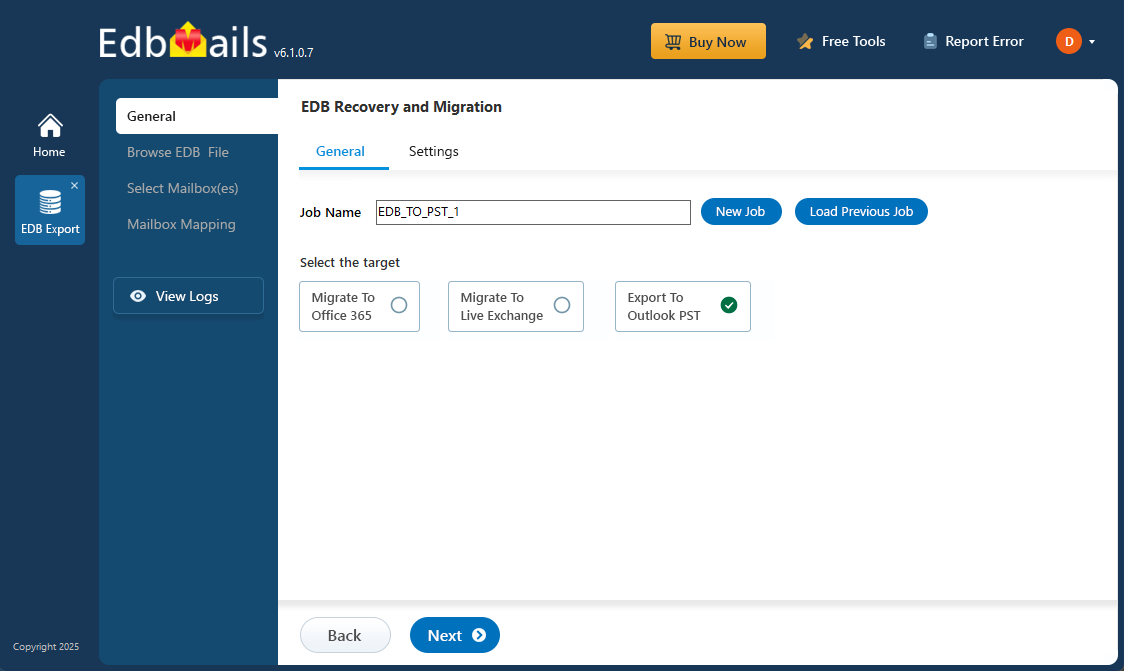
1. EDB to PST Converter
- Extract and recover data from healthy or corrupted EDB files.
- Export entire mailboxes or selectively restore emails, contacts, calendars, tasks, and journals.
- Preserve folder hierarchy and metadata for smooth integration into Outlook.
- A reliable option for recovering mailboxes during database failures or server maintenance.
2. OST to PST Converter
- Convert inaccessible or orphaned OST files created when Outlook is offline or disconnected.
- Recover data without requiring a live Exchange connection.
- Supports large, encrypted, or corrupted OST files with complete accuracy.
- Ensures mailbox accessibility even after crashes, profile deletions, or hardware failures.
3. Outlook PST Recovery
- Repair and restore damaged or corrupted PST files.
- Recover permanently deleted mailbox items, including emails and attachments.
- Export recovered data to a new PST file for quick Outlook import.
- Essential for maintaining email archives, compliance, and audit readiness.
4. Exchange Migration
- Seamlessly migrate mailboxes from on-premises Exchange server
- Zero downtime, no data loss, and no PowerShell scripting required.
- Supports staged, cutover, and hybrid migrations.
- Ideal for organizations adopting cloud-first strategies.
5. Office 365 Migration
- Transfer mailboxes, contacts, and calendars between different Office 365 tenants.
- Perfect for mergers, acquisitions, or business restructuring.
- Maintains mailbox integrity, permissions, and folder hierarchy throughout.
6. IMAP Migration
- Migrate mailboxes from IMAP-enabled platforms (Gmail, Yahoo, Zimbra, etc.) to Exchange or Office 365.
- Retain original folder structure and mailbox hierarchy.
- Secure and reliable migration with minimal disruption to end users.
7. MBOX, NSF, EML, and MSG Export and Migration
- Export or migrate data from multiple file formats including MBOX, Lotus Notes NSF, EML, and MSG files.
- Convert them into Outlook PST or migrate directly to Exchange or Office 365.
- Simplifies platform switchovers and legacy mailbox management.
- MBOX to PST Converter
- NSF to PST Converter
- EML to PST Converter
- PST to MSG Converter
- MSG to PST Converter
8. SharePoint, OneDrive, and Teams Migration & Backup
- Securely migrate data from SharePoint sites, OneDrive accounts, and Microsoft Teams.
- Preserve permissions, metadata, and structure during migration.
- Perform regular backups of Office 365 and Exchange data for business continuity.
- Ensure compliance with industry regulations and disaster recovery requirements.
- Exchange Server Backup and Restore
- Office 365 Backup and Restore
- SharePoint, OneDrive, Microsoft Teams Migration
- SharePoint, OneDrive, Microsoft Teams Backup and Restore
9. Duplicate Remover for Office 365, Exchange, IMAP, and Outlook
- Identify and remove duplicate emails, contacts, calendar entries, tasks, and journals.
- Works seamlessly with Office 365, on-premises Exchange server, IMAP mailboxes such as Outlook, Gmail, Zoho Mail, Zimbra, cPanel etc..
- Prevents mailbox bloat, improves server performance, and optimizes storage.
- Ensures data accuracy by preserving only the unique items.
Key Benefits of EdbMails
- All-in-One Platform – Recovery, conversion, backup, and migration in a single solution.
- Data Integrity – Maintains all mailbox items, metadata, and folder hierarchy.
- User-Friendly – Designed for everyone — from IT administrators to business users, without the need for complex scripts.
- Secure & Compliant – Supports Microsoft OAuth 2.0 modern authentication, uses end-to-end encryption, and adheres to GDPR, HIPAA, and industry standards with audit-ready reports.
- Business Continuity – Ensures uninterrupted communication during migrations.
Conclusion
The error “Client computer not a member of Exchange Server domain” can usually be resolved by checking database status, verifying permissions, and ensuring proper domain membership.
If database corruption is the cause, EdbMails provides a reliable way to recover, export, and migrate your data securely, ensuring business continuity without downtime.
Another Product We Offer: Sigsync Office 365 Email Signature Service
Alongside EdbMails, we also offer Sigsync Office 365 Email Signature Service, a centralized solution for managing professional, branded, and compliant email signatures across your organization.
With Sigsync, you can:
- Enforce uniform and tamper-proof email signatures for all employees.
- Ensure compliance with legal disclaimers and regulatory policies.
- Manage everything centrally from a secure, web-based dashboard.
- Turn everyday emails into marketing opportunities with banners, promotions, and CTAs.
👉 With Sigsync Office 365 Email Signature Management Software, every email sent from your organization becomes a powerful tool for brand identity, compliance, and customer engagement.
See Also:
🔗 Recovering Deleted mailbox from Exchange Server
🔗 Exchange 2010 to 2016 Migration with Minimal effort
🔗 Different approach to migrate multiple Mailboxes to Office 365



