With so many email platforms available today, choosing the right solution for your business is often confusing. Each service has its pros and cons, and the right choice depends on what your organization values most – scalability, collaboration, accessibility, cost, and above all, security.
For years, many businesses have relied on IMAP-based email providers such as Gmail, Yahoo, Hotmail, and Zimbra. IMAP (Internet Message Access Protocol) offers reliable email synchronization between clients and mail servers. However, IMAP is limited to email management and does not provide advanced features like calendars, shared mailboxes, and enterprise-level collaboration.
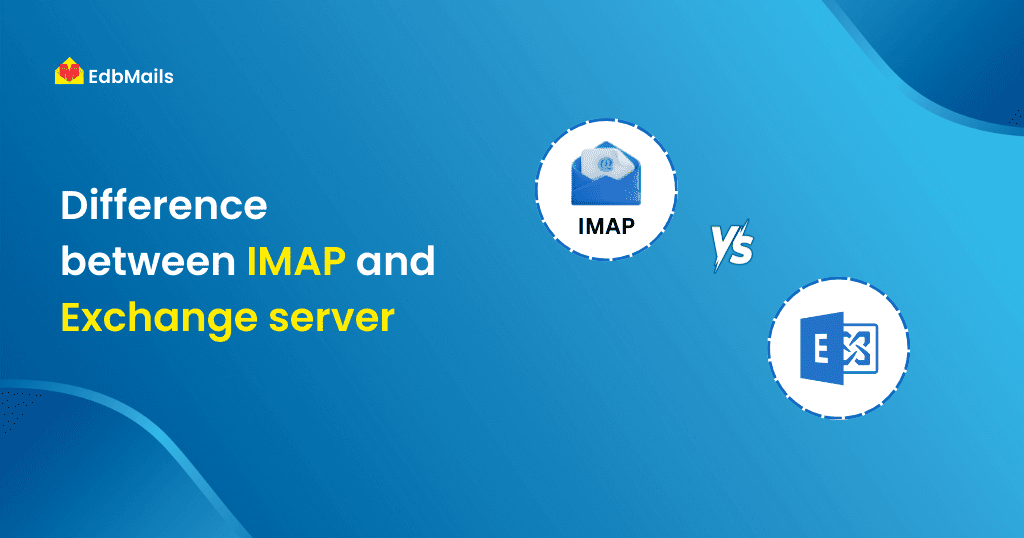
This is where Microsoft Exchange stands apart. Exchange (available as Exchange Online with Microsoft 365, On-Premises Exchange Server, or Hosted Exchange) is more than just an email service – it’s a complete productivity and collaboration platform. Exchange handles not just emails, but also calendars, tasks, contacts, notes, and collaboration tools that are critical for modern organizations.
This article explains the key differences between IMAP and Exchange, why so many organizations are migrating from IMAP to Exchange Online, and why a professional tool like EdbMails IMAP to Exchange Migration Tool is the best solution for a smooth, secure, and reliable migration.
Understanding IMAP
IMAP is a protocol designed to synchronize email between your device (client) and the remote mail server.
- It allows users to access emails from multiple devices (PC, mobile, web browser).
- IMAP stores inbox data on the server but typically keeps sent items locally, depending on the client configuration.
- Emails deleted or moved in one client are synchronized with the server and reflected across devices.
While IMAP is efficient for basic email access, it lacks advanced features such as calendars, tasks, and contact management.
Common IMAP providers include:
- Gmail
- Yahoo Mail
- Hotmail / Outlook.com
- Zimbra
- Zoho Mail
Understanding Microsoft Exchange
Microsoft Exchange is not just a protocol – it’s a full-fledged email and collaboration server. Exchange uses MAPI/HTTP and ActiveSync protocols to synchronize data, offering advanced features beyond email.
With Exchange, you get:
- Email + Calendar + Contacts + Tasks synchronization
- Shared Mailboxes and Public Folders for collaboration
- High-level security with anti-spam and anti-malware protection
- Data Loss Prevention (DLP) and compliance features
- Seamless integration with Microsoft 365 apps like Teams, SharePoint, and OneDrive
Exchange comes in three main forms:
- Exchange Online (Microsoft 365 / Office 365) – Cloud-based service with subscription plans.
- On-Premises Exchange Server – Installed and managed locally by businesses.
- Hosted Exchange – Third-party hosted solutions based on Exchange.
IMAP vs. Exchange: Key Differences
| Feature | IMAP | Exchange |
| Type | Protocol for email synchronization | Full email + collaboration platform |
| Data Supported | Emails only | Emails, contacts, calendars, tasks, notes |
| Storage | Inbox on server, sent items are often local | Everything is stored on the server |
| Access | Laptop, phone, tablet (basic sync) | Multi-device with advanced sync |
| Clients Supported | Outlook, Thunderbird, Apple Mail, Zoho, Gmail | Outlook (Windows/Mac), OWA, Outlook Mobile |
| Collaboration Features | None | Shared mailboxes, calendars, and global address lists |
| Security | Basic provider security | Enterprise-grade with DLP, encryption, and anti-malware |
| Best For | Personal or small-scale email needs | Enterprises and businesses needing full collaboration |
Why Organizations Migrate from IMAP to Exchange
1. Flexibility & Scalability
Exchange Admin Center allows easy user management, mailbox creation, and removal. Scaling up or down is quick and cost-effective.
2. Enhanced Security
Microsoft provides enterprise-level data encryption, anti-spam filters, anti-malware, and compliance tools, reducing risks of data loss.
3. Collaboration & Productivity
Features like shared mailboxes, shared calendars, and Teams integration ensure smoother workflows and team productivity.
4. Accessibility Anywhere
Exchange Online ensures that employees can access emails, calendars, and tasks across devices with full synchronization.
5. Centralized Data Management
All contacts, tasks, and calendars are stored in one place with Exchange, ensuring easier data management than IMAP.
Why Manual IMAP to Exchange Migration is Risky
While some admins try to move data manually by configuring both accounts in Outlook and dragging emails across, this approach is not recommended for businesses because:
- Time-consuming and error-prone.
- Limited to email migration only (no calendars, tasks, or contacts).
- No incremental sync (risk of duplicates or missed items).
- Not scalable for multiple users or large mailboxes.
EdbMails IMAP to Exchange Migration Tool – The Best Solution
For secure and reliable migration, businesses rely on EdbMails IMAP to Exchange Migration Tool.
Key Features:
- Direct IMAP to Exchange migration – Move mailboxes from Gmail, Yahoo, Zimbra, Zoho, Hotmail, and others to Exchange or Microsoft 365.
- Supports Exchange Online (Office 365) and On-Premises Exchange.
- True Incremental Migration – Avoids duplicates on subsequent runs.
- Automatic & Manual Mailbox Mapping between source and target.
- Advanced Filters – Migrate by date, subject, sender, recipient, or attachments.
- Detailed Migration Reports for audit and verification.
- Zero Downtime – Users can continue working during migration.
- Secure OAuth 2.0 Authentication – Ensures account safety.
Step-by-step guide: How to Perform IMAP to Exchange Migration
Step-by-step guide: IMAP to Office 365 Migration
Step-by-Step: How to Migrate IMAP to Exchange with EdbMails
- Download and install EdbMails on your Windows system.
- Launch the tool and select IMAP Migration.
- Connect to the source IMAP server (e.g., Gmail, Yahoo, Zimbra, Hotmail).
- Connect to the target Exchange server (Exchange Online or On-Premises).
- Select mailboxes or folders you want to migrate.
- Start the migration – EdbMails transfers all emails securely.
- View detailed reports after migration.
- Verify data on the Exchange account to ensure success.
Benefits of Using EdbMails Over Other Methods
- No complex setup
- Supports all IMAP providers.
- Ensures 100% data integrity.
- Suitable for all business sizes (SMBs to enterprises).
- 24/7 customer support
For businesses planning large-scale migrations, EdbMails is the most cost-effective and reliable option.
Conclusion
Both IMAP and Exchange serve important roles, but their purposes are different. IMAP is best for basic email access, while Exchange provides a comprehensive collaboration ecosystem essential for modern businesses.
If your organization is still relying on IMAP-based services, now is the right time to upgrade to Exchange Online or On-Premises Exchange for better scalability, security, and productivity.
Manual migration is risky, time-consuming, and limited. Instead, a professional solution like EdbMails IMAP to Exchange Migration Tool ensures a seamless, secure, and efficient migration with minimal downtime.



