If you’re looking for a reliable way to migrate Exchange Server EDB files to a Live Exchange Server, EdbMails EDB to Live Exchange Server migration tool is an excellent choice. It enables you to import or export mailboxes from dismounted or offline EDB files directly to a Live Exchange Server with full data integrity. The software supports migrating multiple mailboxes in a single operation, without limitations on mailbox count or EDB file size. With its user-friendly interface and automated mailbox mapping, EdbMails ensures a smooth, hassle-free migration process from Exchange EDB to Live Exchange Server.
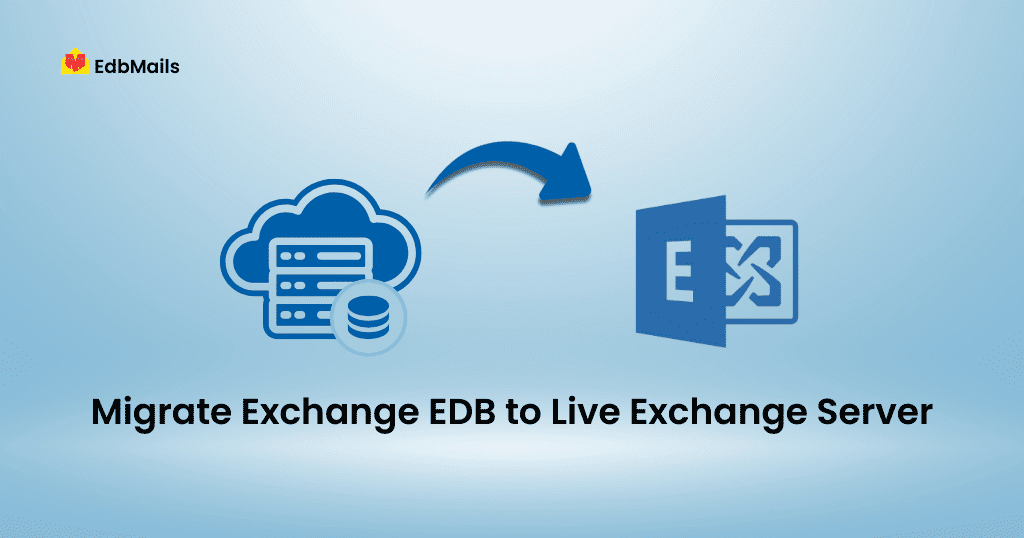
Key Features of EdbMails EDB to Live Exchange Server Migration Tool
- Migrate from dismounted or offline EDB files — Seamlessly export or import mailboxes from dismounted Exchange databases to a Live Exchange Server without data loss.
- Bulk mailbox migration — Transfer multiple mailboxes in a single operation, saving time and effort.
- No size restrictions — Migrate EDB files and mailboxes of any size without performance issues.
- Selective migration — Choose specific mailboxes, folders, or items to migrate based on your requirements.
- Mailbox auto-mapping — During the migration, EdbMails automatically lists all user accounts and mailboxes from the target Live Exchange Server, allowing easy mapping between source and destination mailboxes.
- Advanced filtering options — Apply include/exclude filters by date range (‘Before’ / ‘After’), subject, attachment, sender, or recipient address for precise data selection.
- No Outlook dependency — Perform migrations without requiring Outlook installed on the system.
- Maintains folder hierarchy and metadata — Ensures complete data integrity, preserving the original structure, formatting, and item properties.
- Supports all Exchange versions — Compatible with Exchange Server 2007, 2010, 2013, 2016, and 2019.
Steps to Migrate EDB to Live Exchange Server using EdbMails
Download and install EdbMails on your computer.

Open the application and select EDB to Live Exchange Migration.
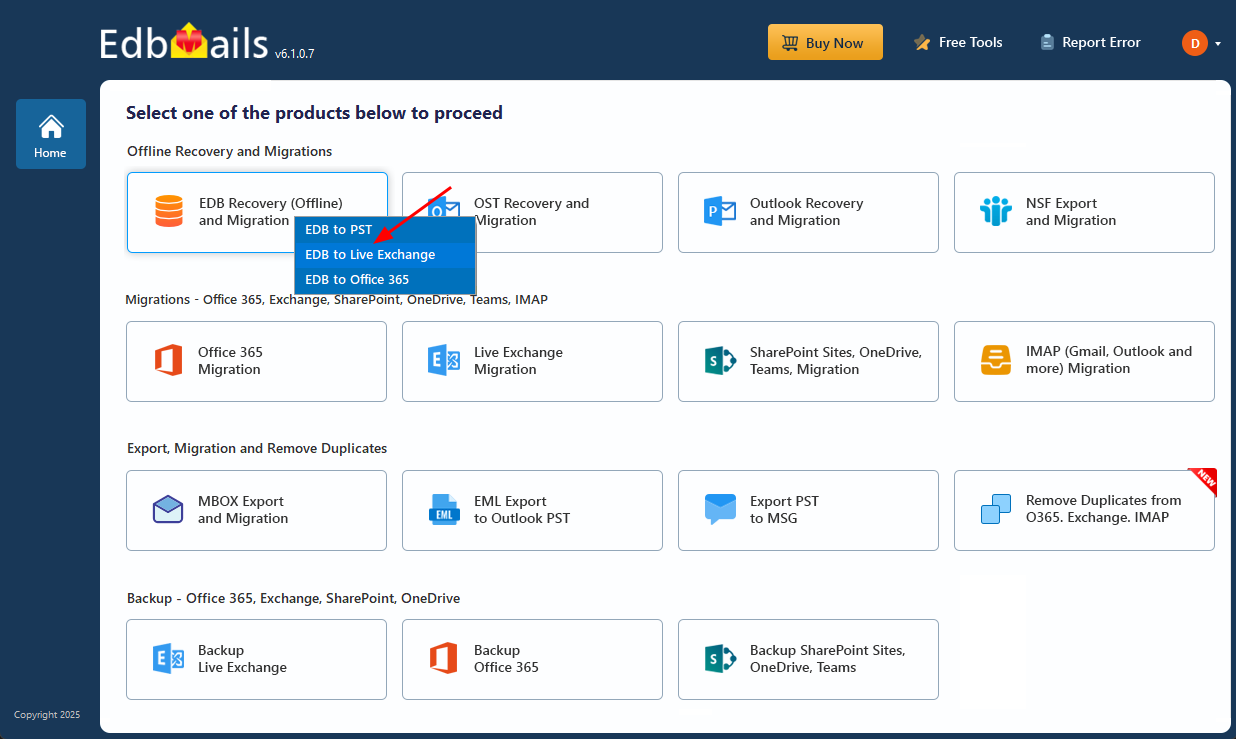
Browse and load the Exchange EDB file you want to migrate.
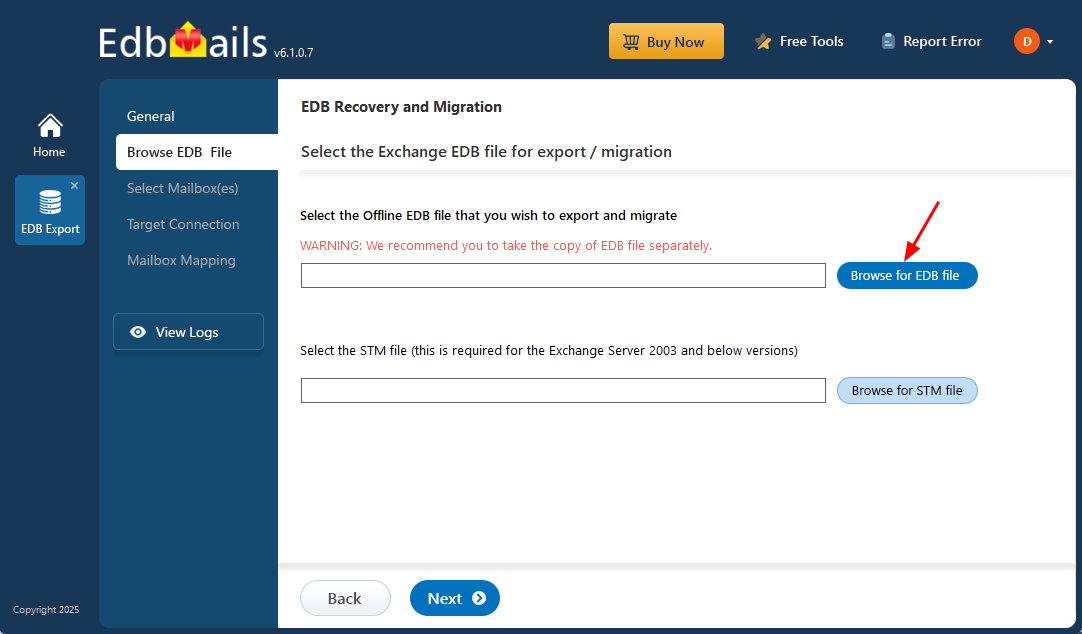
Select the mailboxes or folders you wish to migrate.
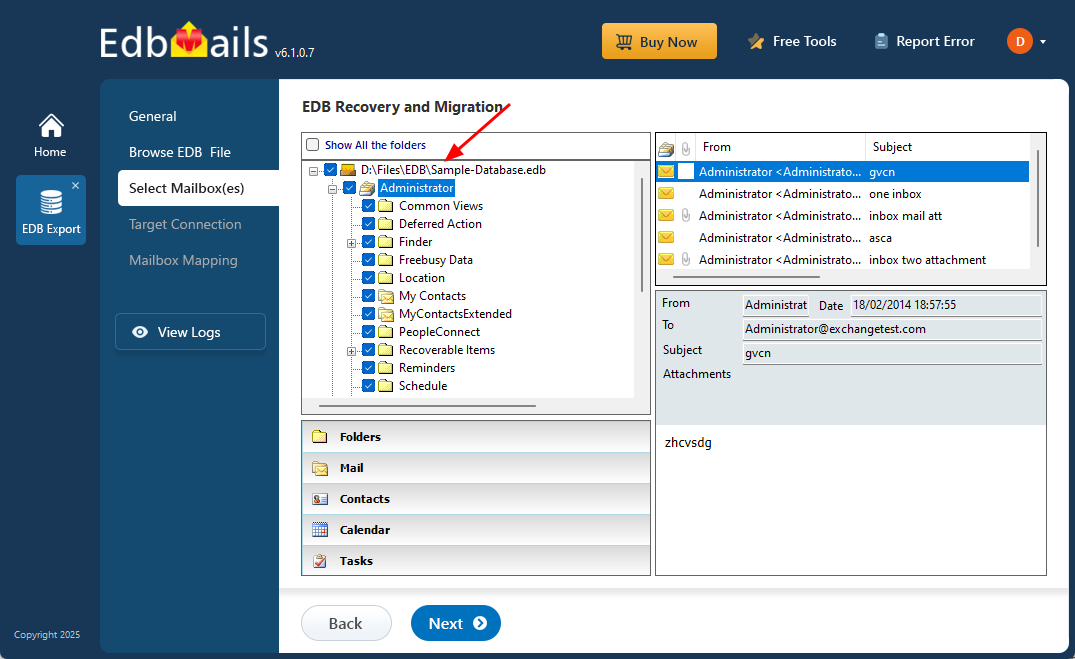
Establish a connection to the target Exchange Server to initiate the migration.
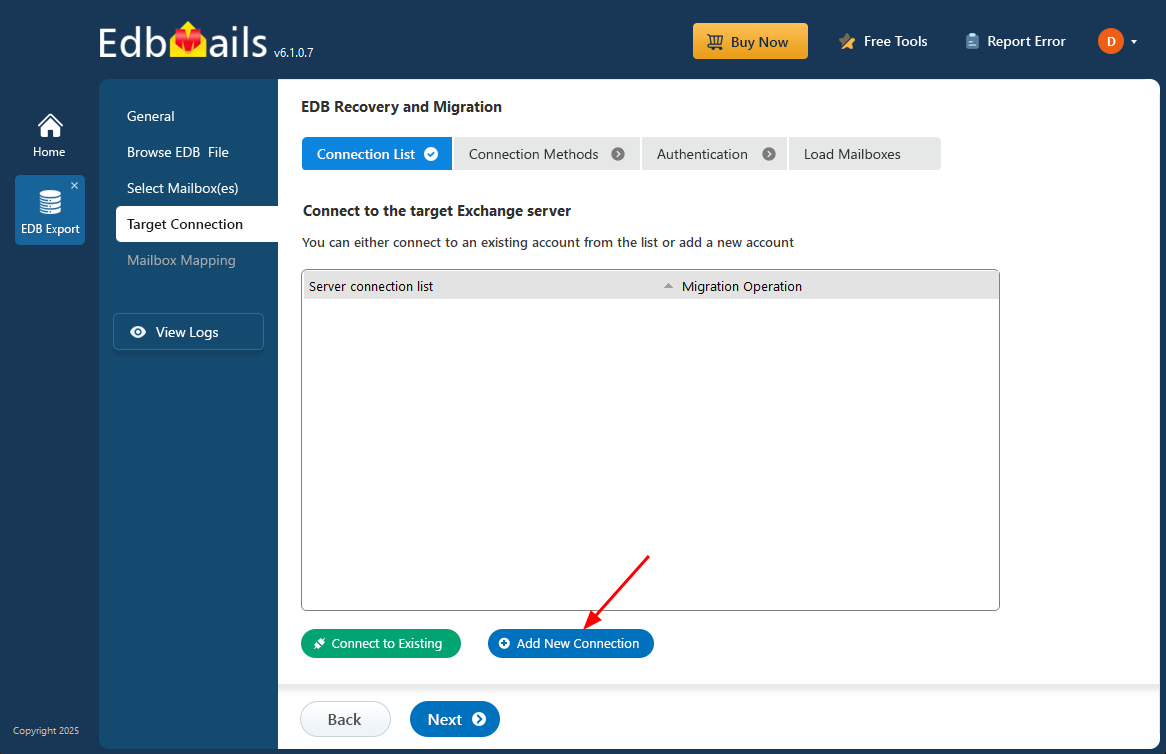
Map the source mailboxes to the target mailboxes.
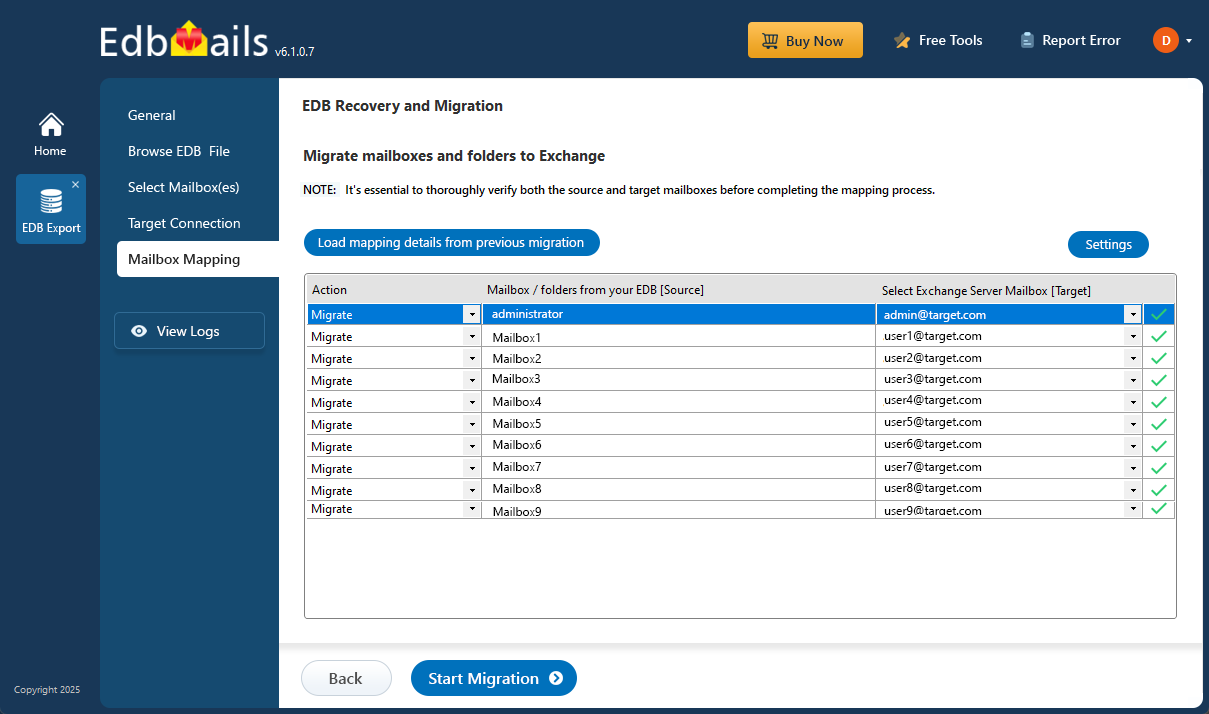
Click on the ‘Start Migration’ button to start the migration process.
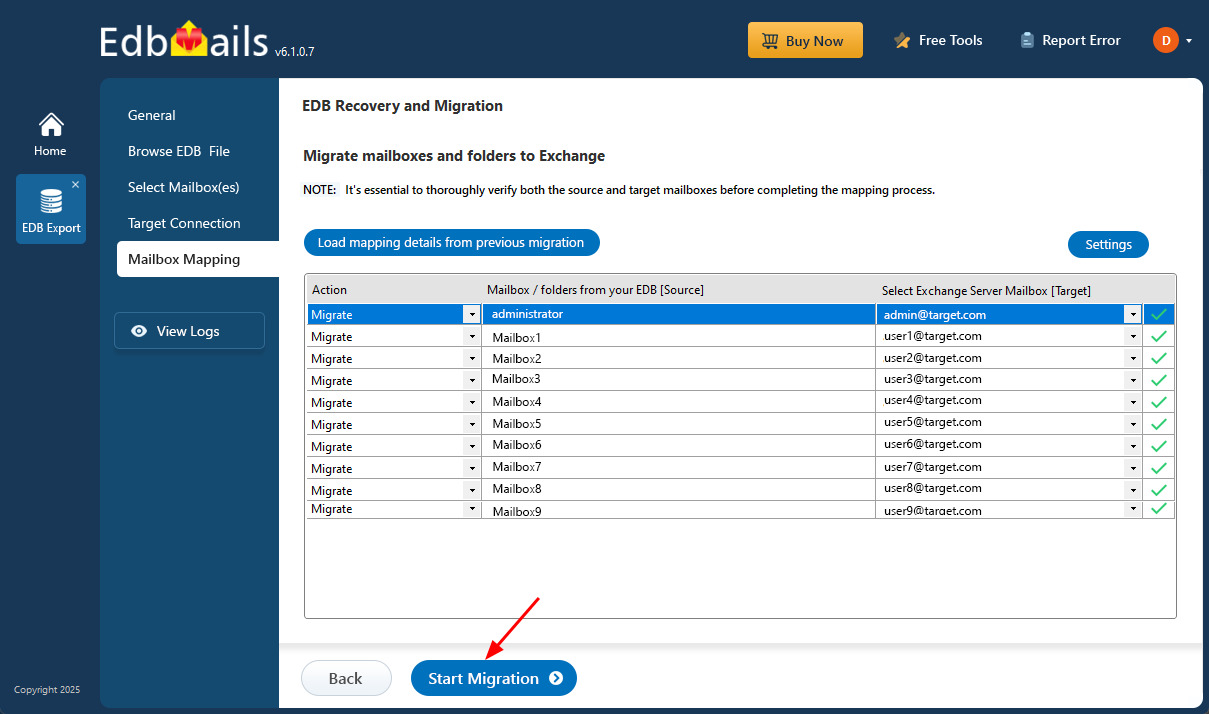
Follow the complete guide to see detailed steps and screenshots.
Summary
Migrating Exchange EDB files to a Live Exchange Server is made simple with EdbMails. It ensures secure, efficient migration of multiple mailboxes from offline or dismounted EDB files without any data loss. With features like automatic mailbox mapping, selective migration, and support for all Exchange versions, EdbMails maintains data integrity throughout the process. Follow the steps above to complete your migration smoothly and keep your mailbox data accessible without interruption.
See More
Quick solution to migrate emails from Zimbra to IceWarp



