EdbMails is a reliable software solution for recovering EDB files and exporting mailbox data, including emails, contacts, calendars, and journals, to PST format. One of its key features is the ability to split large EDB mailboxes into multiple PST files based on a size you define.
This splitting process ensures better manageability and prevents performance issues that can occur with oversized PST files. Each PST file generated can be opened and viewed separately in Microsoft Outlook, giving you flexible access to your mailbox data while keeping file sizes under control. With EdbMails, you can perform this operation seamlessly during export, maintaining data integrity and folder structure throughout.
Why You Should Split Large EDB Files
Large EDB files can slow down Exchange Server, make backups take more time, and raise the chance of database problems. Splitting them into smaller PST files can speed up performance, lower risks, and make mailbox data easier to handle.
- Avoid EDB mounting issues – Oversized EDB files are more prone to mounting failures. Splitting them helps maintain database stability and ensures smooth accessibility.
- Faster mailbox backup and restore – Smaller PST files are quicker to process, saving time during backups and recovery operations.
- Improved Exchange Server performance – Reduces server load, leading to faster mailbox access and better overall responsiveness.
- Easier archiving and sharing – Manageable file sizes make it simpler to store, transfer, and share mailbox data when needed.
- Minimized risk of data loss – In case of corruption, only a smaller PST file is affected instead of the entire EDB database.
- Selective data export – Split and export only the specific mailboxes or items you require, keeping your data organized and relevant.
How to Split Large EDB Files into PST Files
Download and install the EdbMails application on your Windows OS.
Launch the application, then select EDB Recovery (Offline) and Migration > EDB to PST
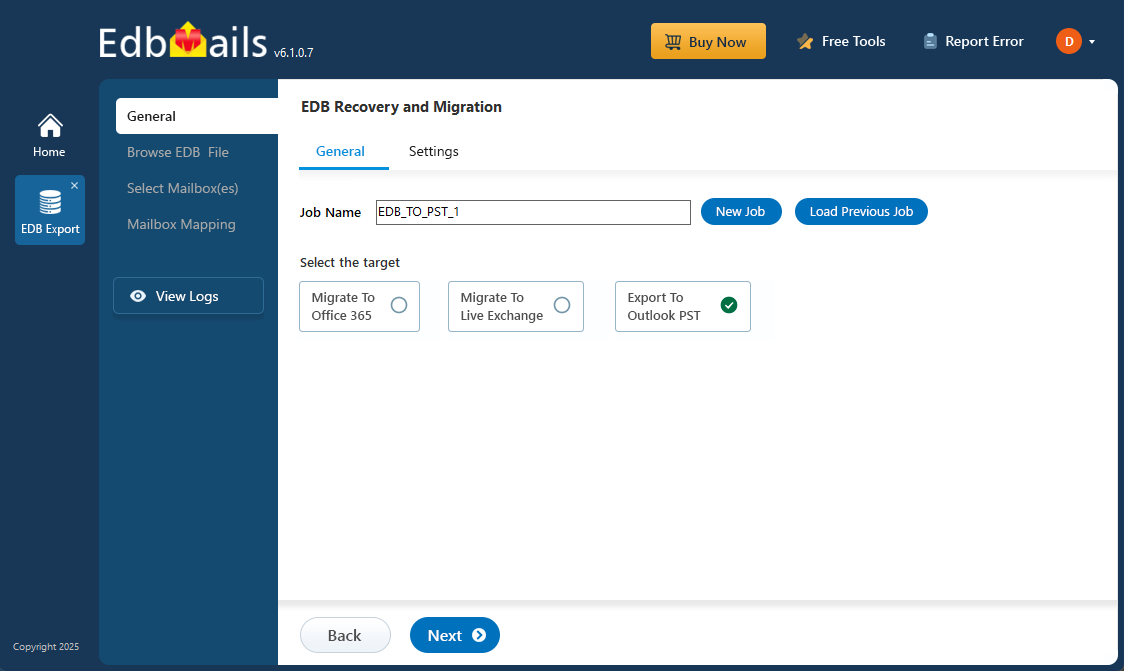
Click on Settings, check the Split PST box, and set the preferred PST file size to automatically split large EDB files during export.
Then, save the changes to apply the settings.
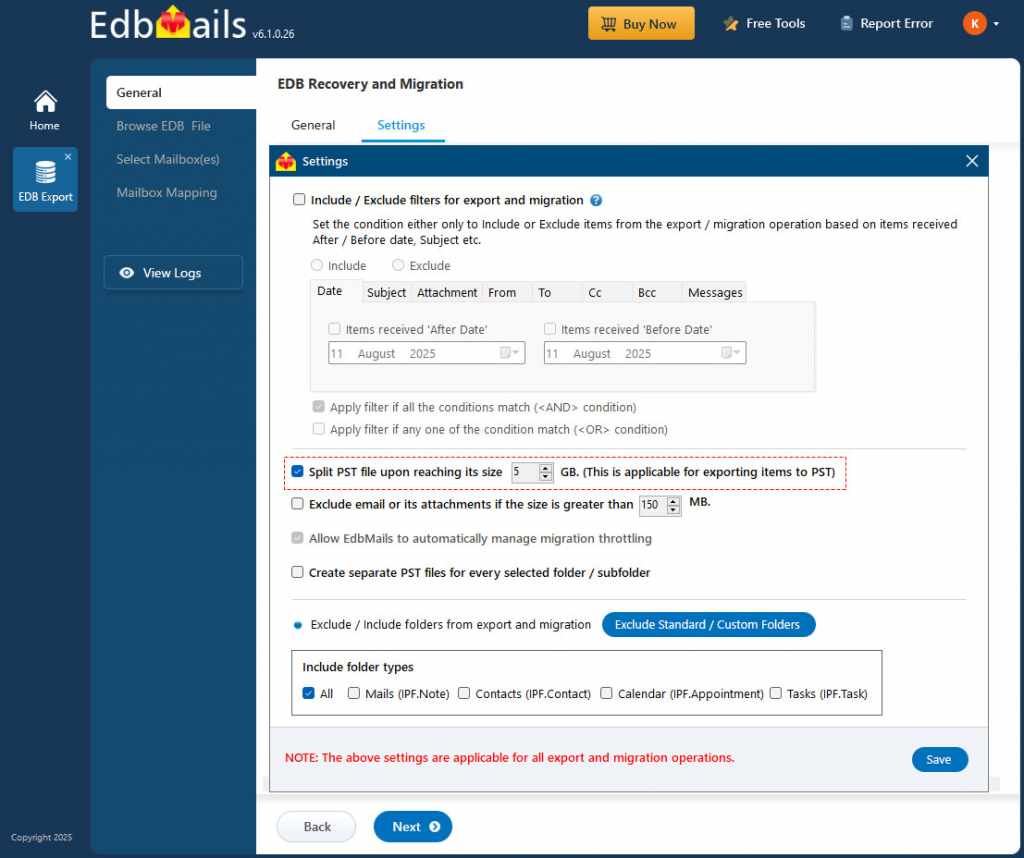
Click the Browse for EDB file button, select the EDB file you want to recover.
Select the location to save the exported PST files by clicking Browse.
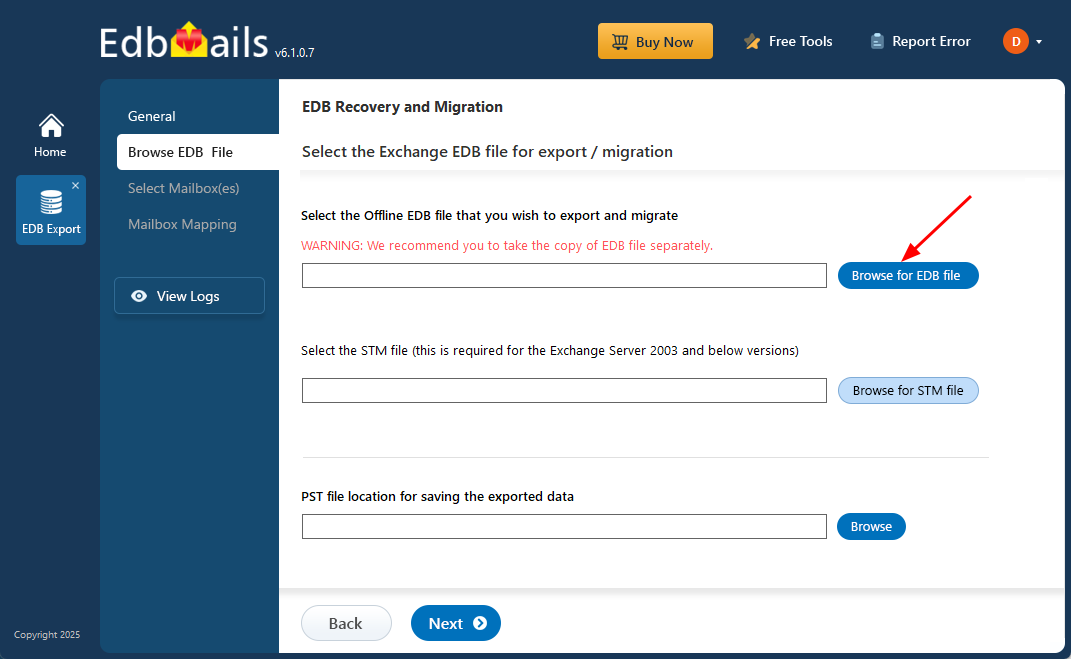
After the recovery operation is complete, EdbMails loads the mailboxes into the application interface, allowing you to expand them and preview folders and subfolders.
Select the required mailboxes/folders and click the ‘Next’ button.

Verify the selected mailboxes and folders, then click the ‘Start Export’ button.
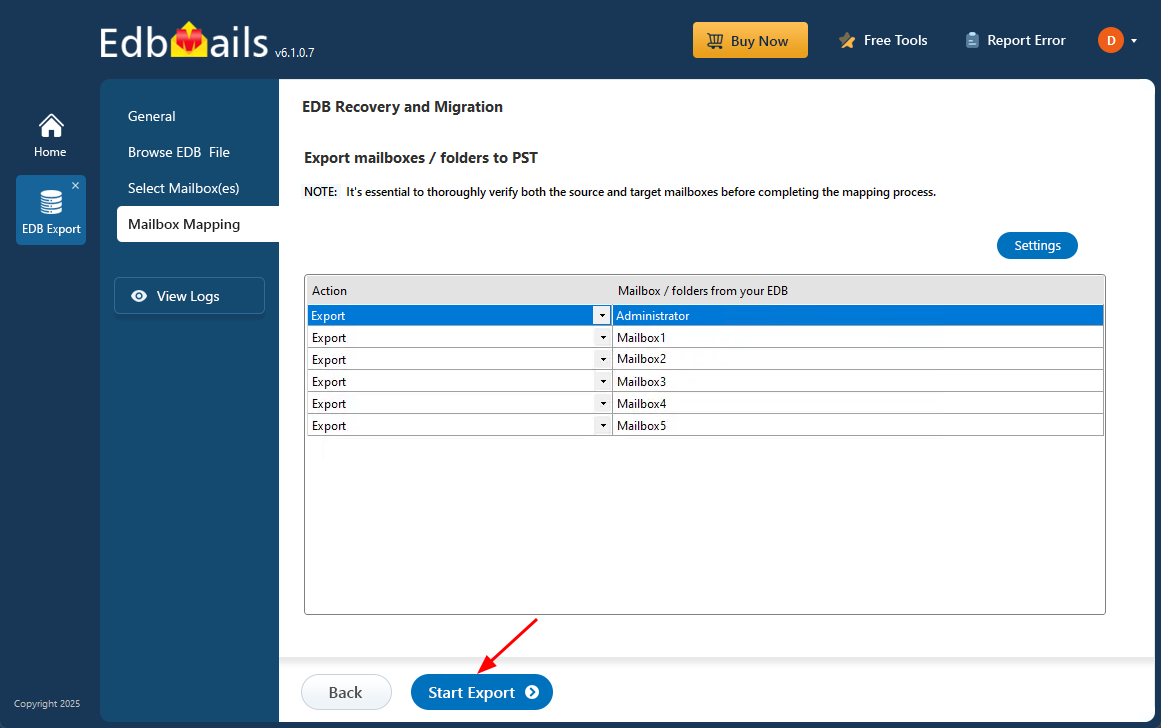
Once the export operation is complete, you can verify the PST files by opening it in Outlook
Conclusion
Splitting large EDB files into multiple PST files with EdbMails is a simple yet powerful way to improve mailbox management, ensure smooth performance, and reduce the risks associated with oversized databases. With its intuitive interface and automated splitting option, EdbMails makes the export process fast, reliable, and hassle-free—while preserving data integrity and folder structure. Whether you’re performing backups or organizing archived data, this feature gives you greater control and flexibility over your Exchange data.



