Microsoft developed Office 365 with advanced features, and today, many organizations rely on it for email and collaboration. Since Microsoft protects data within Office 365, many businesses assume that their data is fully secure and backup is unnecessary. Office 365 stores data in the cloud, and in cases of data loss, users often believe that recovery is quick and easy.
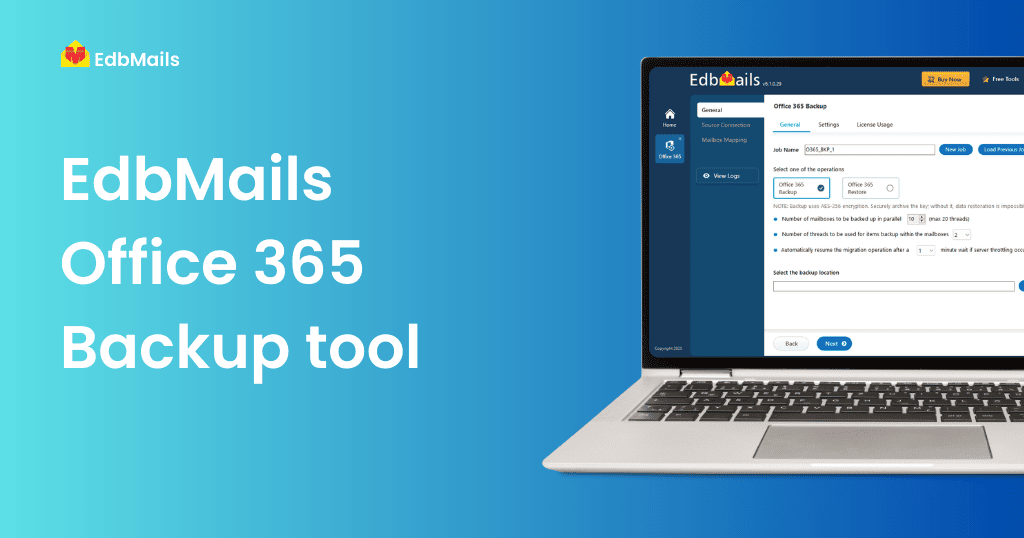
However, Office 365 does not offer a comprehensive daily backup option. By default, deleted items are stored in the “Deleted Items” folder and later moved to the “Recoverable Items” folder, where they are retained for 14 days—extendable up to 30 days. Beyond this period, data recovery becomes nearly impossible without external solutions. Office 365’s backup and retention policies only support limited scenarios, which leaves organizations exposed to risks in certain situations.
Common risks and limitations
Cyber threat protection
Office 365 offers basic malware and ransomware protection, but these built-in tools are not foolproof. Infections and attacks can still corrupt data, and recovery using default tools is time-consuming and not guaranteed. Relying solely on Microsoft’s built-in protections leaves your organization vulnerable in critical situations.
Data deletion
Accidental deletion is one of the most common causes of data loss. Although deleted emails are initially stored in the network, Office 365’s retention policy only preserves them for 14 days by default, extendable to 30 days. After this period, the data is permanently deleted, and storage limits may encourage users to delete old emails to save space. Without proper backup, deleted emails beyond the retention window cannot be restored.
Office 365 information protection for GDPR
Office 365 includes compliance tools based on the General Data Protection Regulation (GDPR) to protect sensitive personal data. While these features support data privacy and regulatory requirements, they do not offer complete protection against data corruption, deletion, or other forms of loss.
Why you need a third-party backup solution
Managing Office 365’s retention policies can be complex, and when data is corrupted, attacked by malware, or accidentally deleted, relying on native tools can result in significant data loss. A third-party solution like EdbMails Office 365 Email Backup offers advanced features designed to overcome these limitations.
Key benefits include:
- Incremental Data Backup: After the initial full backup, only newly added items are backed up, optimizing storage and bandwidth.
- Secure Restore: Easily restore data from one server to another without risk of data loss.
- Efficient Management: Simplify recovery processes and ensure that critical business data is always protected.
Conclusion
While Microsoft’s Office 365 provides robust infrastructure and some data protection, it’s not enough to ensure complete data security. Challenges such as malware attacks, accidental deletions, and limited retention policies highlight the need for a trusted backup solution. EdbMails Office 365 Backup helps you safeguard your data with advanced encryption, incremental backups, and seamless restore options, giving you full control over your organization’s email security.
Read more:



